Deleting contacts on iPhone and iPad used to be a pain, especially when you wanted to delete multiple contacts. You have to open Contacts, tap Edit, scroll to the bottom, and tap Delete Contact. While you still can’t swipe left on contacts in your list like you can to delete them in Mail and Messages, iOS 16 and iPadOS 16 offer an easier way. Long press a contact on your phone or contacts list, then tap Delete Contact at the bottom.
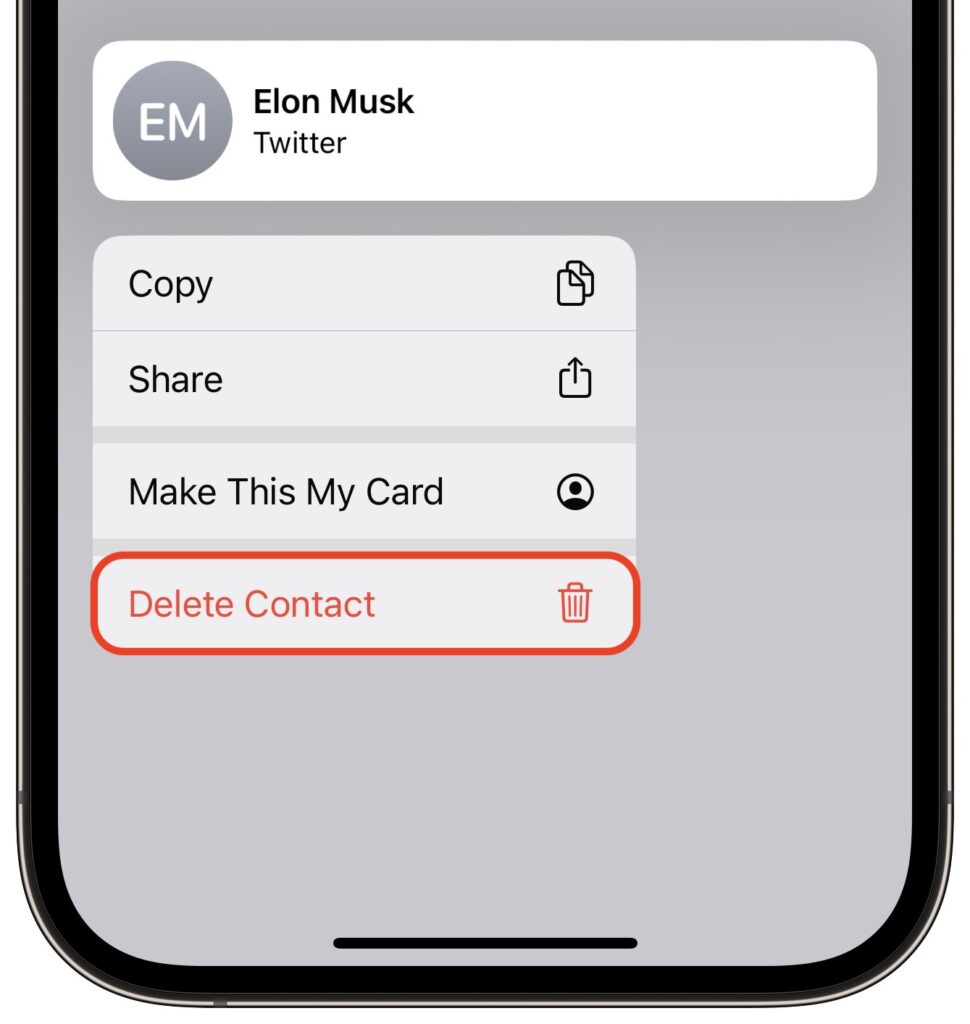
(Featured image based on original image from iStock.com/anyaberkut)