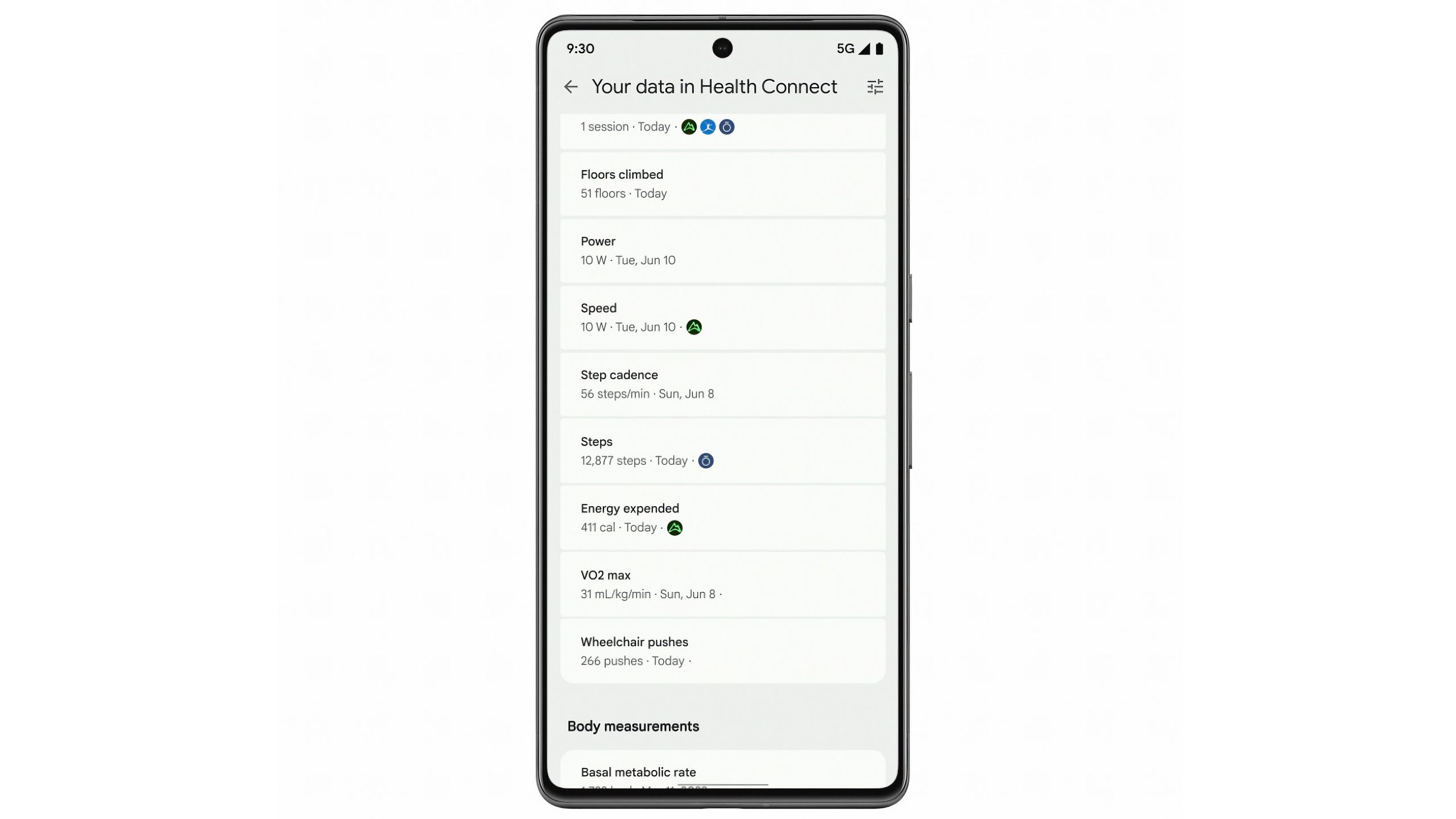Main points
- New Android features include AI summarization of text messages and AI captioning of images, appealing to tech-savvy users around the world.
- Access Google’s artificial intelligence model Gemini in the Messages app to easily draft messages, brainstorm ideas and plan events; available in beta.
- Google Maps and Lens have teamed up to provide audio capabilities for reading business information, while Docs allows handwritten notes for feedback on Android.
Google kicked off MWC 2024 by announcing a number of new features for Android phones, tablets, and Wear OS devices. Android Auto even incorporates the fun of artificial intelligence with a new feature that can summarize long text messages or noisy group chats (we’re all at least one of those). As is the current trend with all tech companies and announcements, Google’s latest Android feature has a ton of artificial intelligence at its disposal, whether you like it or not.
Google says the new features will start rolling out immediately, but as any Android user knows, just because the rollout has started, it can take a while for them to reach your device. So be patient. In the meantime, here’s a quick look at all the features coming to your Android device.

What is Gemini?Google’s AI model and GPT-4 alternatives explained
Gemini outperforms GPT-4 by integrating text, images, videos, and sounds. Here’s everything you need to know about Google’s artificial intelligence models.
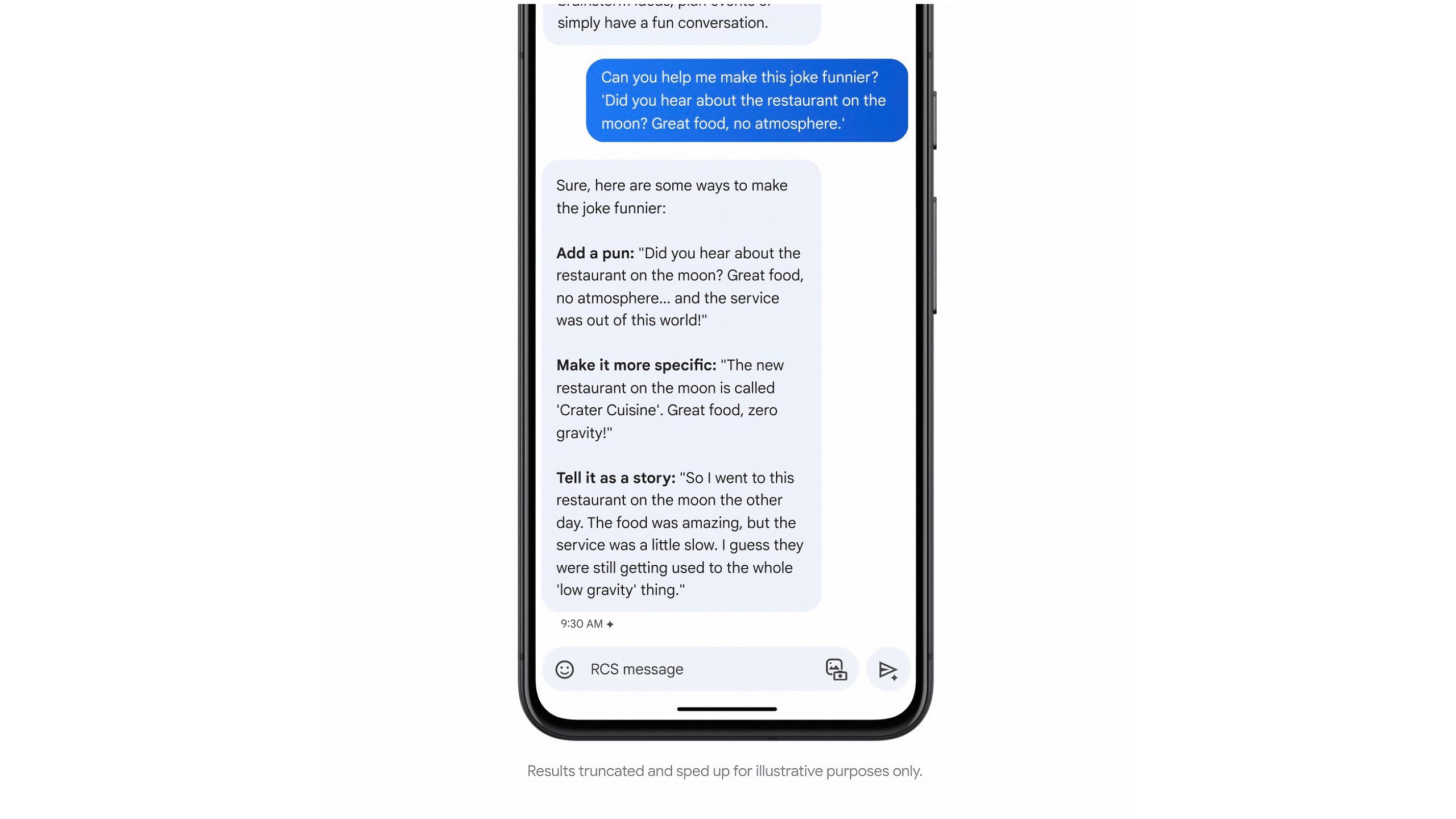 Chat with Gemini in Messages
Chat with Gemini in Messages
When no one responds to your text messages
Gemini, Google’s generative AI, is coming to Google’s messaging app, where you can talk to the AI just like you would a friend. Google says you can use the Chat with Gemini feature to draft new messages, brainstorm ideas, plan activities (like a trip or date night with friends), or have a conversation with an artificial intelligence. Gemini, the messaging app, will be available in English beta. Using “Chat with Gemini” sounds much easier than visiting a separate website or launching a separate app to talk to Google’s artificial intelligence.
Android just got easier to use
Listen to AI-generated image subtitles
Another artificial intelligence feature in Android could be a game-changer for those with visual impairments. Once available on Android devices, you can listen to AI-generated captions for photos, online images, and images included in messages. The feature is rolling out globally, first in English, but we fully expect Google to release it in other languages at some point.
Google Maps will read business information aloud
Google Maps and Lens work well together, and they’ll become even more useful as Google adds the ability to point your phone’s camera at an object in your field of view and have TalkBack read that location to you. This new feature will come in handy if you want to quickly know opening hours, ratings or directions, whether you have low vision or not.
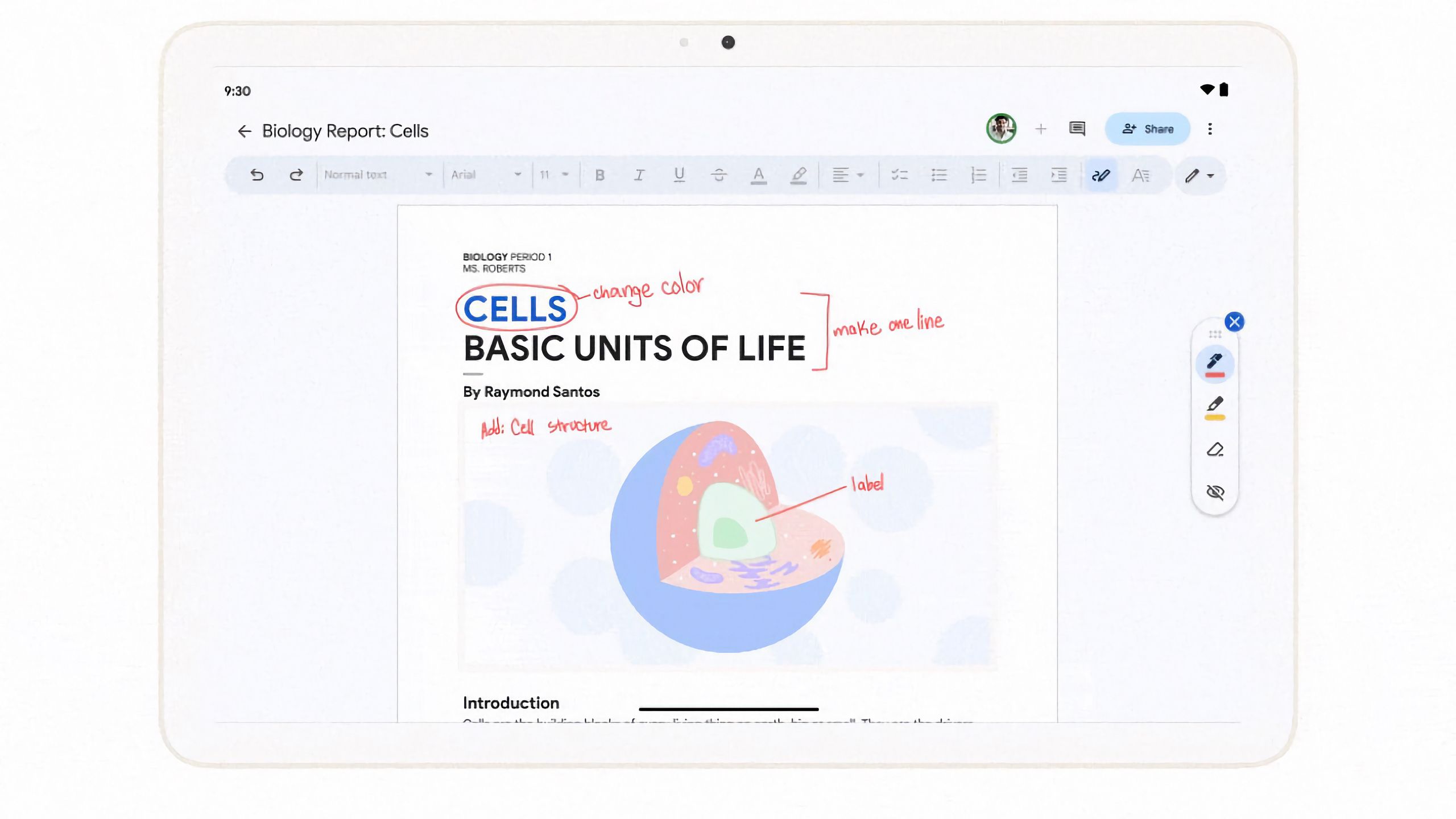 Handwritten feedback in Google Docs
Handwritten feedback in Google Docs
Google Docs is an application better suited for larger devices with full keyboards. However, that’s about to change, as Google is rolling out a feature designed to let you suggest changes and provide feedback using handwritten notes right from your Android phone or tablet. According to Google, you can use your finger or stylus, which means markup in documents isn’t limited to the latest Samsung Galaxy S24 Ultra and the like. There are different pen colors and highlighters so you can provide personalized feedback on your documents.
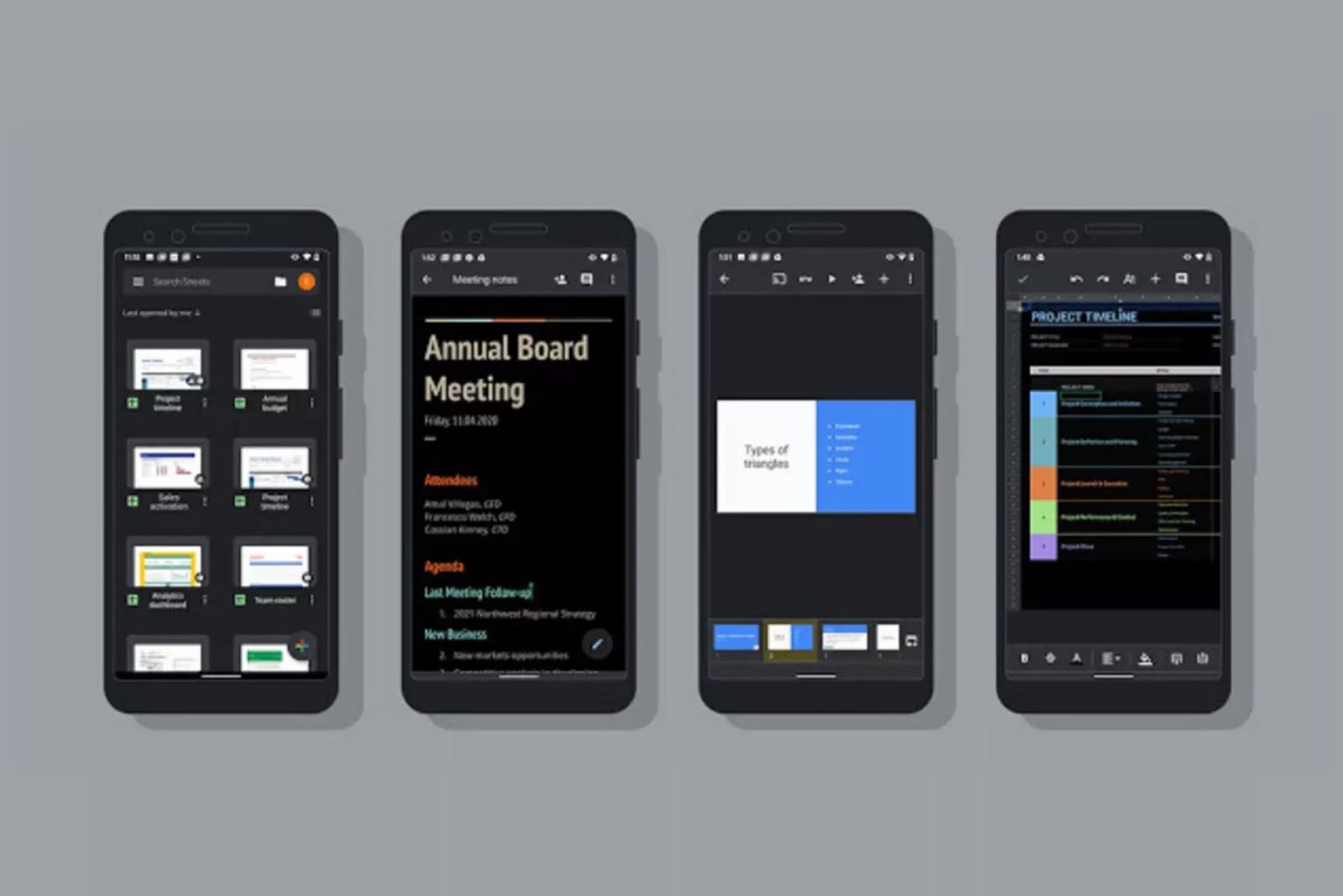
How to turn on dark mode in Google Docs, Sheets, and Slides
Available for Android and iOS users!
google/pocket-lint
health and wellness improvements
Google is improving the redesigned Fitbit app with Health Connect and adding data from other wearables and apps like AllTrails, Oura Ring and MyFitnessPal.Improved, you can now access you tag In the Fitbit app on your Android phone, you can view data from connected apps alongside Fitbit data to create a more cohesive health app. It’s similar to how Apple Health works on the iPhone and is a welcome addition to Fitbit and Google’s fitness tracking capabilities.