There’s nothing more annoying than accidentally hitting the Caps Lock key while typing and having the text suddenly turn into uppercase letters, which we all know is considered yelling. Unless you type capital letters regularly for some reason, you can prevent this error by disabling the Caps Lock key or remapping it to another modifier key. In macOS 13 Ventura and later, choose System Settings > Keyboard > Keyboard Shortcuts > Modifier Keys, then select from the pop-up menu next to Caps Lock. (In earlier versions of macOS, open System Preferences > Keyboard > Modifier Keys.)
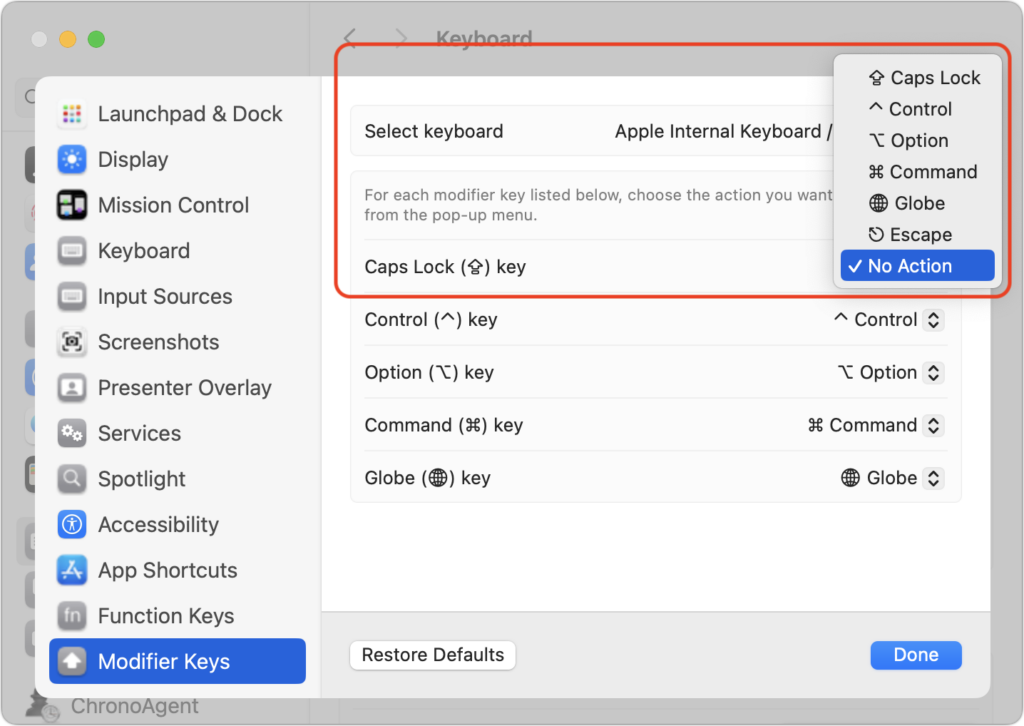
(Featured image by Adam Engst)