Apple has added inline text prediction to iPhones, iPads and Macs, a slight nod to the hype surrounding generative artificial intelligence. They can be helpful, especially on the iPhone and iPad, where it’s often easier to hit the space bar than to complete a word or sentence. But that’s not true on a Mac, where fast typers may be slowed down or derailed by suggestions, and some people don’t like letting AI finish their thoughts. This feature is easy to turn off. On iPhones and iPads running at least iOS/iPadOS 17.2, go to Settings > General > Keyboard and turn off Inline Display Predictions. (Keep predictive text to continue getting suggestions above the keyboard.) On a Mac running macOS 14.2 Sonoma or later, open System Settings > Keyboard, click Edit under the Text Input heading, close “Show inline predictive text” and click Finish.
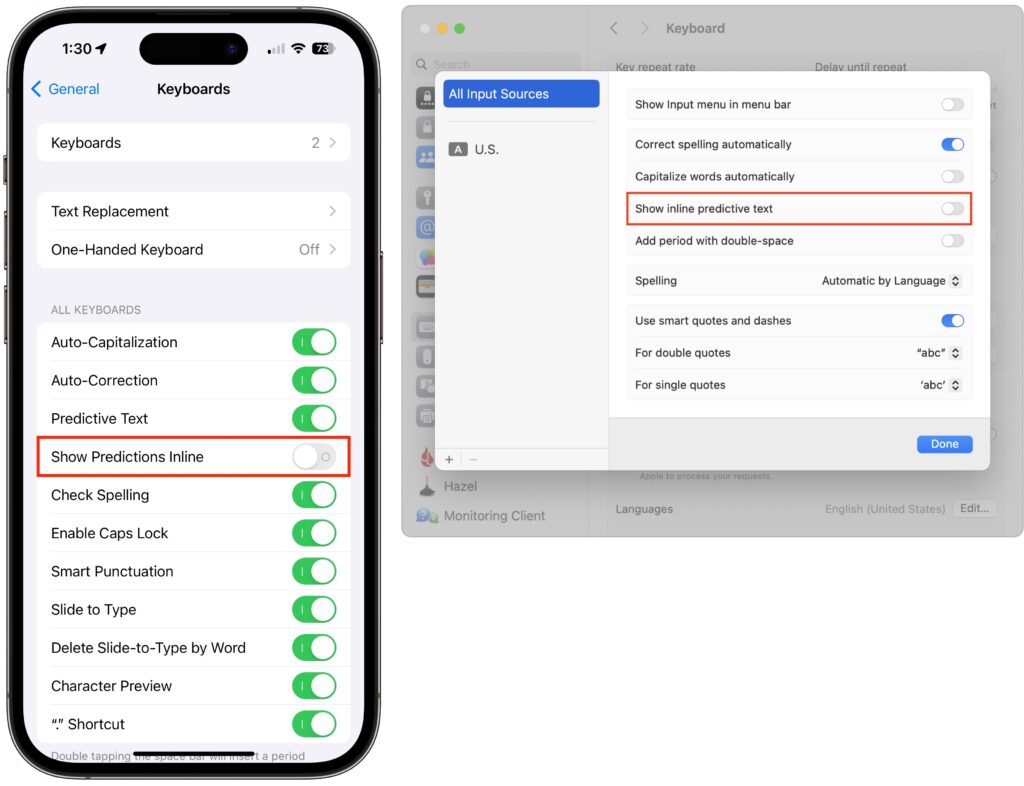
(Featured image based on original image from iStock.com/Armastas)