Google is huge. Google search generated $225 billion in revenue in 2022, thanks in part to becoming the default search engine on all Apple devices. To maintain this position and continue to receive the advertising revenue it generates, Google pays Apple approximately $18 billion per year. Like Apple, Google pays billions of dollars to phone makers such as Samsung, LG and Motorola. Major wireless carriers such as AT&T, T-Mobile, and Verizon; and browser developers such as Mozilla and Opera.
So, does Google search have 90% market share because it is the best search engine, or because Google has enough money to pay resellers for top rankings?
In addition to concerns about whether Google is the best search engine, some people worry that Google collects information about them in order to display targeted ads next to search results. Some people believe that the more information Google has about users, the better targeted its ads will be, and the more likely users will click on ads, thereby earning Google revenue from advertisers. Others worry that Google’s results may reflect certain types of bias.
If you’re uncomfortable with the privacy implications of Google knowing everything you search for, or you find Google’s search results less helpful than you’d like, you can easily switch to another search engine to see if you like its results , then the privacy stance.
How to switch search engines
For many Apple users, the primary place to choose their preferred search engine is Safari’s settings. On your Mac, choose Safari > Settings > Search, then select the search engine you want from the search engine pop-up menu. If desired, you can select a different window for private browsing.
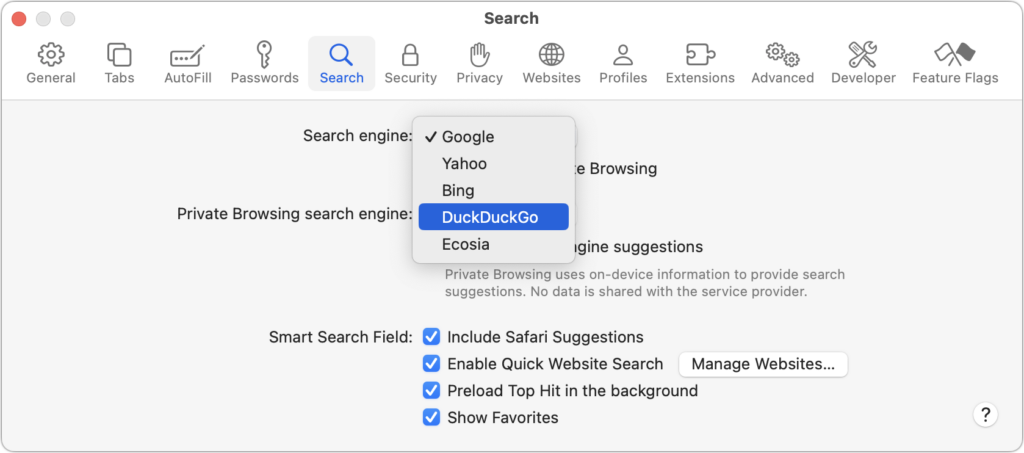
In Chrome-based browsers such as Google Chrome, Arc, Brave, Microsoft Edge, and Opera on Mac, open Settings and look for Search Engine. A pop-up menu lets you choose from some standard options, while others let you add search engines like Brave Search that are too new (or not paid) to appear. Firefox offers similar options when you select Firefox > Settings > Search.
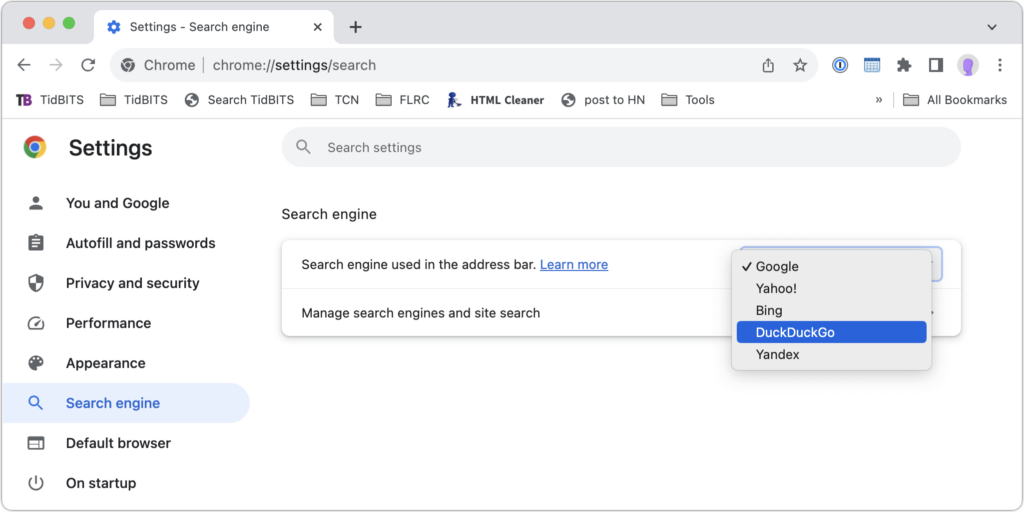
On iPhone and iPad, go to Settings > Safari > Search Engine. Likewise, if you want to use a different search engine in the Private Browsing tab, turn off “Also use in Private Browsing” and select a different option.
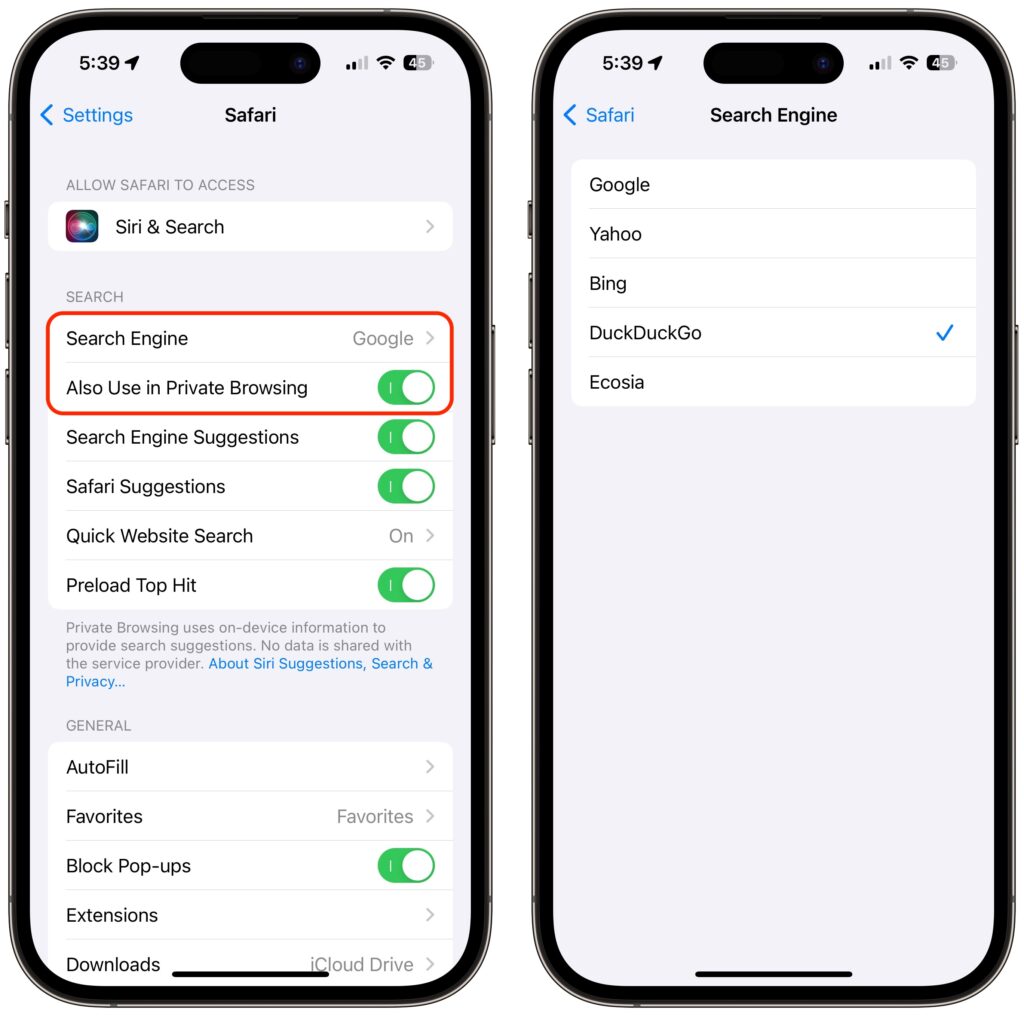
Top alternative search engines
Conceptually, what search engines do is simple – they search a set of web pages for matching keywords and return a list of keywords in order of relevance to the user. The hard part is handling the number of pages (an estimated 50 billion pages are indexed by Google and 4.5 billion by Bing) and scaling the service to respond immediately to tens or hundreds of millions of queries per day. (Google handles 8.5 billion searches a day; Bing handles 400 million searches a day.) Besides Google, here are the major search engines and what sets them apart. (You may also see Yandex, sometimes called the “Russian Google.” Avoid it. For a number of reasons.)
- must: Microsoft’s Bing, the world’s second most popular search engine (although far behind Google), stands out for its busy, well-designed search results pages that mix results. It may work for you, or you may find it difficult to understand and difficult to parse. Microsoft has also put a lot of effort into developing chat-based AI-driven results. Bing claims to offer more user privacy than Google, but it still tracks users to better target ads. If Bing has better privacy than Google, it’s probably mostly because it’s not part of the larger Google data collection empire.
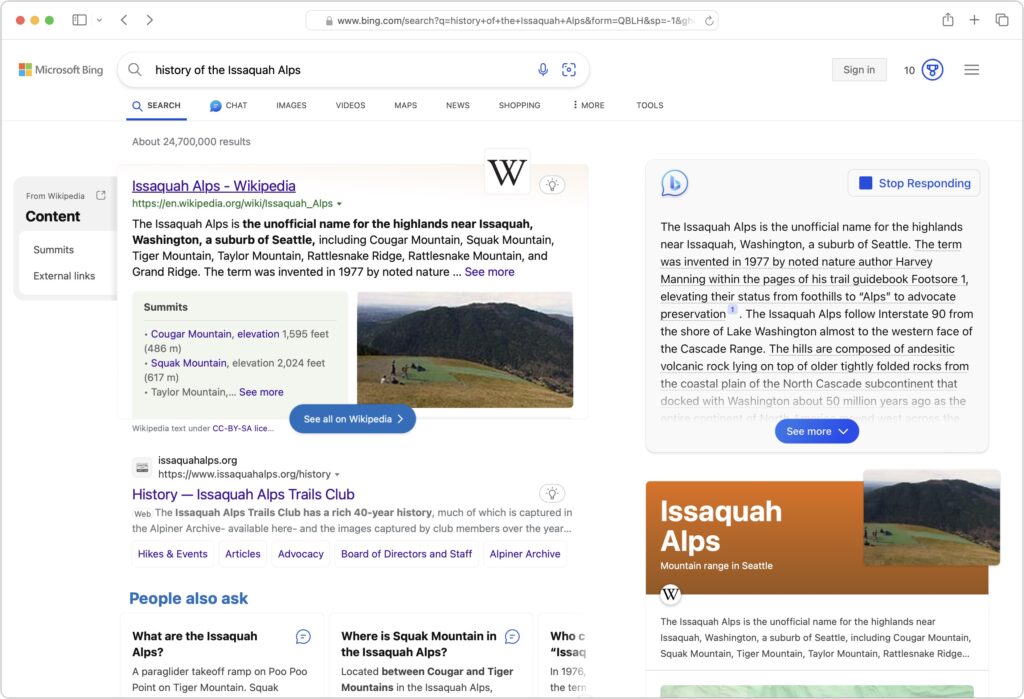
- Yahoo: Despite being the first web search engine, Yahoo has not run its own index since 2009. Today, Yahoo’s search results are powered by Microsoft Bing, so while the search results page may look different, the results should be the same as those from Bing. Yahoo’s privacy stance is also similar to Bing’s.
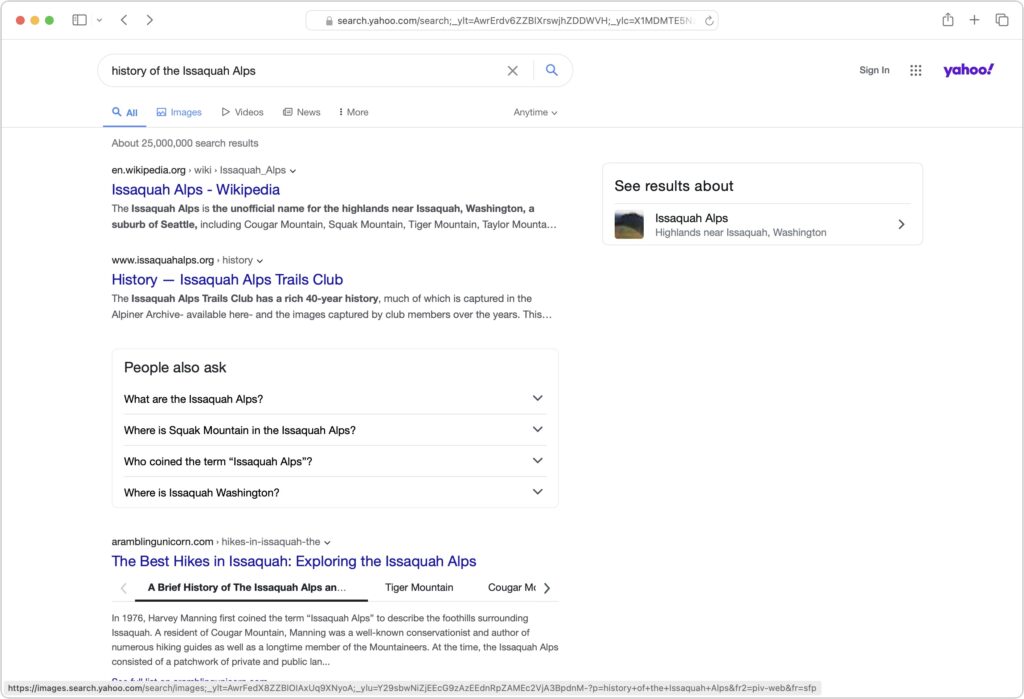
- Duck Go: If privacy is of the utmost importance, DuckDuckGo is worth a look because it doesn’t track or store user information at all. Instead, it selects which ads to display simply by matching the search keywords. Although it uses Bing for some results, DuckDuckGo also integrates information from many other sources, so it doesn’t look like an exact clone of Bing.
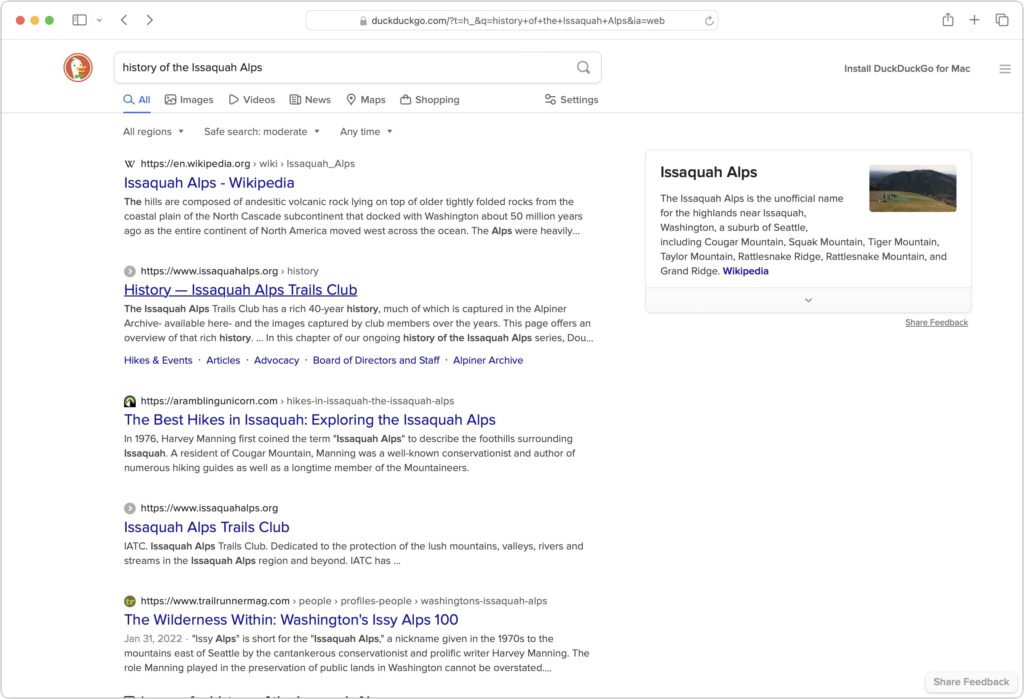
- ecosystem: The main reason to use Berlin-based Ecosia is if you like Bing’s results (but not its layout) and want to support a “social enterprise” that claims to be carbon negative, provide full financial transparency, and protect user privacy. Founded in 2009, Ecosia now relies entirely on Bing’s search results and ads (clicks are how Ecosia makes money), and the company claims to have planted more than 188 million trees in 35 countries since its inception. It’s hard to argue with Ecosia’s environmental results, but as a search engine, it doesn’t feel special.
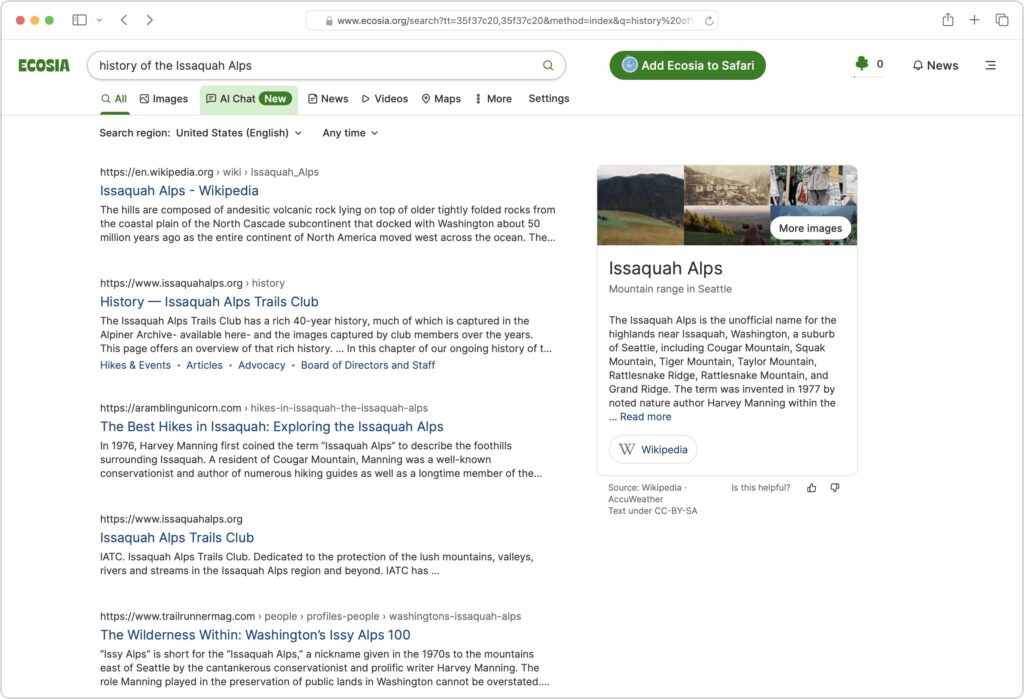
- brave search: As a truly independent search engine, Brave Search relies on its own indexes created from scratch (it relied on Google and Bing for some results in its early days, but stopped in August 2023). It also emphasizes user privacy and does not track users, searches, or clicks. Although Brave Search displays keyword-based ads by default, users can pay $3 per month for Brave Search Premium, which provides ad-free results pages. You have to manually set Brave as the default search engine for most browsers; for Safari, all you can do is bookmark search.brave.com.
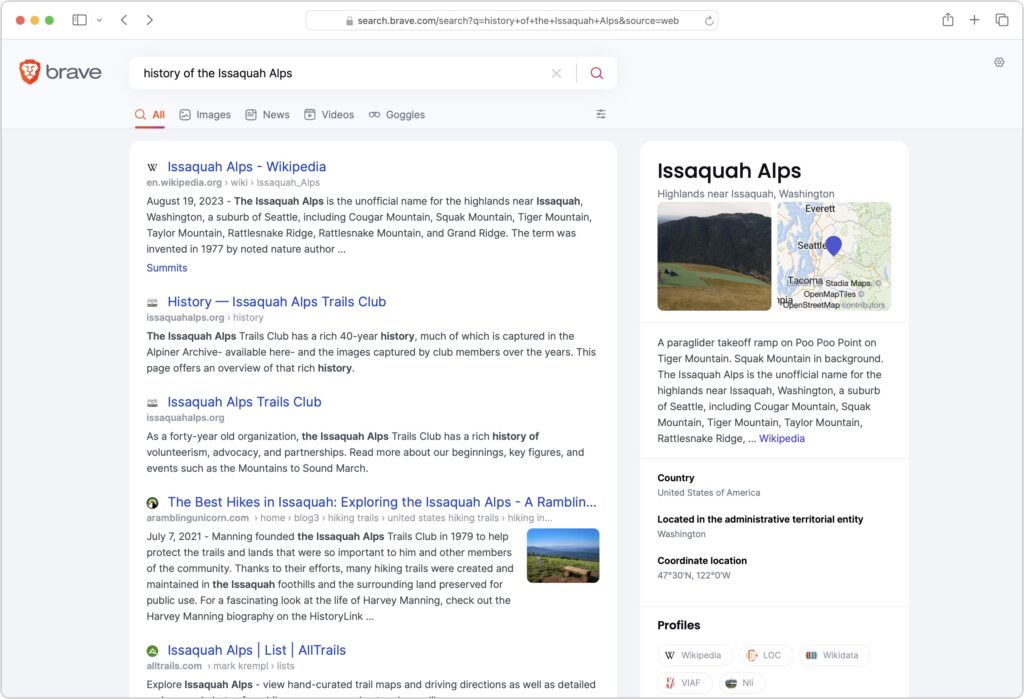
- go ahead: Speaking of paid search engines, if you really want to avoid ads, Kagi is another independent search engine that has its own index and only provides access to subscribers, avoiding ads entirely. You can sign up for a 100-search test account, and if you want, pay $5 a month for 300 searches, or $10 a month for unlimited searches. Like Brave Search, you must manually set Kagi as the default search engine (Safari has an extension).
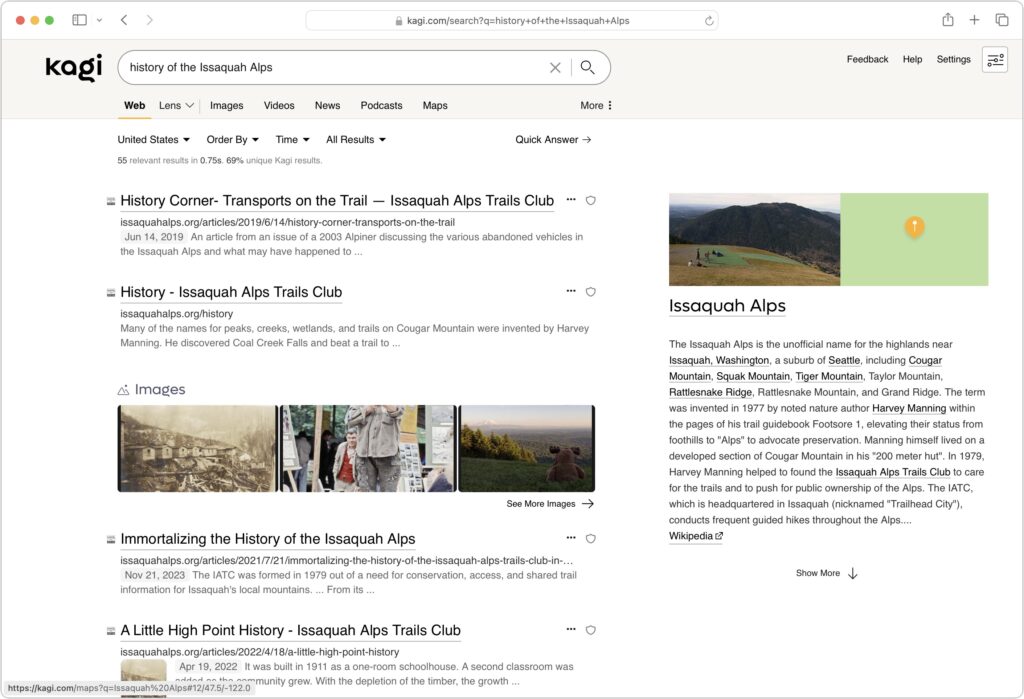
The “best” search engine is the one that gives you the answers you need without raising privacy concerns or concerns about bias. If you want to see if a search engine other than Google works better for you, set it as your default search engine and try it for a few weeks.
(Featured image courtesy of iStock.com/Prykhodov)