Main points
- Smart home hubs help integrate devices with different protocols into one system using Zigbee, Bluetooth, and Wi-Fi.
- Zigbee requires less power, supports battery-powered devices, and creates a mesh network for devices located far away from the hub.
- Some Amazon Echo models have built-in Zigbee support, allowing direct control of Zigbee devices without the need for an additional hub.
One disadvantage of smart home devices is that many devices use different communication protocols, making it difficult to integrate them all into one system. Your smart plug probably communicates over Matter, while your smart doorbell sends data over Wi-Fi. Add in smart light bulbs connected via Bluetooth or Zigbee, and you’ll find things can get complicated quickly.

Amazon Echo Hub review: The best Echo yet for your smart home
Alexa control via touch Smart homes have finally caught up with voice control.
This is where smart home hubs can help. The device acts as a middleman for all smart home devices, delivering instructions and receiving information from the devices. Amazon Echo devices are a good choice as smart home hubs because they are relatively inexpensive and compatible with a variety of smart home devices. This also means you can control your smart home devices simply by giving commands to Alexa.
However, until recently, Echo devices were not ideal for controlling Zigbee smart home devices. Many Echo models don’t support Zigbee, which means you’ll need to buy a separate hub to use Zigbee-compatible devices. Thankfully, some Echo models now have Zigbee built-in, allowing you to control Zigbee devices directly from the Echo without the need for an additional hub. Here’s how to set up a Zigbee device with Amazon Echo.
What is Zigbee?
Low power communication protocol
Zigbee is a wireless communication protocol that allows electronic devices to communicate with each other. Zigbee does not transmit data as fast as Wi-Fi, its data transmission rate is much slower. This means that Zigbee devices require less power than Wi-Fi devices.
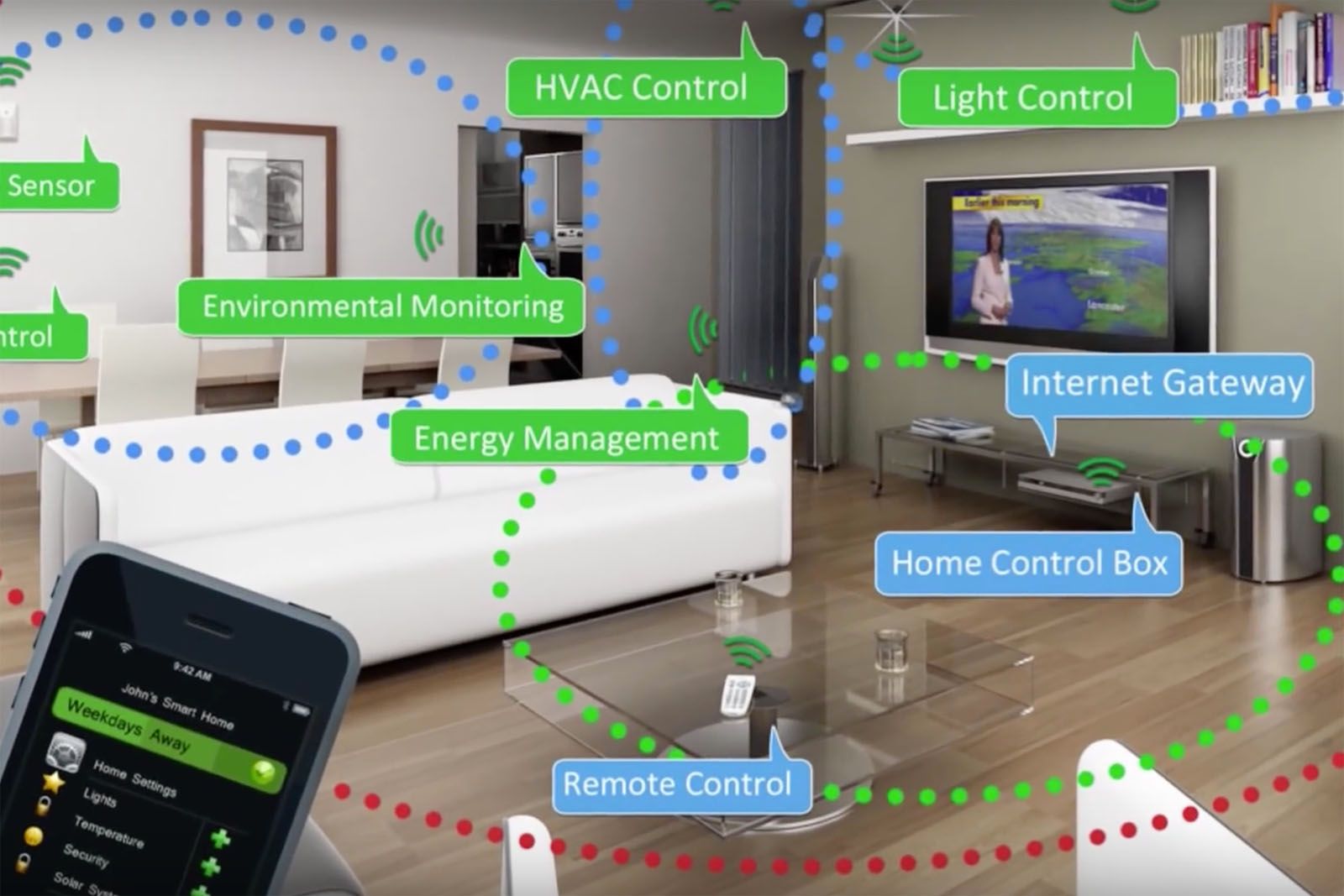
What is Zigbee? Why is it important for your smart home?
Zigbee is a widely used smart home protocol that’s even integrated into the Amazon Echo, so here’s everything you need to know about it.
Another major difference between the two protocols is that multiple Zigbee devices can work together to create a mesh network. Unlike Wi-Fi, where every device on the network communicates directly with the router, in a Zigbee mesh network, every device can act as a repeater. This means that one Zigbee device can transmit information to the next, creating a daisy chain connecting each Zigbee device back to the hub. Even Zigbee devices that are far away from the hub can communicate with it by passing information back and forth over the network to which the device is connected.
Why use Zigbee smart home devices?
Smart home technology perfect for moving away from your hub
There are some good reasons why many smart home devices use Zigbee as their communication method. First, due to the low power consumption of Zigbee, smart home devices can be powered by batteries without requiring a permanent power source. This is particularly useful for devices such as door and window sensors or temperature and humidity sensors, which do not always have easy access to a power source. It gives you the freedom to place your Zigbee smart home devices wherever you want without worrying about having to plug them in.
Another benefit is that due to the mesh networking nature of Zigbee, you can place smart home devices as far away from the smart home hub as possible, as long as there are other Zigbee devices in between that can relay information. If you’ve ever had trouble connecting to your Wi-Fi smart home devices because they’re too far away from your router, using a Zigbee device can solve these problems.
Which Echo devices have Zigbee built in?
Many of the latest generation Echo devices feature this technology
Amazon has begun building Zigbee into some of its Echo devices. This allows you to connect Zigbee devices directly to the Echo without the need for an additional Zigbee hub. Compatible Echo devices can communicate directly with Zigbee devices to deliver smart home commands or receive data from smart home sensors.
Currently, the following Echo devices have built-in Zigbee support:
How to set up a Zigbee device with Amazon Echo
If you have a compatible Echo device, you can connect your Zigbee device directly to your Echo through the Alexa app. As long as you’re using one of the listed Echo devices, there’s no need to set up an additional Zigbee hub.
- Open Alex application and click equipment at the bottom of the screen.
- Click + (plus sign) icon in the upper right corner of the screen.
- choose Add device.
- under All devices, Scroll to the bottom and click other.
- choose purple bee.
- Follow the manufacturer’s instructions to put your Zigbee device into pairing mode. This usually involves holding down a button until the light on the device starts flashing.
- tap Discover devices in the Alexa app.
- Alexa will search for available devices. This may take up to a minute.
- If all goes well, your Zigbee device will be discovered by Alexa.
- tap Set up device.
- You can add the device to the group or skip this operation for now.
- Your Zigbee device should now be ready for use.You can now control it with your voice or use it as part of an Alexa routine
FAQ
Q: How useful is it to set up a Zigbee device with Amazon Echo?
Although it is possible to connect a Zigbee device directly to an Amazon Echo, this is not always the best approach. With some smart devices, you may not get all the features of your Zigbee device if you connect directly through Alexa rather than through a specific Zigbee hub for your smart home device.
For example, I have a Zigbee Aqara temperature and humidity sensor that I can connect directly through the Echo Hub, but as a result, I only see the temperature reading, not the humidity. I was also able to connect a Philips Hue dimmer switch directly to my Echo Hub, but I couldn’t use it to trigger automations like the dimmer was connected through the Hue bridge.
However, some Zigbee smart home devices are designed specifically to work with Alexa. For example, smart home devices from Third Reality are set up to connect directly to your Echo device.
Q: If Amazon Echo doesn’t support Zigbee, can I use it to set up a Zigbee device?
If you have an Echo device that doesn’t have Zigbee built-in, e.g.
With Echo Dot, you can still connect Zigbee devices to Alexa. However, for this, you need to use an additional Zigbee hub. Many smart home manufacturers sell their own proprietary Zigbee hubs. For example, you can purchase the Aqara Hub to control your Aqara smart home devices. You can then use the Aqara skill to connect Alexa to your smart hub, so you can control your Aqara devices by asking Alexa.
The same applies to Philips Hue lights. You can set up a Hue Bridge, which is a Zigbee hub that can control lights. Using the Hue skill in Alexa, you can connect your Echo to the Hue Bridge and control Zigbee lights using your voice.
