In November 2023, Apple launched the M3 chip in new 24-inch iMacs and MacBook Pros, sparking speculation about when other Mac models would be updated to match. If you’ve been dying to own a MacBook Air with an M3 chip, your wait is over. (We expect Apple to update the Mac mini soon.)
Apple has now released M3 versions of the 13-inch and 15-inch MacBook Air. For most Mac laptop users who don’t need the extra speed of the M3 Pro or M3 Max chips in the MacBook Pro line, these new MacBook Air models combine great performance with a low price. Pricing starts at $1,099 for the 13-inch MacBook Air and $1,299 for the 15-inch model.

There are no changes to size, weight, or industrial design, and nearly all specifications are the same as the previous M2 MacBook Air model. There are three significant differences:
- M3 chip: While the earlier M1 and M2 chips were no slouch, the M3 chip offered better performance. Benchmark tests show that the M3 is 25% to 35% faster than the M1, and Apple also cites real-world examples where the M3 is 35% to 60% faster than the M1. Compared to the M2, the M3 is probably 10 to 20 percent faster.
- Supports two external displays: Previously, the MacBook Air could only drive one external monitor. However, as long as the lid is closed, these new models can drive one external display at up to 6K resolution and another at up to 5K resolution. (Apple says a software update will bring the same functionality to the 14-inch M3 MacBook Pro.)

- Wi-Fi 6E and Bluetooth 5.3 wireless connectivity: These upgrades aren’t exciting, but they bring the MacBook Air up to par with other recent Apple devices and industry standards. Both offer faster, more powerful wireless connections, but only when used with other compatible devices.
Should you buy one of these new MacBook Air models? It all depends on what you are using now:
- Intel-based Mac laptops: In terms of performance, the M3 MacBook Air will outperform any Intel-based Mac laptop, and we highly recommend you upgrade. The main area where the MacBook Air may disappoint is the port count. It charges via MagSafe 3 and has two Thunderbolt/USB 4 ports, which is enough for things like external monitors and Time Machine backup drives. If you need more ports, a Thunderbolt hub may be your future choice.
- M1 or M2 MacBook Air or MacBook Pro: Although the M3 chip is faster than the base-level M1 and M2, our experience is that most people using these Macs don’t experience performance issues. So no, don’t upgrade. If you need more performance, a MacBook Pro with an M3 Pro or M3 Max chip makes more sense.
- No laptop: For most students getting their first computer or anyone who wants to add a laptop to complement their desktop Mac, the M3 MacBook Air model is very attractive. We only recommend high-end MacBook Pro models for those who need to do processor-intensive audio, video, photo, or development work.
Finally, if you’re budget-conscious, you can still get the 13-inch M2 MacBook Air starting at $999, and even if you customize it with more RAM or storage, you’ll save $100.
Once you decide to buy the new M3 MacBook Air, you need to make four decisions. We’d be happy to consult on your specific situation, but here are our general recommendations:
- memory: The base memory capacity on the M3 chip is 8 GB (it’s on the chip and can’t be upgraded later), but you can get 16 GB or 24 GB versions. 8 GB is acceptable for casual use, but if you want to run a bunch of apps or might have more complex needs in the future, 16 GB would be safer. Get 24 GB only if you use memory-intensive applications.
- Storage: Base storage is 256 GB, which isn’t much. We know many people have photo libraries larger than this. You can upgrade to 512 GB, 1 TB or 2 TB. Note that if you have a lot of old, rarely needed files, you’re better off ordering just 512 GB of storage and buying a cheap external SSD for your archives.
- processor: The M3 comes in two versions. Both have 8 CPU cores, but one only has 8 GPU cores, while the other has 10 GPU cores. The 8/8 version is only available on the 13-inch MacBook Air, and only if you don’t expand the memory beyond 8 GB or the storage beyond 256 GB. Only get the lower-end version if you’re sure you don’t need more memory or storage.
- screen size: You have to choose between a 13.6-inch or 15.3-inch Liquid Retina screen. There’s no denying that the 15-inch screen is larger and displays more content, but the entire Mac is an inch (2.25-3.5 cm) larger in both sizes and weighs 3.3 pounds (1.51 kg), while the Mac’s Weight is 2.7 lbs (1.24 kg). 13-inch model. This decision is purely personal preference and we recommend inspecting each one in person before purchasing.
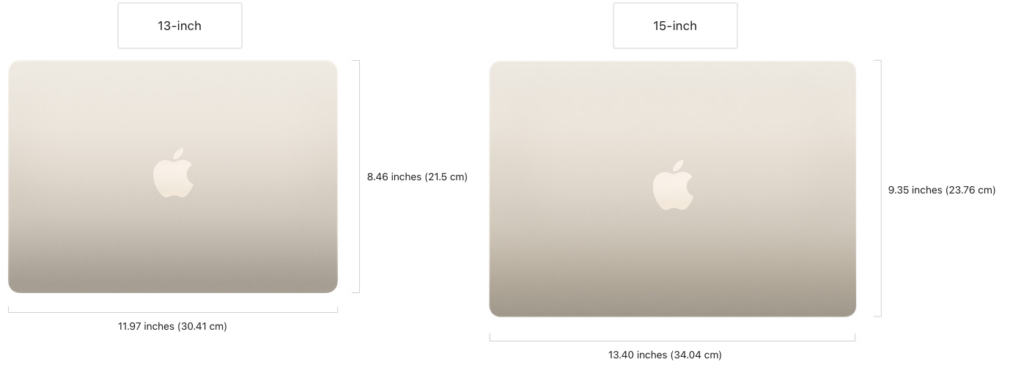
For most Mac laptop users, the M3 MacBook Air model is compelling and worth a look.
(Featured image courtesy of Apple)