what you need to know
- Users who subscribe to Connect can archive large files and store them in the cloud.
- Desktop apps have a more traditional laptop feel.
- Type Folio users will have access to new keyboard shortcuts.
As part of the company’s 3.10 software release, users of reMarkable paper tablets will now be able to take advantage of unlimited cloud storage. According to the company’s blog, the update being rolled out also brings new updates to the desktop app as well as a host of other improvements, including new sorting features and keyboard shortcuts.
The most noteworthy feature is the aforementioned cloud storage functionality that users can take advantage of. Users can now archive large or unused files and place them in the cloud. These archived files will always be accessible on the reMarkable mobile and desktop apps, as well as on the device itself. While the reMarkable 2 offers 8GB of onboard storage, freeing up large or unwanted files is always a safe bet, especially if they can be easily accessed later.

It’s worth noting that to take advantage of this new feature, users must have an active Connect subscription. Connect provides users with unlimited cloud storage and notes on desktop and mobile devices as well as additional protection for their devices. It’s priced at $2.99 per month or $29.90 per year, but consumers can get a one-year trial of Connect when they purchase the reMarkable 2 from the company’s store.
reMarkable users will also notice that the desktop application has a new look with the release of 3.10 software. The app now feels more like a traditional notebook, with paper-like background colors and serif fonts.
In addition, users with a Connect subscription can now convert handwritten notes into typed text directly from the desktop app, where they can be fully edited. Handwritten notes can be converted to text for an entire page, a series of pages, or a single snippet within a page.
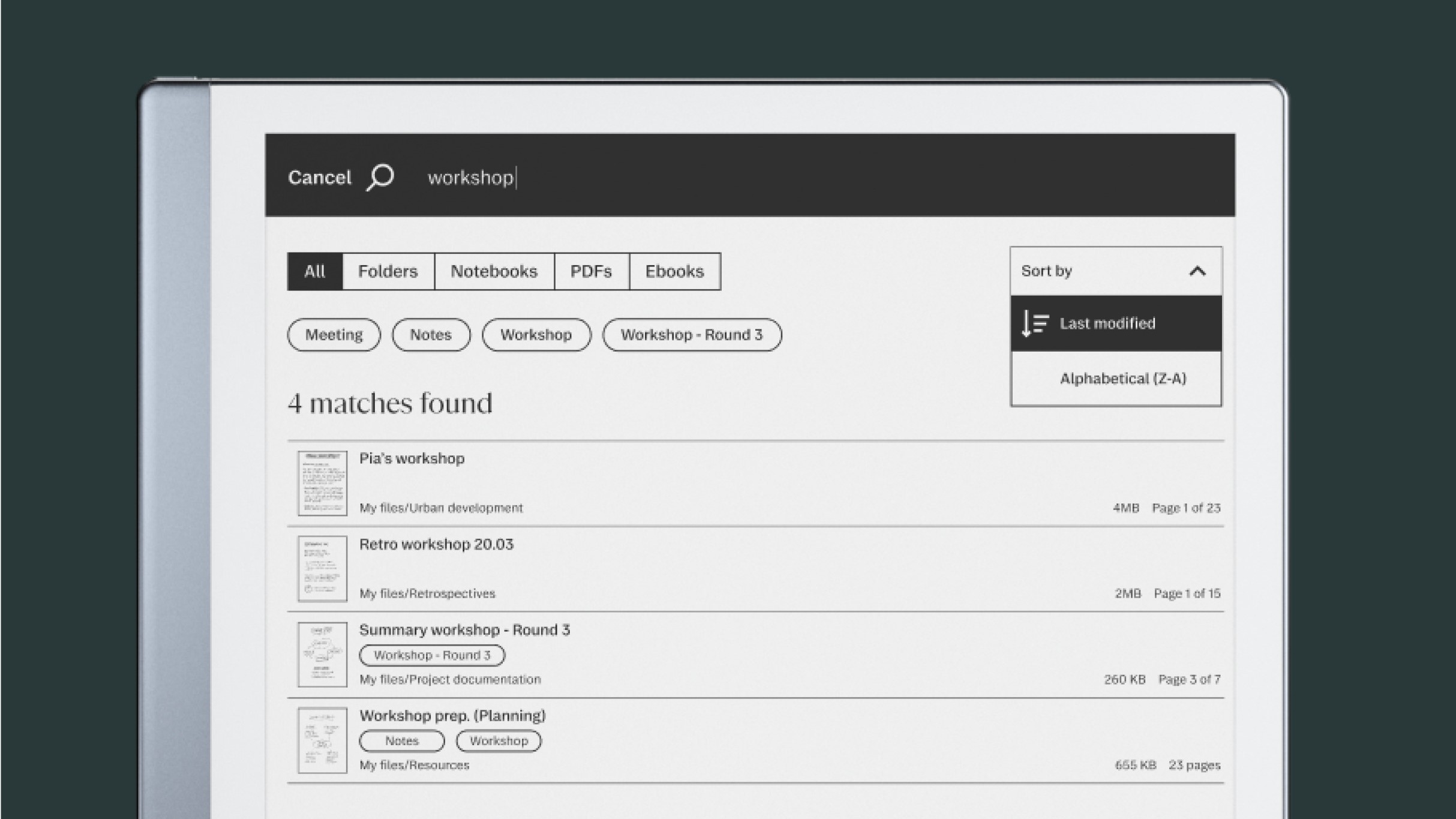
Rounding out the update is a new sorting feature in the table itself, allowing users to organize files alphabetically or by last modified date. Tablet users with Type Folio keyboards can also use new shortcuts to make browsing documents easier. Finally, handwritten notes converted using the selection tool will no longer be saved to the clipboard but will be pasted onto the page.
reMarkable also notes on its blog that multiple tablets can be paired with one account, thus allowing users to view updates made by reMarkable 2 on first-generation tablets and more. Taken together, these updates continue the Norwegian company’s commitment to changing the way consumers take notes, read and edit documents.