long story short
- In the latest Android 15 preview, it’s now possible to switch back to the persistent taskbar.
- The taskbar feature debuts in Android 12L as a persistent tool that takes up the entire width of the screen.
- With the launch of the Pixel tablet and Pixel Fold, Google has revamped the taskbar to take up less screen real estate and remain ephemeral, but Android 15 DP2 now lets you choose a different style.
Back in early 2022, Google released Android 12L, the first Android version dedicated to large-screen devices such as tablets since Android 3.0 Honeycomb in 2012. One of the main features of Android 12L is the taskbar, a dock at the bottom of the screen that gives you quick access to apps. The taskbar allows users to quickly launch new applications from any screen, even into split-screen view. The taskbar is a staple feature of desktop operating systems, so its inclusion in Android 12L is a no-brainer given Google’s renewed focus on productivity.
However, the original version of Android’s taskbar stretched the entire width of the screen and was persistent, meaning it was always there. While users can temporarily hide the original taskbar by long-pressing on an empty space, its overall design is limited. The fact that it’s always visible makes it of little use to anyone but hardcore multitaskers. Additionally, it takes up a lot of screen real estate, hampering productivity on smaller devices like book-style foldable phones.
That’s why when Google launched Android 13 QPR2 last year, it revamped the look and behavior of the taskbar. Instead of a persistent bar that stretches the width of the screen, the new taskbar is surrounded by a small pill-shaped box at the bottom that only appears for a few seconds after the user swipes the gesture bar up. This new taskbar experience debuted on last year’s Pixel tablets and Pixel Fold, and is rolling out to other OEMs’ devices with the release of Android 14.
While the new “transient” taskbar is more suitable for average users, it’s less useful for people who like to multitask. Every time you want to open a new app, you have to swipe up the taskbar to reveal it before you can access the app list. Google could fix this by adding a way to pin the taskbar to the bottom so it doesn’t disappear after a few seconds, and that’s exactly what it’s adding in the latest developer preview of Android 15.
Welcome back to Android 15, persistent taskbar
Starting with Android 15 DP2, Google is giving users the option of whether they want to use the old persistent taskbar or the new temporary taskbar. When you swipe up on the taskbar and long-press on an empty spot, a popup appears with a toggle for “Always show the taskbar.” Selecting this option will revert the taskbar to the old persistent style, while deselecting it will re-enable the newer transient style. This switch gives users the best of both taskbars: just enable it if you need to do any work that involves switching between apps or multitasking, and disable it if you don’t need it.
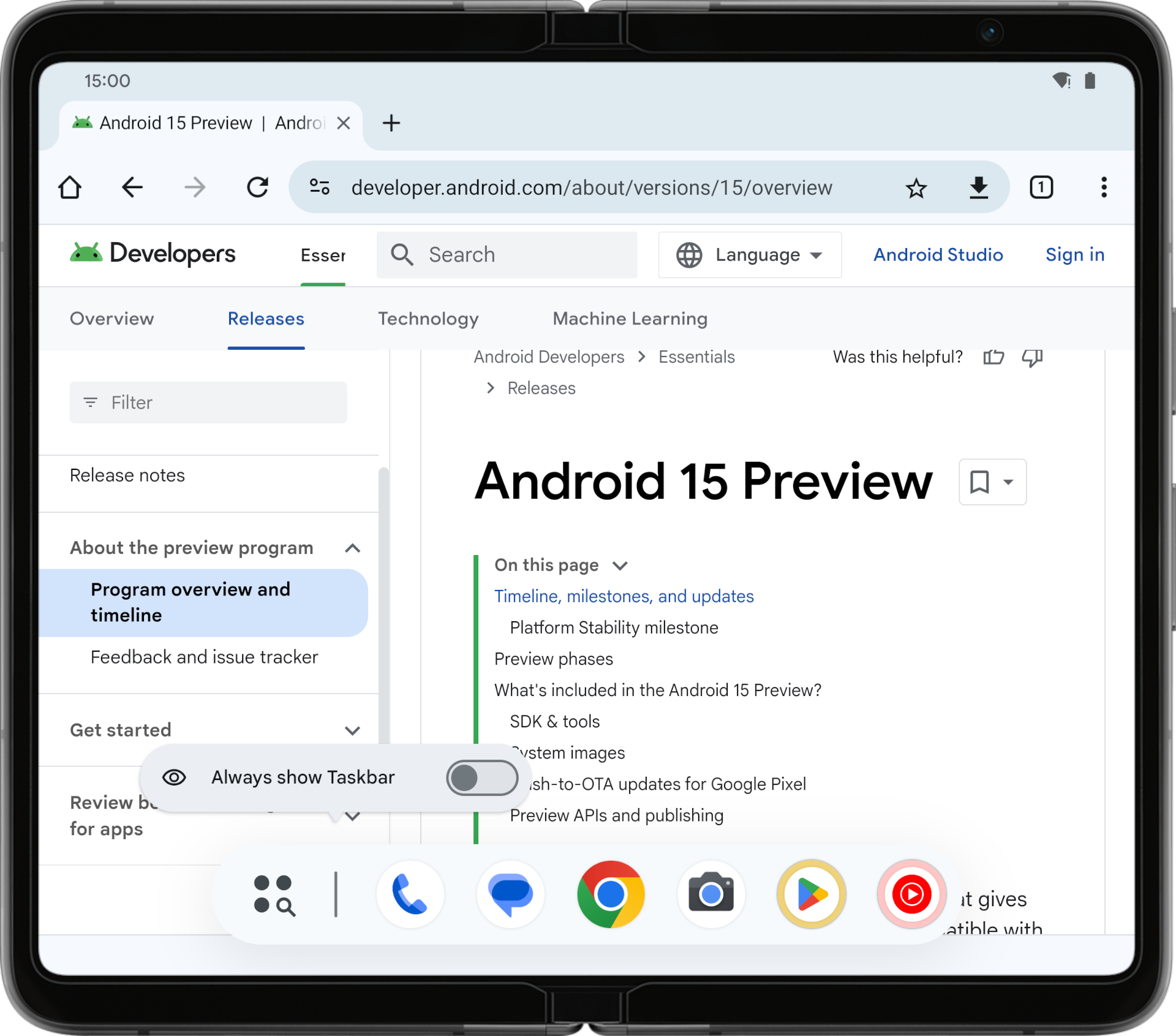
Mishaal Rahman / Android Authority
We hope that by adding this option, other tablet and book-style foldable device manufacturers will follow suit. Currently, some OEMs (such as OnePlus) only offer the old, persistent taskbar style. However, if this feature is adopted, then it can provide users with new and old styles. Which taskbar style do you prefer?