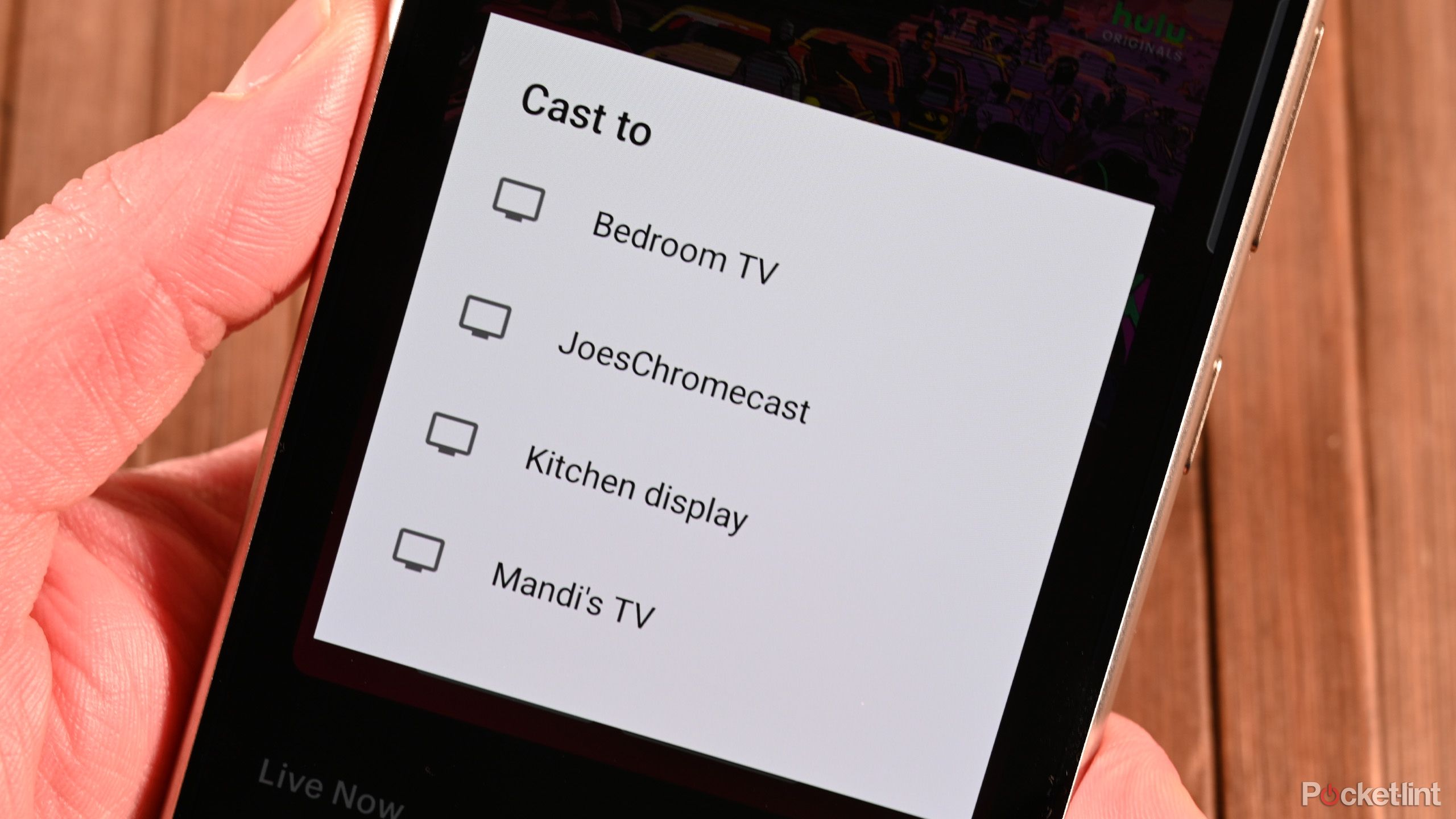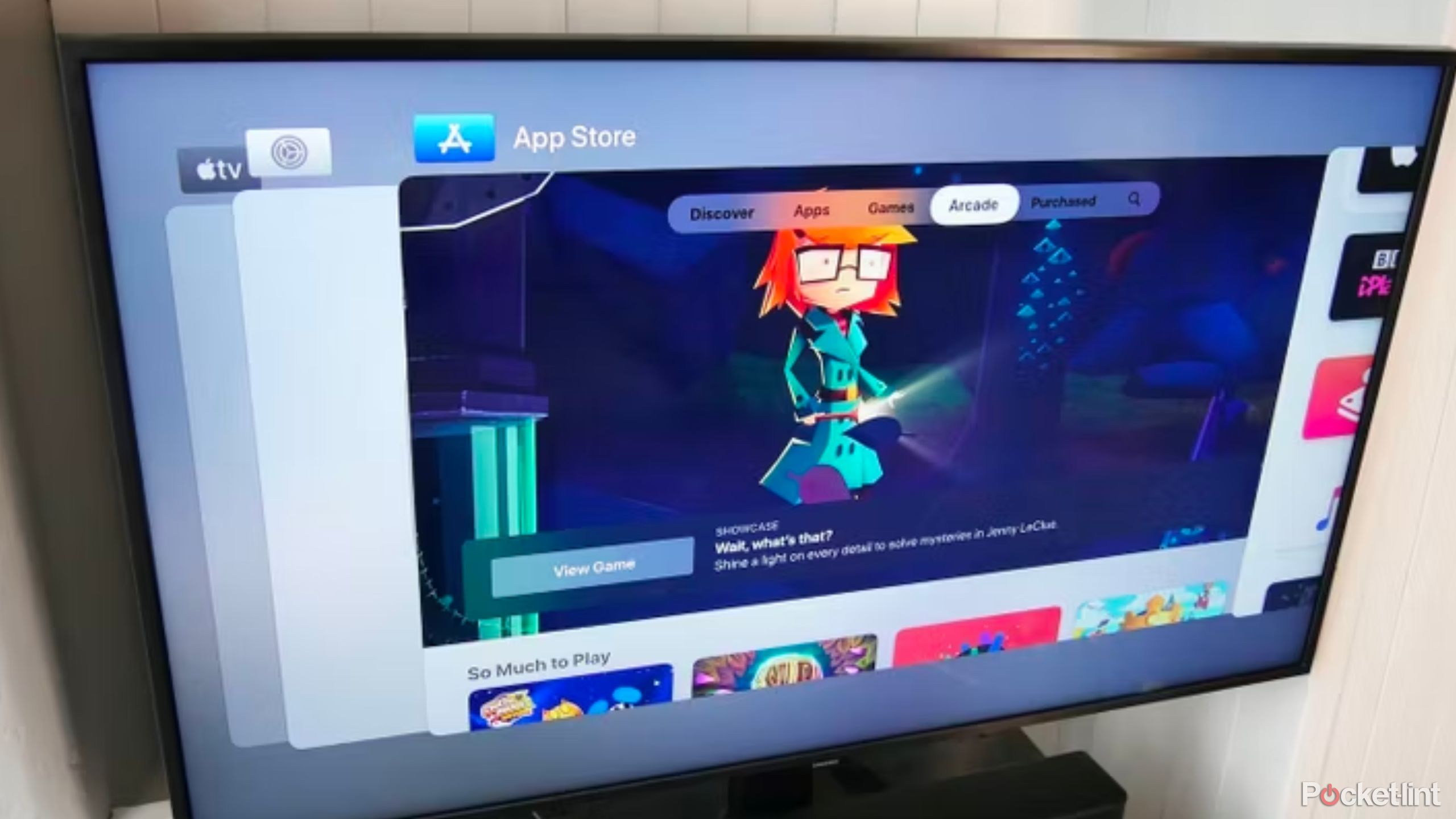Main points
- Google Cast technology enables seamless media streaming from smartphones to Cast-enabled devices.
- Setting up Google Cast with a Chromecast or other device is easy and user-friendly.
- Google Cast, Apple AirPlay, and Matter all offer similar functionality, but Google Cast is cross-platform compatible.
Google Chromecast is a major attraction in the streaming world, and Google has sold millions of Chromecast devices over the years. At the heart of this technology is Google Cast. It allows you to stream all different types of media from your smartphone to your Cast-enabled devices. So your smartphone becomes a remote control of sorts, while the casting device does all the heavy lifting.

Best streaming devices: Improve your streaming experience on any TV
Even if you have a smart TV, these devices can make streaming better.
Using Google Cast is like riding a bicycle. It may seem daunting at first, but once you get used to it, it’s actually pretty easy. If you have a brand new Google Cast-enabled device and want to set it up, you’ve come to the right place.
What is Google Cast?
Google Cast is a technology that lets you stream video, audio, and images from your phone to your TV. It works in a few different ways. If your media is stored locally, Cast-enabled apps and devices will grab the files from your smartphone and display them on your TV. For streaming, the casting device will pull the URL from your phone and transfer it directly to the device.

4 reasons to buy a Samsung TV instead of a Sony TV
The emphasis on brightness and aesthetics leads me to Samsung.
Google uses this term as a collective name for all of its devices that are capable of casting. Therefore, all Chromecast devices are Google Cast devices, as are smart TVs with Chromecast built-in, and nearly all set-top boxes and streaming sticks that run Android.
Indeed, Google Cast isn’t the only version of the technology available. Miracast, which preceded Google Cast by a year, did something similar. Amazon Fire Sticks and Apple AirPlay have similar technology. Each version of the technology has its own protocol but operates in the same way.
pocket plush
How to set up Google Cast on Chromecast
Before using Google Cast, you must set up a device that can receive casting requests. The most common device is Chromecast.
- Connect the Chromecast to the TV and make sure the USB power cord is plugged in.
- Download, open and log in to the Google Home app on your Android phone or iPhone.
- In the Google Home app, tap equipment tabs at the bottom of the screen.
- Click Add to button.choose Google Nest or partner device options.
- Select your home on the next screen and click Next.
- The app will look for the Chromecast first.
- Once found, it will ask you to confirm the code on your TV screen using the code from the app.
- On the next screen, agree to the terms and conditions.
- Assign Chromecast to a room. Usually, a living room or bedroom will suffice.
- Next, it will ask you to connect your Chromecast to your Wi-Fi network. Select the phone your phone is connected to.
Continue following the prompts until complete. Once completed, the Chromecast will be set up and ready to accept Google Cast requests. You can adjust other settings by selecting Chromecast in the Google Home app.
pocket plush
How to set up Google Cast on your set-top box or smart TV
All Google TV set-top boxes, such as the venerable Nvidia Shield TV, have Chromecast built-in out of the box. Some TVs, such as LG’s 2024 OLED range and many Sony TVs, are among them. To use them with Google Cast, they need to be set up just like Chromecast.
Luckily, the setup process for these is much easier than a standalone Chromecast. Once your TV or set-top box is set up and connected to your home Wi-Fi, casting is ready by default. You don’t need to deal with any special settings or procedures.
pocket plush
How to stream with Google Cast
Setup is the most complicated part of using Google Cast. Once you have all your hardware set up, actually casting media to your TV works exactly the same in every Google Cast-enabled app. So the instructions below will work for everything from Spotify to Hulu, as long as the app works with Google Cast.
- On your smartphone, open the app you want to cast to your TV.
- Find and tap google cast Icon – This is usually located in the upper right corner of the screen.
- Select the device you want to cast your smartphone to.
- After connecting your device and phone, google cast icon Will change from transparent to filled.
- From there, just select the media you want to cast to your TV.
Your TV will then play the media as specified. At this point, you can actually leave the app and do other things on your phone, since the Google Cast device will do all the heavy lifting from here. You just go back and replace the media when needed.
How does Google Cast compare to Apple AirPlay and Matter?
In terms of pure functionality, there is little difference in usability or performance. All cast-enabled devices basically work the same way. The main difference between the various casting technologies is compatibility. Google Cast works cross-platform on Android, iOS, and even PC, provided you use Google Chrome.
Nvidia
Apple AirPlay is limited to Apple’s ecosystem, so you must use an Apple TV, iPhone, and Mac device for it to work. So if you own all Apple devices, AirPlay is the obvious choice. However, if you like to mix and match your hardware, Google Cast will be a more compatible solution.
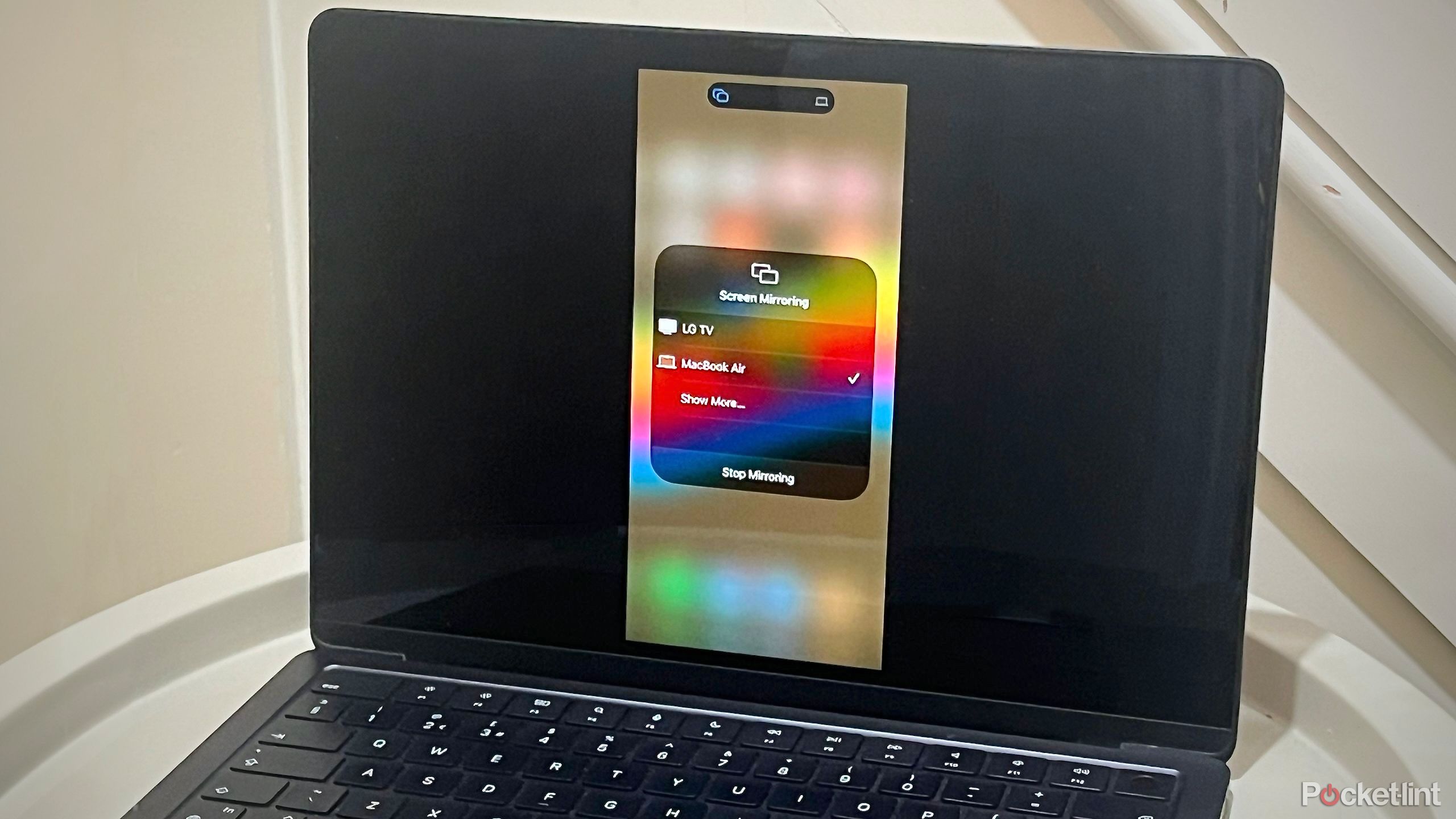
What is Apple’s AirPlay?Your complete guide
Apple’s AirPlay quickly casts audio and video content and works on most devices. Here’s how it works and how to make it work for you.
Amazon is a bit late to the conversation, but has been promoting Matter Casting since CES 2024. The advantage of Matter Casting is that it will be an open standard, compatible with anything that supports Matter. So while Google Casting is currently the compatibility king, Matter Casting may eventually supplant it.
FAQ
Q: Is Google Cast the same as Chromecast?
Chromecast is the hardware, Google Cast is the software. Chromecast uses Google Cast to connect to your phone and stream media.
Q: Is Google Cast an app?
No, it’s a protocol for connecting your phone to your TV or a device connected to your TV. It has no dedicated application. However, application developers who want their devices to be compatible with Google Cast products must include support for Google Cast in their applications.
Q: What are the advantages of Google Cast over a set-top box or smart TV?
In most cases, the biggest benefit is performance. TVs and set-top boxes are generally not as fast as smartphones. It takes less time to open the Netflix app on your smartphone, tap the cast button, and then select the TV show you want to watch than to open the smart TV’s UI, select the Netflix app, and then play the TV show.