Onyx has managed to carve out a niche in the e-reader category after launching exciting products, with devices like the Boox Palma offering unique use cases. It aims to do something similar with the Boox Note Air 3, a large e-reader with a number of differentiating features.
The Boox Note Air 3 is designed for note-taking, and it does an excellent job at it. But you also get a full version of Android, which lets you install apps from the Play Store and use it as a tablet. While I tested the monochrome version of the device, Onyx also sells the Boox Note Air 3 with a color screen.
Clearly, the Boox Note Air 3 has a lot to offer, and after using it for two months, I’m convinced that this is one of the best e-readers out there if you want a big screen.
Onyx Boox Note Air 3: Pricing and release date

Onyx launched the Boox Note Air 3 in October 2023, and the e-reader is now available in all global markets where the brand has an official presence. The standard version of the Boox Note Air 3 comes with a stylus and magnetic case (very nice) and costs $399. In addition to the standard stylus, there’s also a stylus bundle that includes a better quality stylus, with this variant selling for $447 on the Boox website.
Onyx makes a variant of the Boox Note Air 3 with a color screen called the Boox Note Air 3C. The standard model, which includes the stylus and magnetic case, is $499, and the stylus model is $547.
Onyx Boox Note Air 3: Design

The Boox Note Air 3 looks as high-end as its price tag suggests, and the e-reader has an aluminum chassis that’s great to hold and use. The brushed metal design is elegant and the rounded edges make the e-reader comfortable to hold, and although it’s quite heavy at 450 grams, the weight is well balanced.

I like the orange accents on the back and around the USB-C charging port, which adds some pizzazz. The Boox Note Air 3 has an asymmetrical design – similar to the Kindle Oasis – which makes a big difference in day-to-day use. That said, there are no physical page-turning buttons, and the lack of tactile feel when turning pages makes reading books on an e-reader less fun.

Another missing feature is ingress protection; the Boox Note Air 3 isn’t dustproof or waterproof, which limits its versatility to a large extent. That said, the e-reader’s sheer size means it’s less practical – like if you were carrying around a Kindle – but it’s still disappointing.
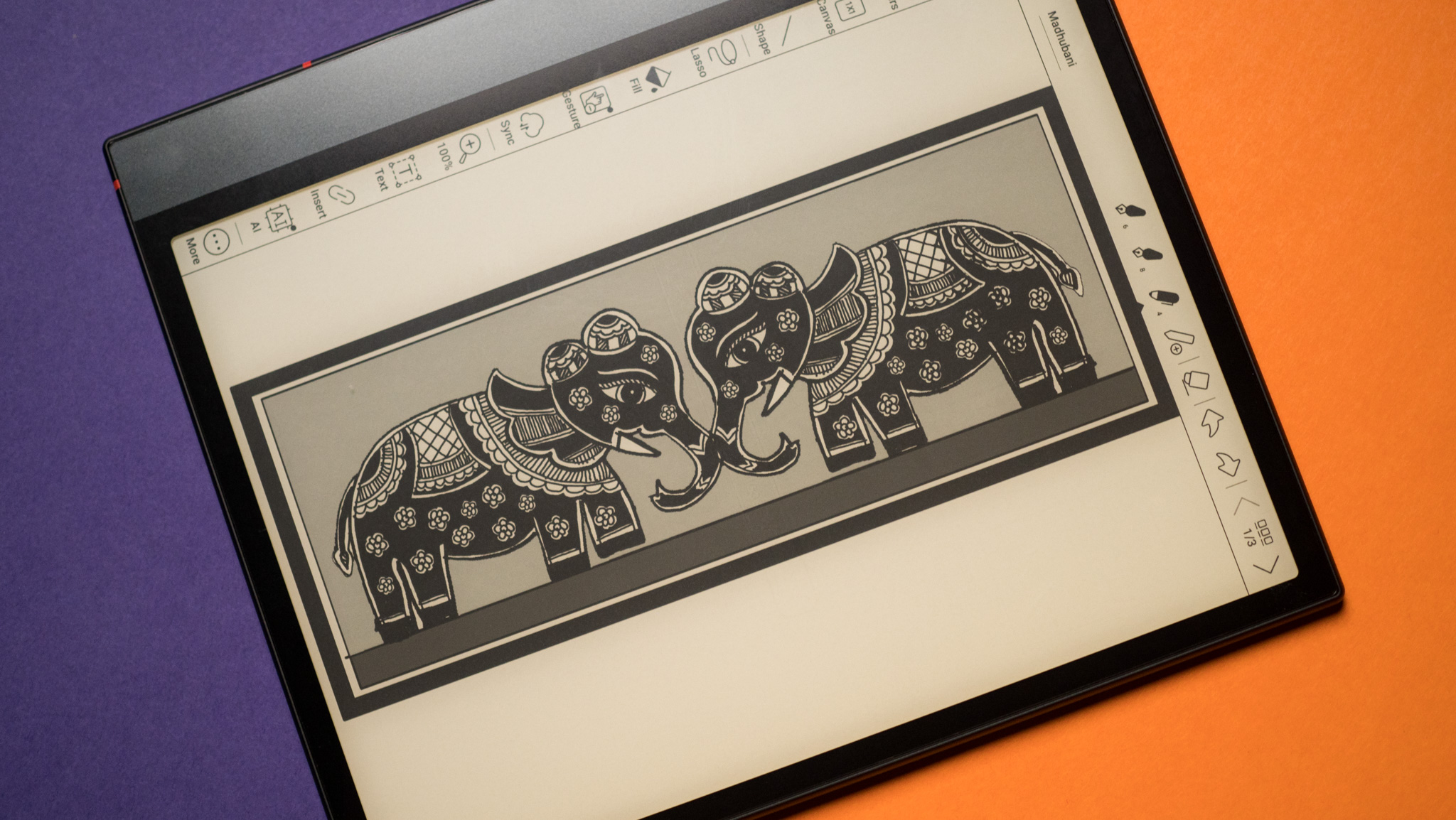
There are sizable bezels surrounding the 10.3-inch screen, and while it weighs more than twice as much as the Kindle Oasis, it has a much larger screen. A USB-C port is mounted on the left side, along with two speakers. While they have large drivers, the sound quality isn’t particularly detailed, and they aren’t loud. They’re fine for podcasts, but if you want to listen to music, you really should use earbuds.
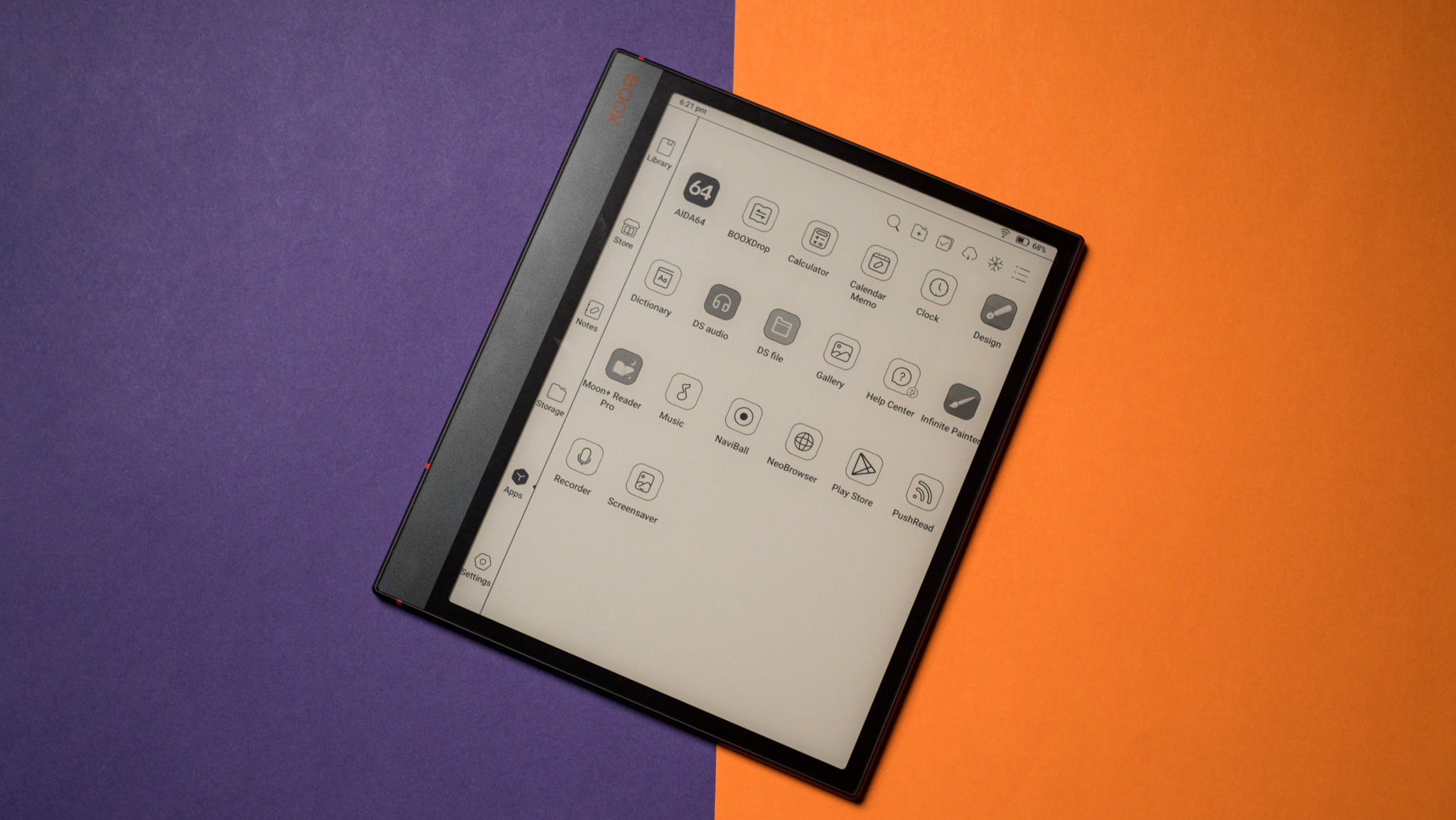
What I particularly like is that the packaging comes with a box and is of good quality. It magnetically attaches to the e-reader, folds into two different configurations, and provides adequate protection when the Boox Note Air 3 is not in use.
Onyx Boox Note Air 3: Display and hardware
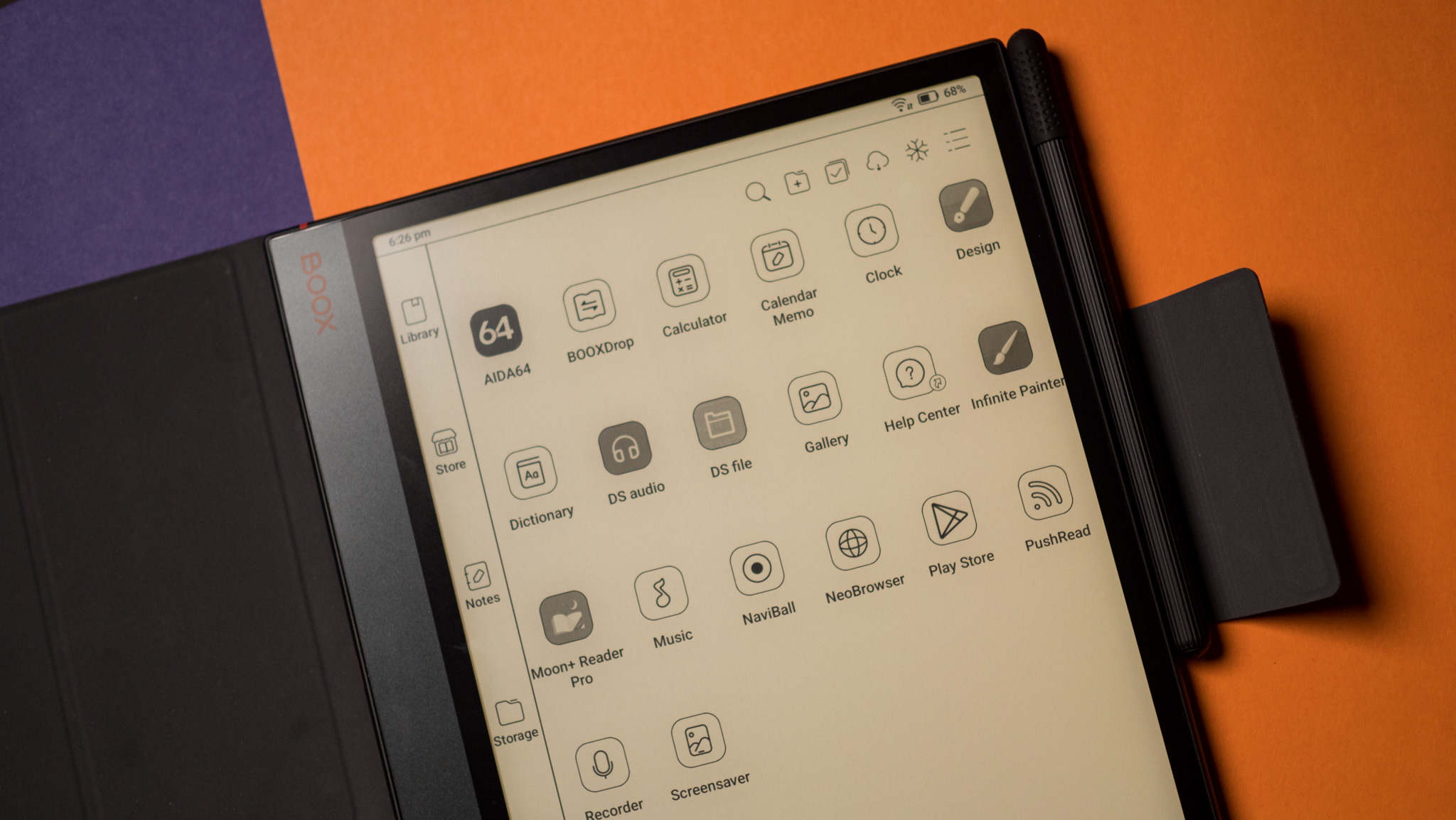
I’ve used more than a dozen e-readers so far, but they all had medium-sized screens. The Boox Note Air 3, on the other hand, has a 10.3-inch panel, and the difference was noticeable from the moment I started using the e-reader.
The panel itself is an E Ink Carta 1200 with a resolution of 1872 x 1404 and an effective pixel density of 227PPI. That’s more than adequate for an e-reader, and in the two months I’ve been using the Boox Note Air 3, I haven’t noticed any issues with the panel.

Switching to hardware, the Boox Note Air 3 is powered by a Qualcomm Snapdragon 680, and while you won’t find it on any phone, it does a great job as an e-reader. You also get 4GB RAM and 64GB storage, Wi-Fi ac and Bluetooth 5.0. There’s an accelerometer that switches screen orientation based on your hand holding the e-reader, but it’s not as smooth as the Kindle Oasis. There’s also a MicroSD slot if you want to expand storage.

The Boox Note Air 3 is equipped with a 3,700mAh battery, allowing the e-reader to last for a week on a single charge, even with frequent use. I read two books in one week, took notes every day, and the battery was still at a very reasonable 30%. The charging power of the e-reader is 15W, and it takes more than 90 minutes to fully charge.
Onyx Boox Note Air 3: Performance
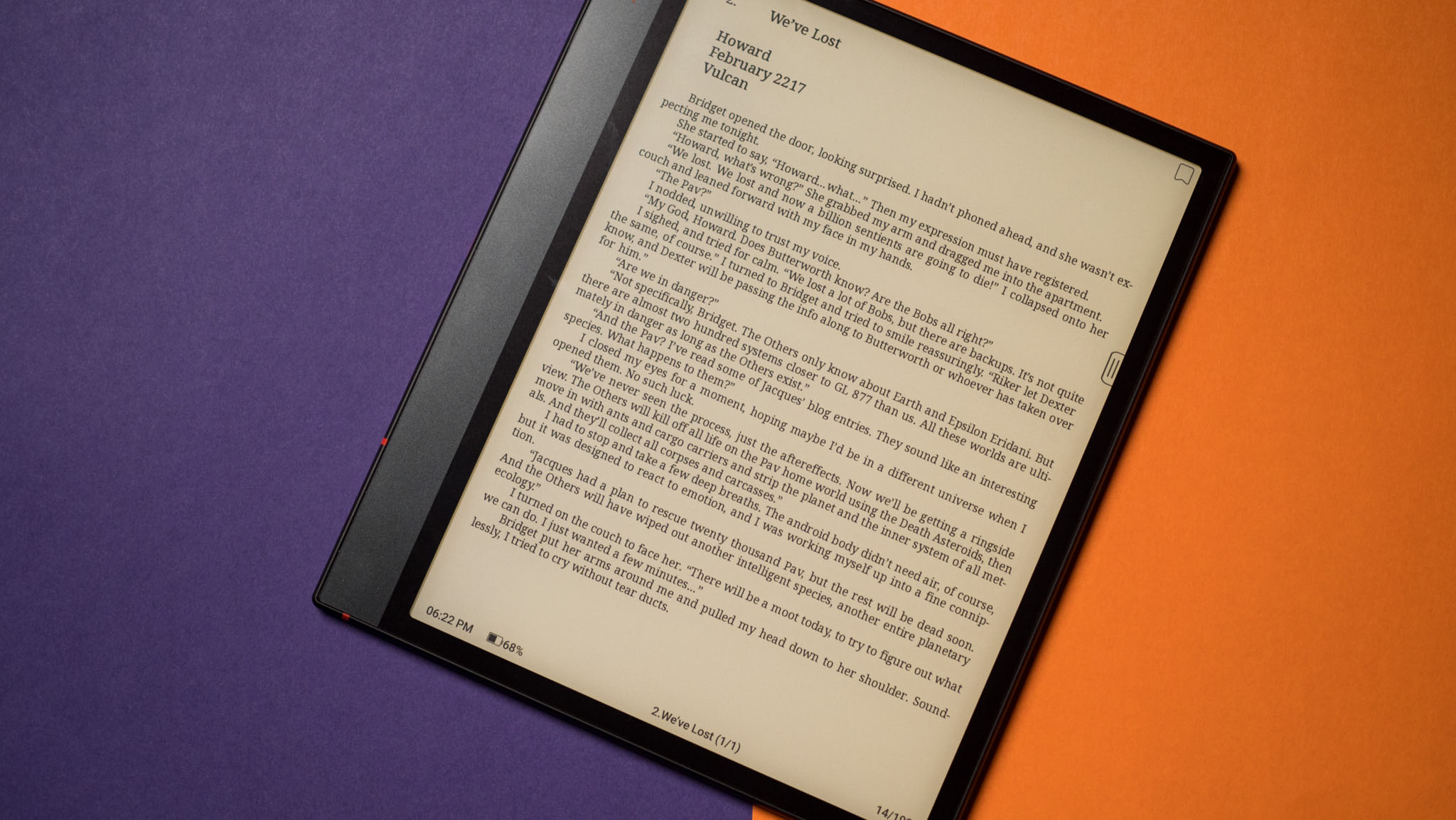
Reading on the Boox Note Air 3 is an absolute pleasure; the large 10.3-inch screen is great in this regard. It doesn’t have the same pixel density as the Kindle Oasis, but that doesn’t make a huge difference in day-to-day use, and text is crisp. There is some ghosting sometimes, but it’s not noticeable, which is a problem for all e-readers using e-ink panels.
The e-reader has a built-in NeoReader utility for all major formats – including EPUB, MOBI, PDF, AZW3, CBR and more – and you can change the font size, choose from a selection of fonts or install your own ,etc.
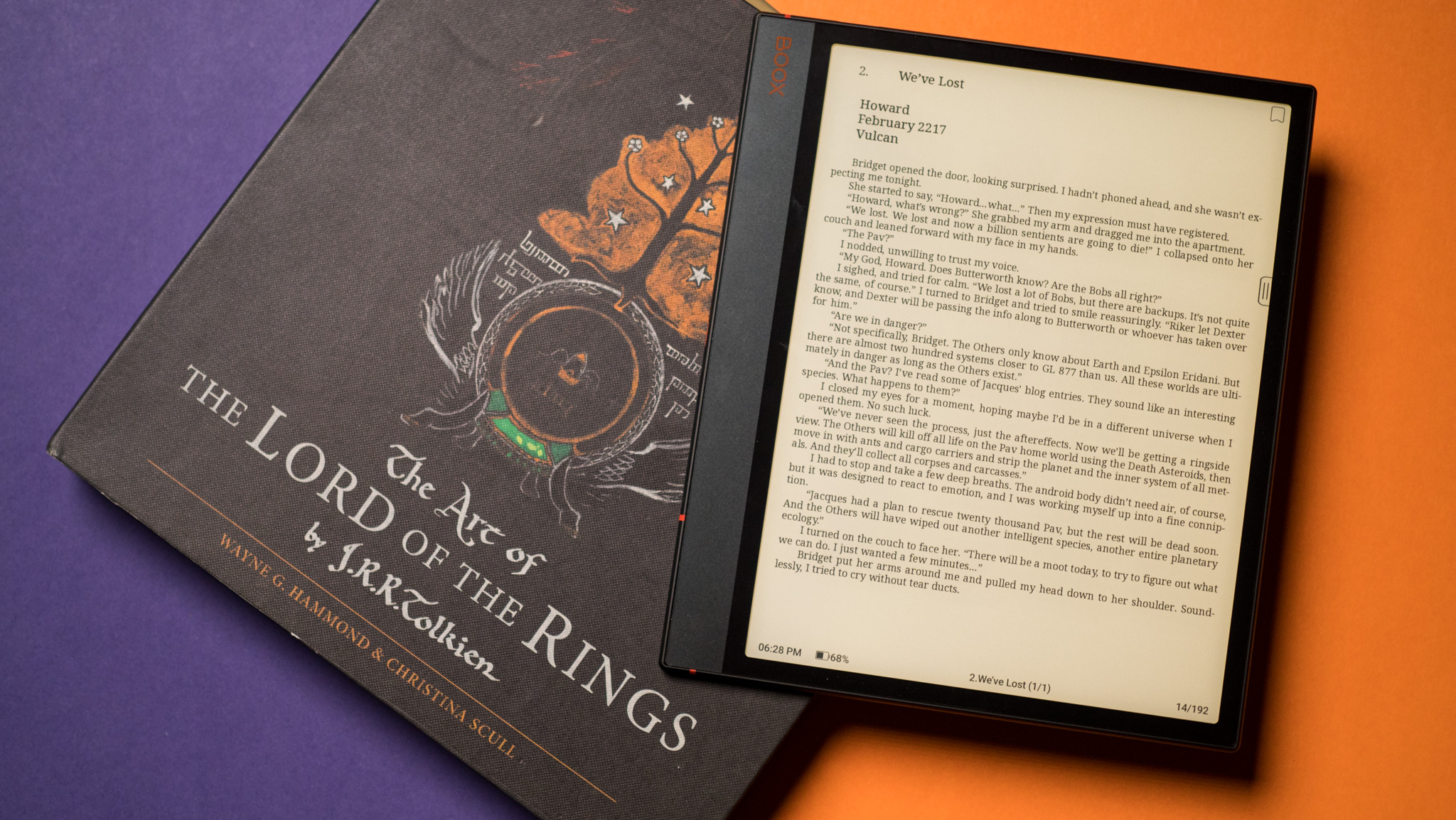
NeoReader has a tabbed interface that’s great for switching between documents, and you can easily annotate with the bundled stylus. It is worth mentioning that the stylus has 4,096 levels of pressure sensitivity and performs well in note-taking. I usually use Lamy Safari and Leuchtturm1917 notebooks for journaling and note-taking, and while the e-reader doesn’t quite match the feel of a pen, it’s pretty close.
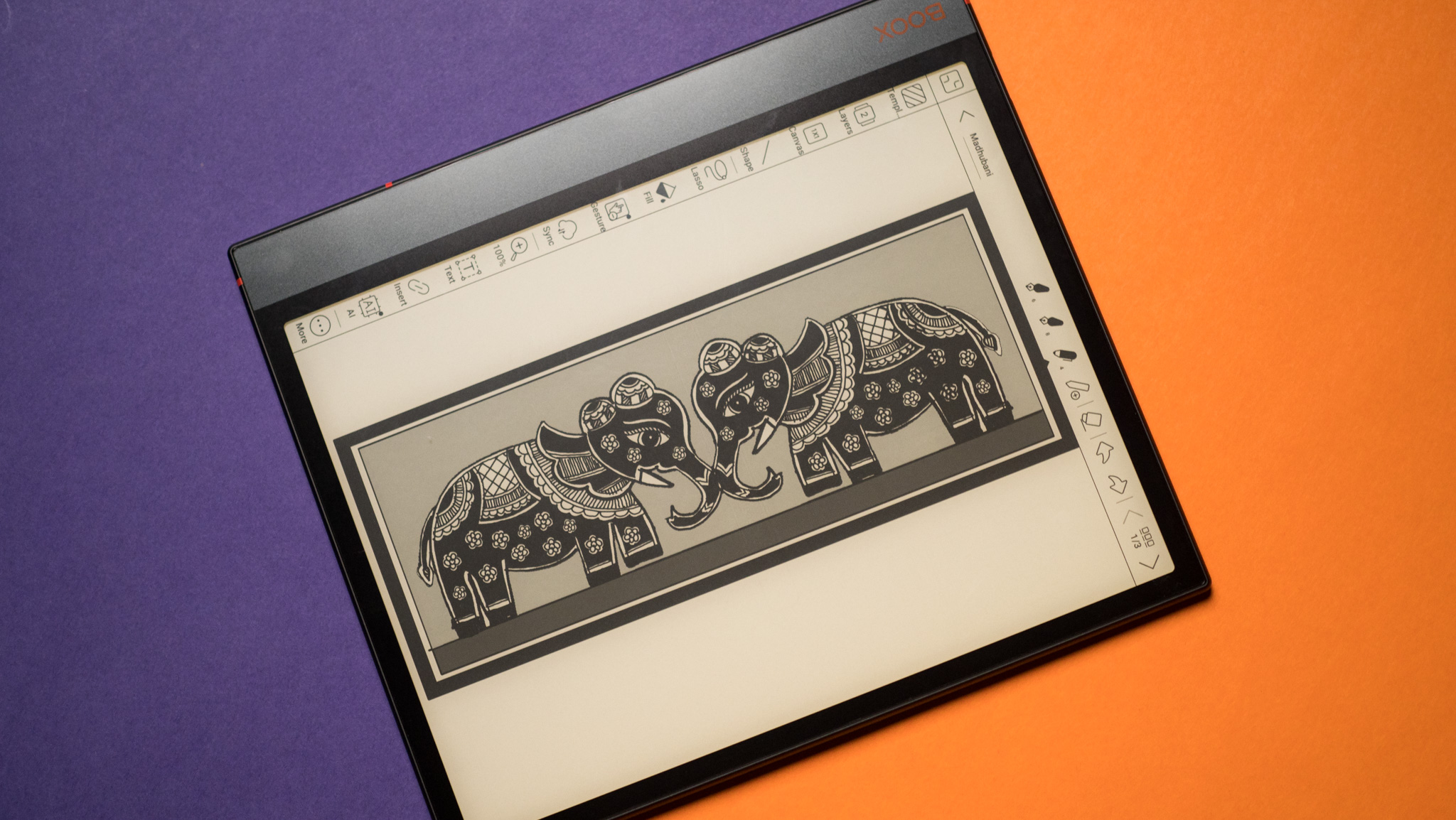
It’s also particularly good at sketching. My wife is an artist and uses an iPad Air and Apple Pencil to paint digitally. She mentioned that the Boox Note Air 3’s stylus had a slight delay in creating strokes and was unable to copy a layer to replicate a large image.
Overall, the Boox Note Air 3 is a great choice if you’re looking for a large e-reader that doubles as a note-taking device.
Onyx Boox Note Air 3: Software
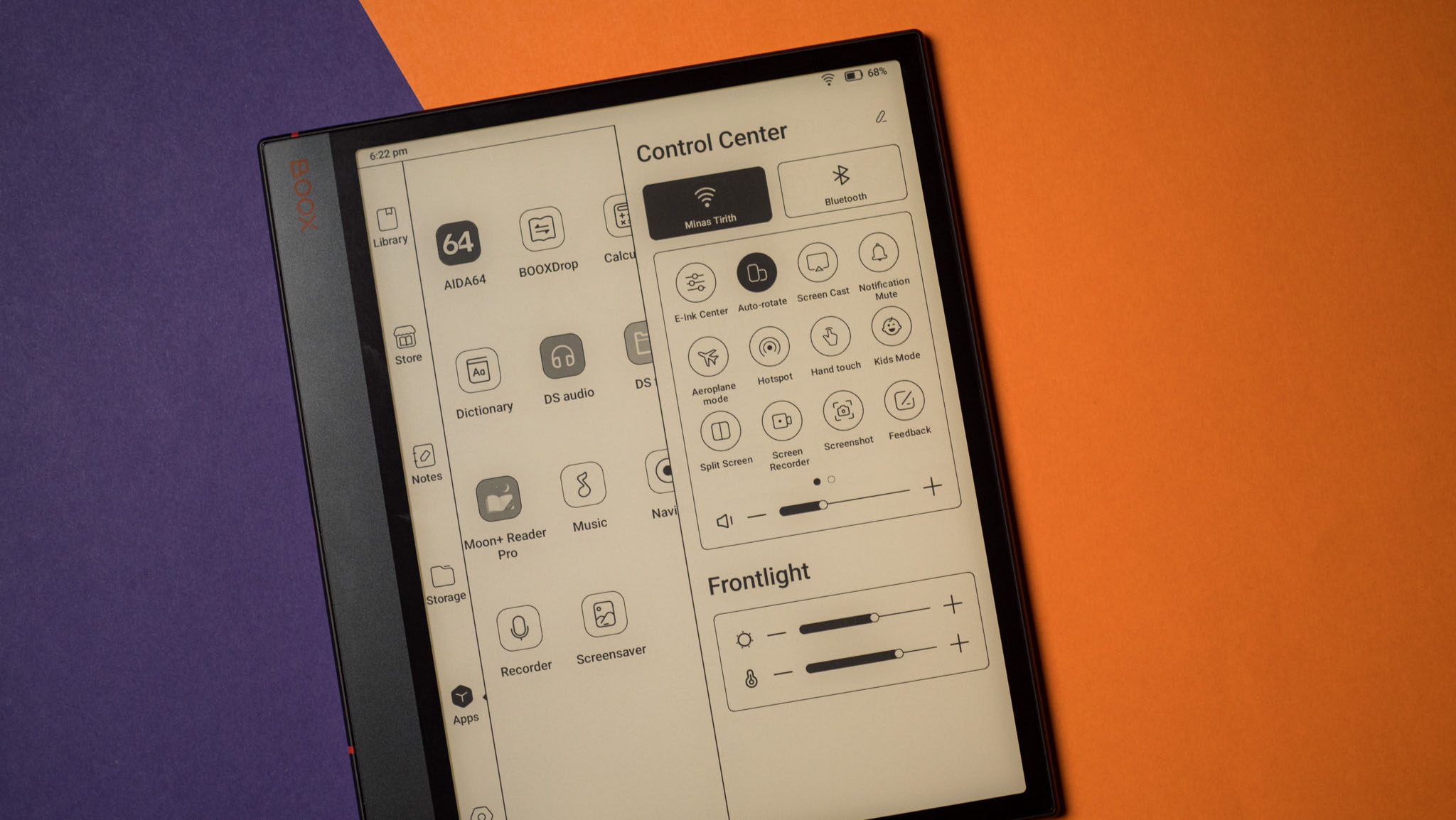
Onyx offers a custom version of Android on the Boox Note Air 3, and while Android 12 is currently out of date, the device will get three platform updates. While it’s great to have an e-reader running Android, you can’t do much with it besides reading, taking notes, and sketching. E-ink technology doesn’t handle video content well, and you can see noticeable afterimages even while scrolling through web pages.

Onyx accounts come standard with 10GB of cloud storage, providing plenty of storage for all your books and notes. Onyx comes with a lot of pre-installed utilities – including a clock, voice recorder, calculator and more – but the fact that you get the Play Store means you can install almost anything you want.
Onyx Boox Note Air 3: Competition

If you need a large e-reader for note-taking, Kindle Scribe is a great option. It gives you easy access to Amazon’s ecosystem, comes with tons of useful features, and comes at an affordable price of $255.
Then there’s reMarkable 2. It’s the definitive note-taking device that, while pricier, is lighter, has a sleeker design, and is even better at taking notes.
Onyx Boox Note Air 3: Should you buy it?

You should purchase this product if:
- You want a large e-reader suitable for reading and taking notes
- You need Android scalability
- You want an e-reader that lasts a week on a charge
- You’ll need an included stylus
You should not purchase this product if:
- You need physical page turn buttons
- You need entrance protection
I can’t really find any downsides other than the lack of entry protection and physical page turning buttons. Onyx clearly knows what it’s doing, and the Boox Note Air 3 is one of the best e-readers out there. The large 10.3-inch screen is great for reading ebooks and browsing, but it also doubles as a great digital note-taking device – all thanks to the bundled stylus.
The fact that you have full access to the Play Store is an added bonus; you just don’t get the versatility of many other e-readers. Battery life is excellent, the metal chassis is durable, and there’s a ton of customizability—more than any other e-reader.

If you want a large e-reader suitable for browsing e-books and documents and taking notes, the Boox Note Air 3 is a great choice.