UGREEN is best known for its GaN chargers and power banks, and over the past 12 months the Chinese manufacturer has expanded into docking stations, charging stations and various accessories. Now, UGREEN is making its first foray into perhaps its most ambitious category yet: NAS servers.
UGREEN, known as the NASync series, comes in six models at launch: the 2-bay DXP2800, the 4-bay DXP4800 and DXP4800 Plus (which I’m reviewing), the 6-bay DXP6800 Pro, the 8-bay DXP8800 Plus and uses all-flash storage The 4-bay DXP480T Plus. The 2- and 4-bay models are aimed at home users, while the 6- and 8-bay servers are aimed at enterprise and enthusiast users. I’ll get to the Pro models later, but considering they have Intel Core i5 hardware, there’s obviously a lot to offer.
But for now, the DXP4800 Plus stands out in the brand’s portfolio. This 4-bay NAS is powered by the Intel Alder Lake-based Pentium Gold 8505, comes standard with 8GB RAM, comes with a 128GB SSD installed out of the box, and has four HDD drive bays in addition to two M.2 slots. There’s a 10GbE port and a 2.5GbE port on the back, so there really isn’t much missing hardware-wise.
What you’ll really like is the pricing; UGREEN is taking the unconventional crowdfunding route and the DXP4800 Plus can be purchased for just $419. I can’t think of another 4-bay NAS with this level of hardware for less than $550, and while supporting a relatively unknown brand can often come with negative consequences, UGREEN has filled the need.
I’ve been using the DXP4800 Plus for just over two weeks, and if you’re looking to upgrade, here’s why you should consider a NAS server.
UGREEN DXP4800 Plus: Pricing and Release Date
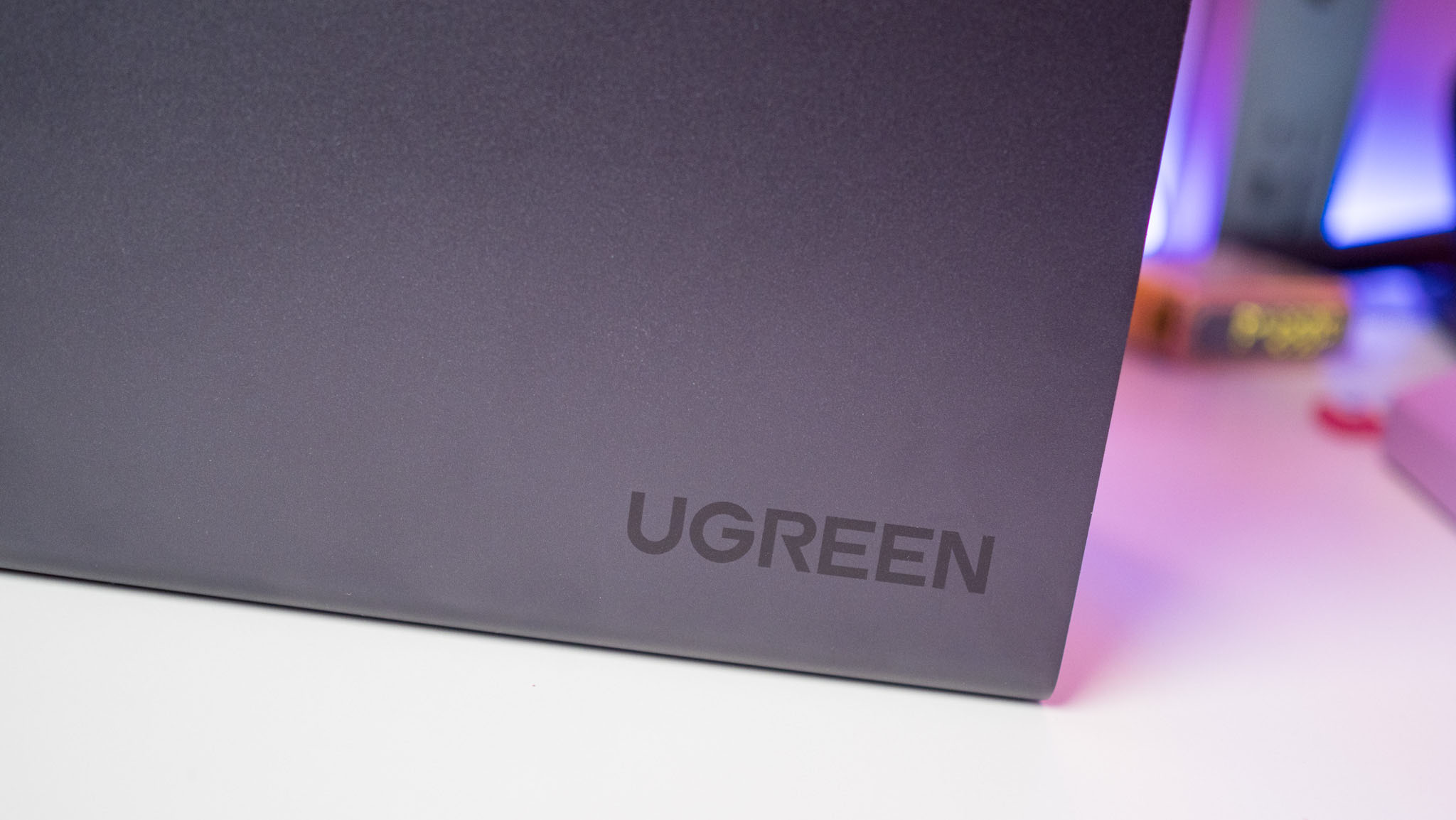
UGREEN launched the NASync series on March 26, and the products are now available on Kickstarter. You can buy the DXP4800 Plus for $419, and UGREEN mentions that the retail model will have an initial launch price of $699 once it goes on sale on its website and Amazon.
There’s a standard DXP4800 powered by the Intel N100 platform, which comes with the same four drive bays and two NVMe slots, but you get dual 2.5GbE ports. There is 8GB RAM, 32GB eMMC storage, and the same set of ports as the Plus model. The DXP4800 is priced at $359 and retails for $599.
| category | Eugreen DXP4800 Plus |
|---|---|
| Internal drive bay | Four (22TB per bay) 3.5-inch HDDs |
| Network Interface | 1x 10 Gigabit Ethernet, 1x 2.5 Gigabit Ethernet |
| USB port | 2 USB 3.2 Gen2, 2 USB 2.0, 1 USB-C |
| eSATA port | ❌ |
| PCIe | ❌ |
| HDMI | Yes, HDMI 2.0b port |
| CPU | Intel Pentium Gold 8505 |
| plex transcoding | Yes |
| Memory | 8GB DDR4 non-ECC, upgradeable to 64GB |
| M.2 slot | 2. M.2 2280 standard |
UGREEN DXP4800 Plus: Design

UGREEN’s products have a unique design aesthetic, and the brand favors a metallic gray color scheme. The DXP4800 Plus has a similar aesthetic and looks classy. The chassis is made of aluminum and is obviously designed to last – it has a reassuring weight to it.

I’d like to see vented sides to provide passive airflow, but other than that issue I don’t have any issues with the design. The drive trays are numbered and have a fan on the back covered with dust filters. While most NAS servers use this fan as an exhaust, on the DXP4800 Plus it acts as an intake, with hot air blown out of the front between the drive trays. The fan itself is so quiet that you can’t hear it even when the NAS is under heavy load; the HDD is a bit noisier.

Speaking of hard drives, the DXP4800 Plus has four drive bays, making it easy to install 3.5-inch drives without any tools. UGREEN has a really cool mechanism that uses a lever to extend the height of the drive tray, allowing you to insert the hard drive. It’s an over-engineered solution to a problem that doesn’t need to be solved, but it still looks cool.
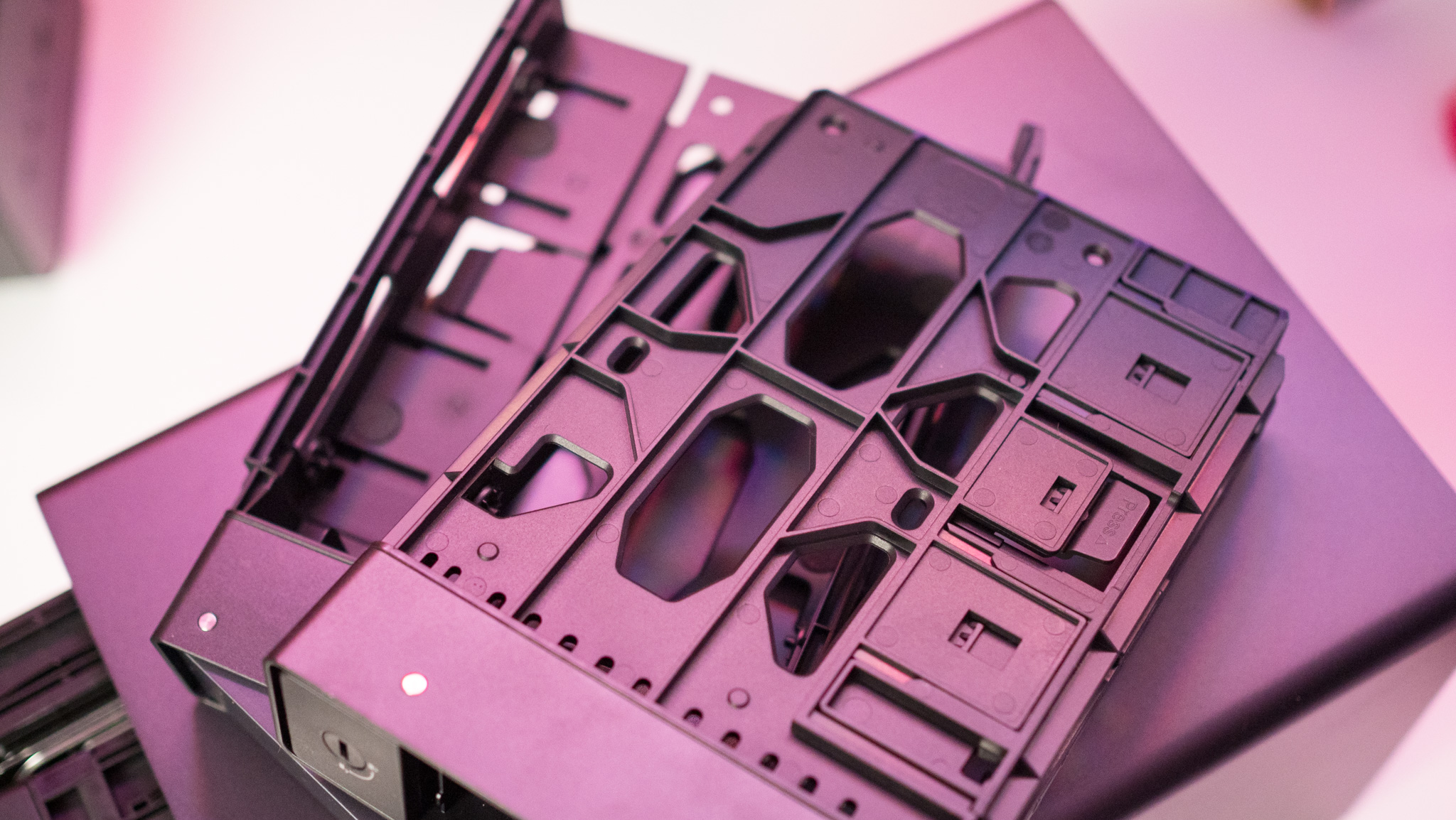
I didn’t see any slots for installing a 2.5-inch SATA SSD, so if you’re considering flash storage, you’ll need to rely on the dual M.2 slots on the bottom. The power button is located below the drive bay, with a status LED next to it; there’s also an SD card reader, a USB-C and USB-A connection on the front.

There is UGREEN branding on both sides, but it is so integrated into the design that it is almost unnoticeable. Overall, I think the design of the UGREEN DXP4800 Plus is well done, the NAS server looks great, and has excellent build quality.
UGREEN DXP4800 Plus: Connections and Hardware

In terms of connectivity, there’s a lot to like about the DXP4800 Plus. There are two USB 2.0 ports and one USB 3.2 port on the back, as well as an HDMI port that lets you connect the NAS to your TV. You can always stream media from a NAS via DLNA, but HDMI makes things easier.

The DXP4800 Plus has a 2.5 Gb Ethernet port and a 10 Gb port, and you don’t really see many chassis with 10 GbE connectivity in this segment. Like I said, there really isn’t much missing in this area.

The NAS comes standard with 8GB of RAM, and there are two SO-DIMM slots on the bottom, so you can easily add more memory as needed. The system is capable of handling up to 64GB of RAM (32GB per slot), so there’s no shortage of upgradeability. There are also two M.2 2280 slots on the bottom, as well as UGREEN bundled foam pads to manage heat well when installing an SSD.
There are also two Cat7 cables included in the package, which is an added bonus. The DXP4800 Plus itself is quite heavy, but UGREEN uses an external power brick to power the NAS.
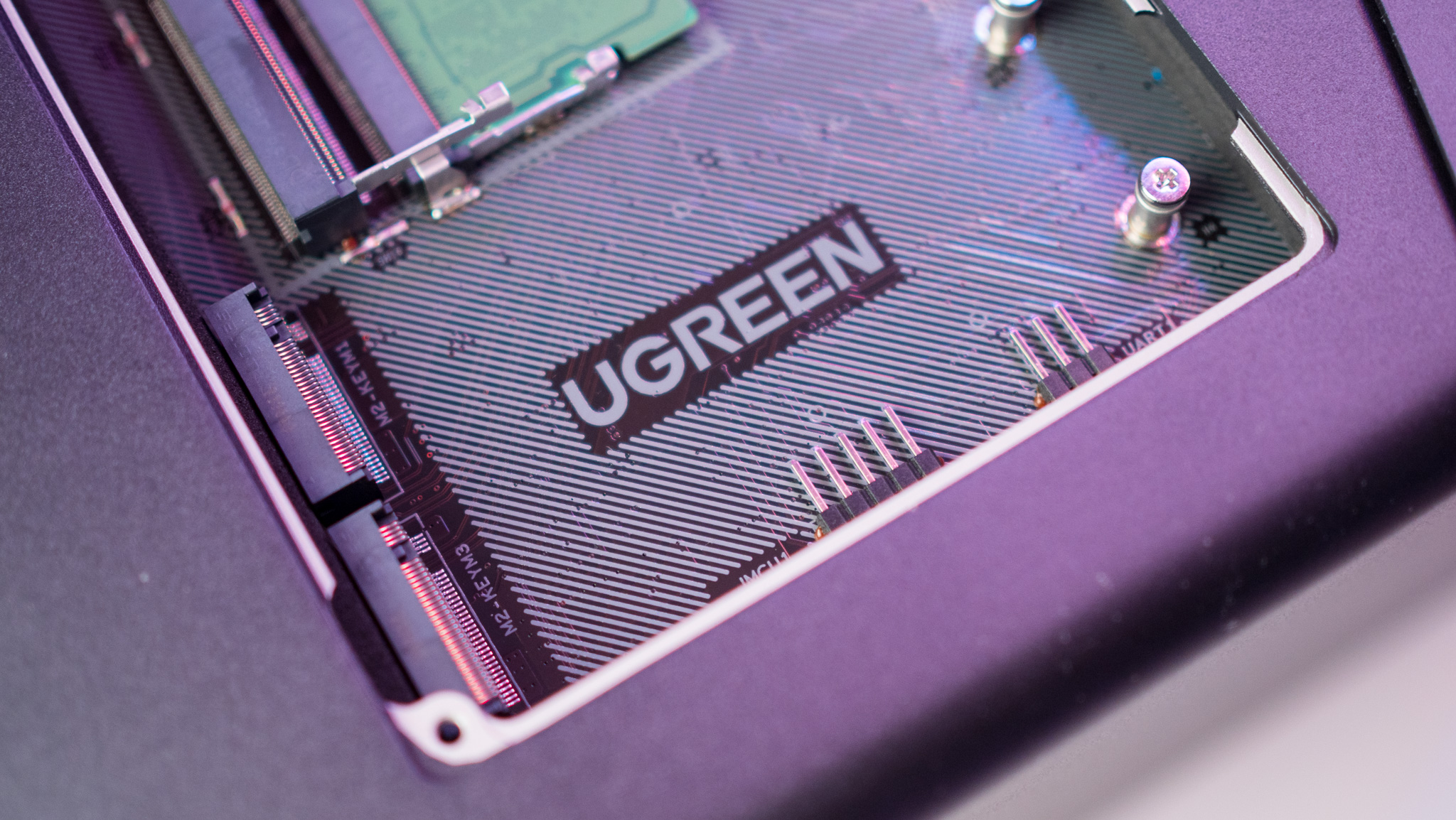
As for the hardware, the DXP4800 Plus has arguably the best package in the segment. Intel’s Pentium Gold 8505 is taller than the Celeron N4125 and N5105 found in most NAS servers today, and has plenty of spare power. Since the software isn’t quite ready yet, I won’t share detailed performance metrics – I’ll do that in an update.

That said, I transferred hundreds of gigabytes of data to the NAS and used it with an M.2 SSD over a 10GbE home network, and it handled the transfer just as well as other 10GbE NAS servers I’ve tested. There were two instances where the SMB share failed to show up, but rebooting resolved the issue.
UGREEN DXP4800 Plus: Software
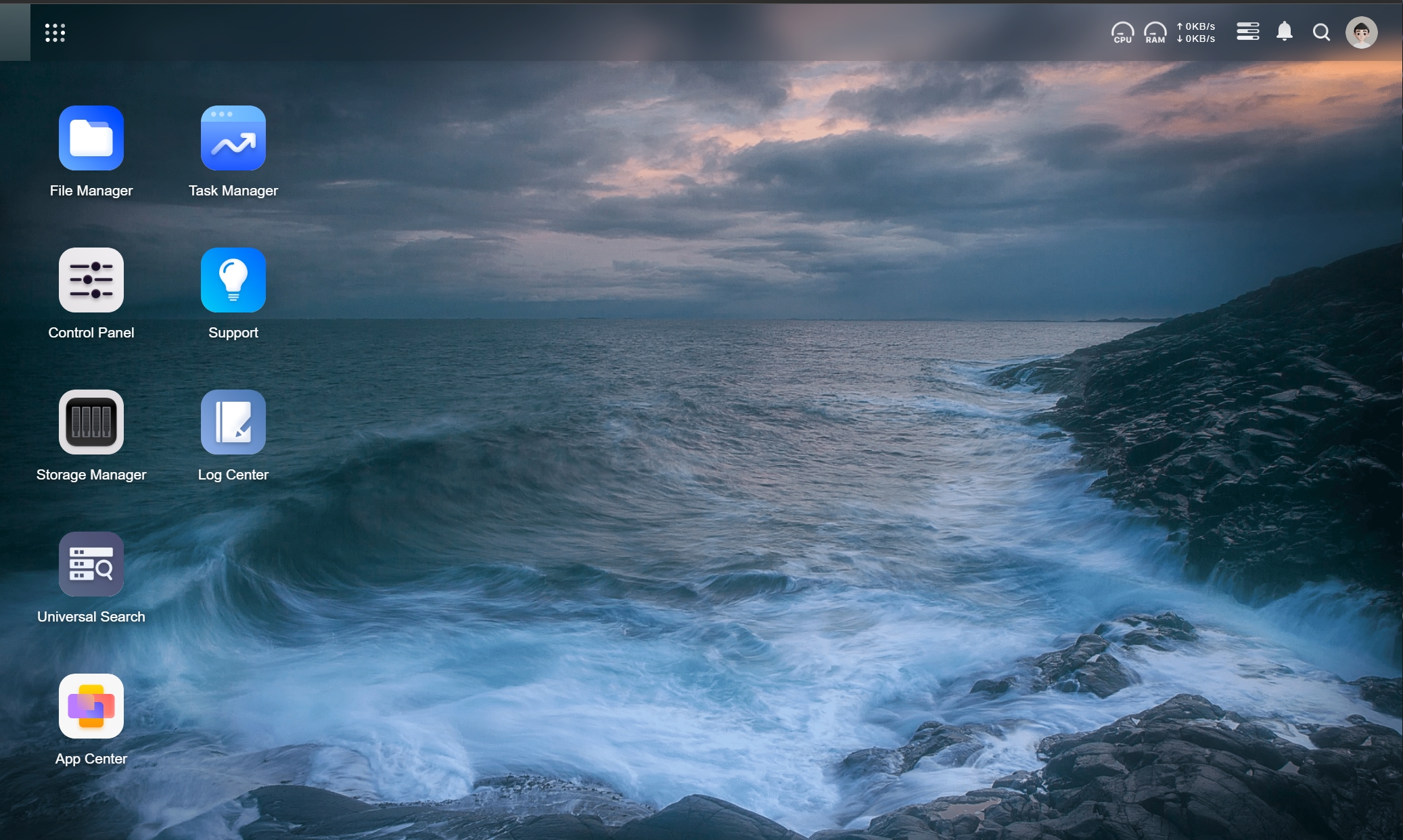
UGREEN sent me the DXP4800 Plus two weeks before its Kickstarter debut, and the brand mentioned that the software was still in beta. That’s an understatement; the UI has a number of issues, there are weird translation errors throughout, and it’s not ready for consumer use at the time of writing.
That said, the UI itself looks clean, and it’s obvious that UGREEN is trying to emulate DiskStation Manager. Synology is the best in its field, so it’s nice to see UGREEN trying to replicate the best. I won’t go into too many details given the state of the software, but you’ll see a settings page that lets you adjust fan settings, add and change user accounts, set up storage pools, and more.
There is also remote access functionality, you will need a UGREEN cloud account to access the NAS from outside your home network. However, 2FA cannot be enabled on an account, so I wouldn’t recommend setting it up until the feature goes live. Additionally, although I created the account and logged in on the first day, I couldn’t go back the next day – I had to sign up again using the same email address.
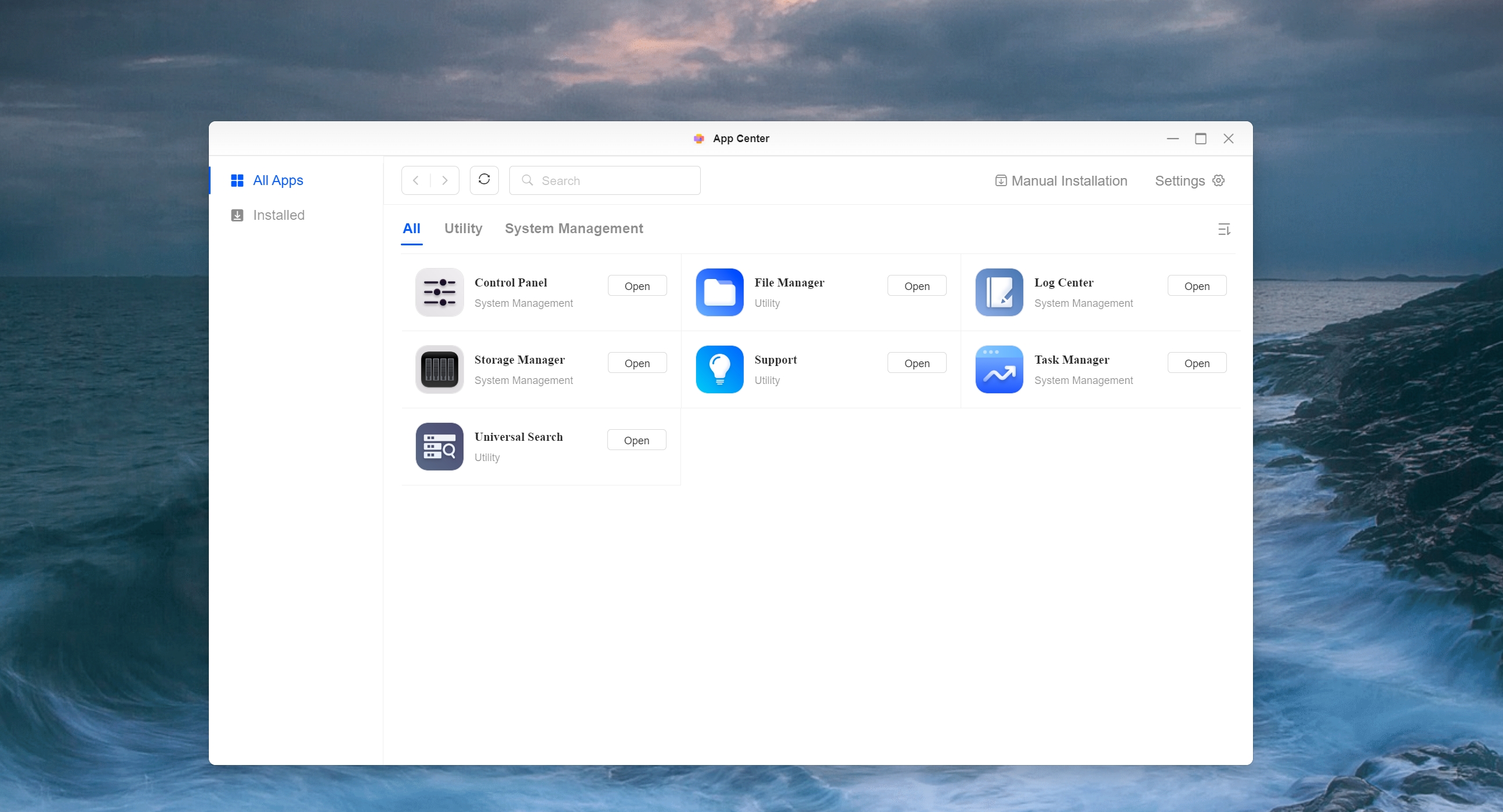
There’s no icon management on the home screen, and you can’t make much changes other than dragging icons around. Package Center doesn’t have many utilities; Universal Search does a good job of indexing data stored on the NAS and extracting useful information, but there’s no native Plex client or Docker containerization as of this writing.
You don’t even get built-in media or audio services, which UGREEN notes are in the process of being added. While I had no issues creating a storage pool using Seagate IronWolf drives, a few days later I received an error message stating that the drives were incompatible; UGREEN stated that no restrictions would be imposed on HDD usage and that all NAS HDDs should be It works fine.
I’ll revisit this section once UGREEN rolls out a software update to the NAS, but as of now, the DXP4800 Plus doesn’t have much to offer from a software perspective.
UGREEN DXP4800 Plus: Competition

If you want a 4-bay NAS with powerful hardware and the ability to transcode Plex content, the ASUSTOR AS5404T is a good choice. It is powered by the Intel Celeron N5105 platform and has 4GB RAM, four M.2 slots and dual 2.5GbE connections. ASUSTOR has made a lot of changes to its software over the past 12 months, and you’ll get a good UI as well as a ton of useful features. At $529, the AS5404T is more expensive than the DXP4800 Plus, and you miss out on 10GbE connectivity.
If you need the best software features, the DiskStation DS923+ is still a good choice. That said, the hardware is clearly second best. You only get Gigabit Ethernet ports, and while the Ryzen R1600 is fast, it doesn’t transcode. The DS923+ retails for $599, which is quite expensive, and while you don’t get the best hardware, the software is the reason you pay the premium price.
UGREEN DXP4800 Plus: Should you buy it?

You should purchase this product if:
- You want the best 4-bay NAS hardware
- You need a 10GbE connection
- You want the convenience of HDD storage and an M.2 slot
- You need plenty of memory and an easy way to upgrade
You should not purchase this product if:
- You want a native Plex client and Docker that works out of the box
- You need secure remote access
Overall, UGREEN’s NASync series is a strong performer, and the DXP4800 Plus has the potential to become one of the best 4-bay NAS servers. The hardware is clearly unique, and you won’t get the same feature set on any other $500 NAS today. In fact, DXP4800 Plus uses Intel 8505 platform and 10GbE connection, which has obvious advantages.
Its build quality is on par with the best home NAS servers, the case is quiet in day-to-day use, and the 8GB of RAM is more than you get in this segment. Still, UGREEN needs a lot of work on the software side; there’s no native Plex client or Docker containerization, and UGOS Pro lacks a built-in media and audio server.
UGREEN made it clear that the software is in beta and that updates with new features will be rolled out in the coming weeks. I’ll update this article once these features go live, but the little I’ve seen on the software shows a lot of promise. While I’m usually wary of recommending crowdfunded products, UGREEN is a brand with a long history of delivering reliable products—I use its GaN chargers and docks all over my house—so I’d recommend the DXP4800 Plus .
If you don’t mind waiting a few weeks to get software features, the DXP4800 Plus is an easy recommendation at $419 – no other product in this segment offers you such good value.