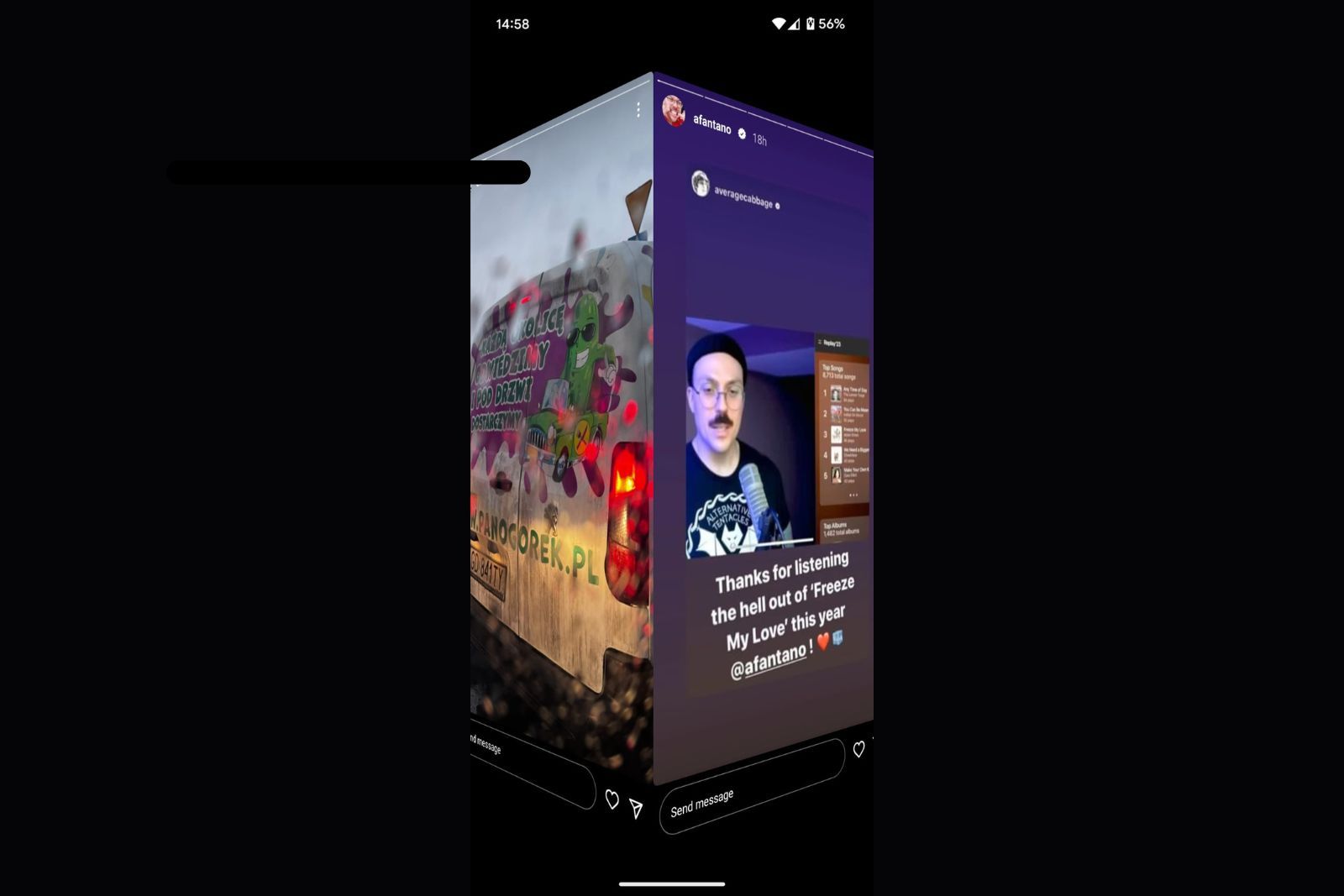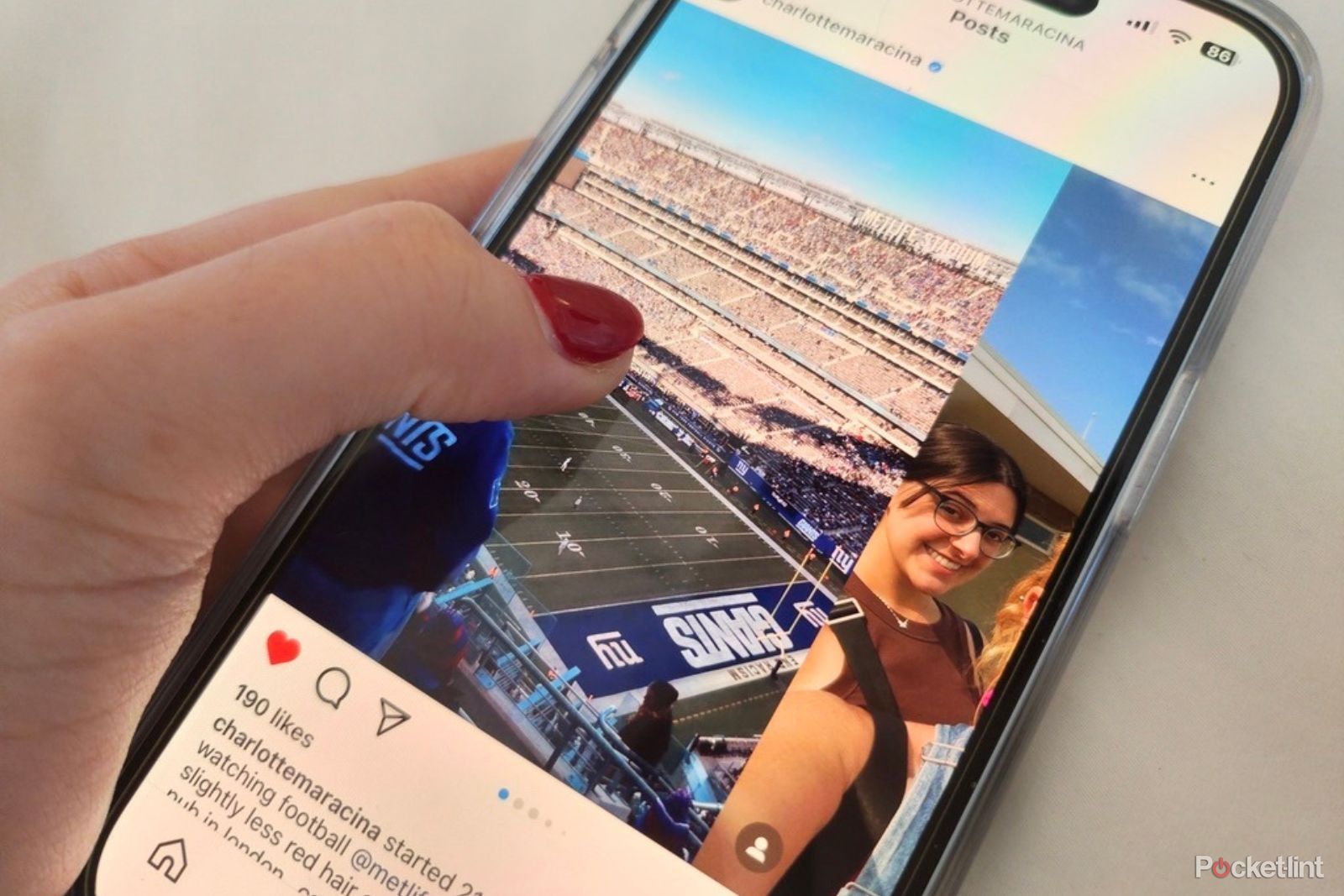Main points
- Instagram does not officially allow you to view Stories anonymously, and your username will be visible to the people whose Stories you view.
- However, one way to view stories without registering as a viewer is to view them from adjacent stories on a mobile device.
- Another option is to create a separate Instagram account to view Stories without revealing your identity, but this only works with open profile pages.
When you want to stay connected with all your friends, Instagram Stories are a great source of information about their lives. Stories can give you snippets of your friends’ lives, let you know what they’re up to, and let you reply quickly and start conversations. However, sometimes you want to check on someone and keep it to yourself.
Normally, everyone who views Instagram Stories will appear in the viewers list – but can you avoid this? The short answer is yes. But before you start taking screenshots (and exposing yourself), read on to find out how.
1:21
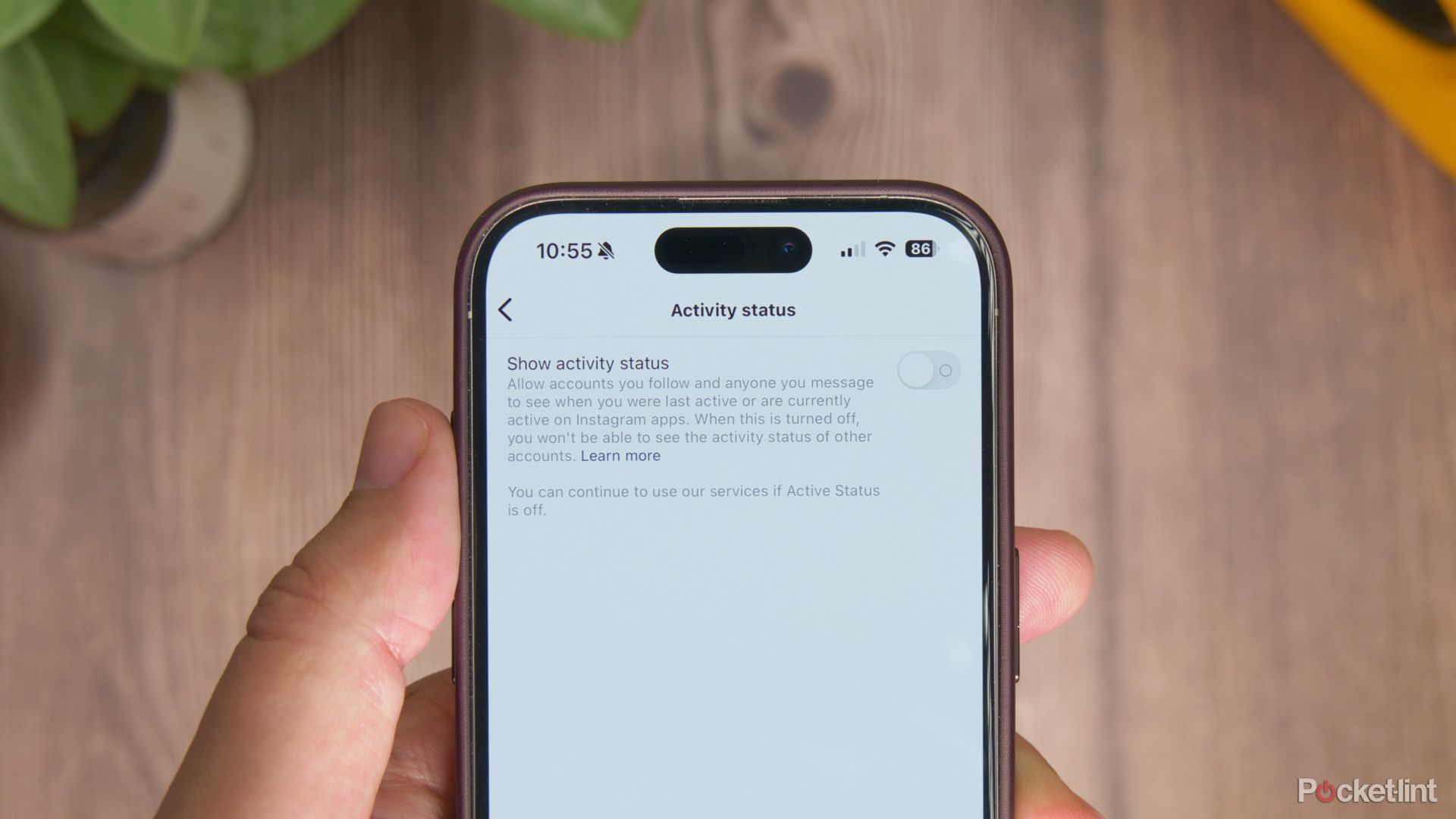
How to Hide Your Instagram Online Status and Last Active Time
Instagram will show you when you were online or last active, but you may want to hide it. Methods as below.
Can you view Instagram Stories anonymously?
what you need to know
Essentially, Instagram doesn’t allow you to view Stories anonymously, even using some kind of incognito mode. This isn’t surprising given the platform’s emphasis on engagement. That’s why the app can even react quickly to stories and show you who viewed them first. Normally, once you play a story, it is immediately registered as a view and you appear in the list of people viewing the content. There is no way to hide your username or remove your name from the viewed list.
Sometimes you really want to view other people’s content without them realizing it. Maybe you’re trying to get over your ex but want to see their latest story without giving them the satisfaction, or just want to get a sneak peek at your crush – we’ve all been there. Fortunately, there are ways to browse Instagram Stories without being a viewer. They’re a little inconvenient and don’t let you see much, but if you absolutely need to check out a story, they’ll certainly serve your needs.
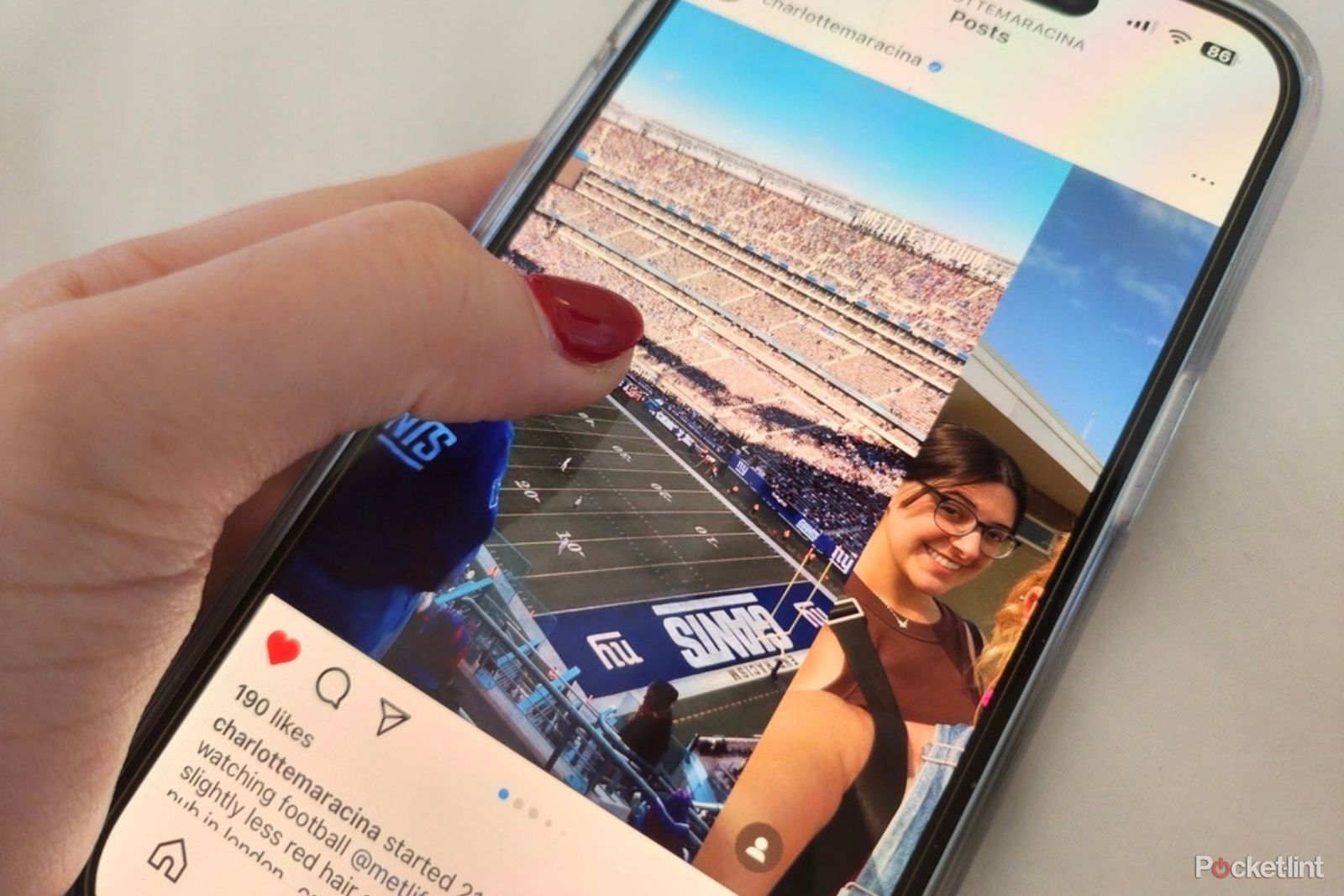
How I Created an Instagram Photo Dump, and 3 Tools You Need to Perfect Yours
Posting Instagram photo dumps isn’t just a fad, it’s become a craft. Here are our tips and tools for creating the perfect aesthetic.
Don’t have an Instagram account to view Instagram Stories?
Long story short: no.
Solen Fey owns Unsplash
First, you can quickly conclude that you can view the story anonymously by logging out of your account or browsing Instagram in an anonymous window of your browser. Unfortunately, for your sneaky needs, this isn’t possible. Instagram only allows logged in accounts to open Instagram Stories, which does make sense.
This is done to protect your privacy so your content can only be accessed by verified accounts.
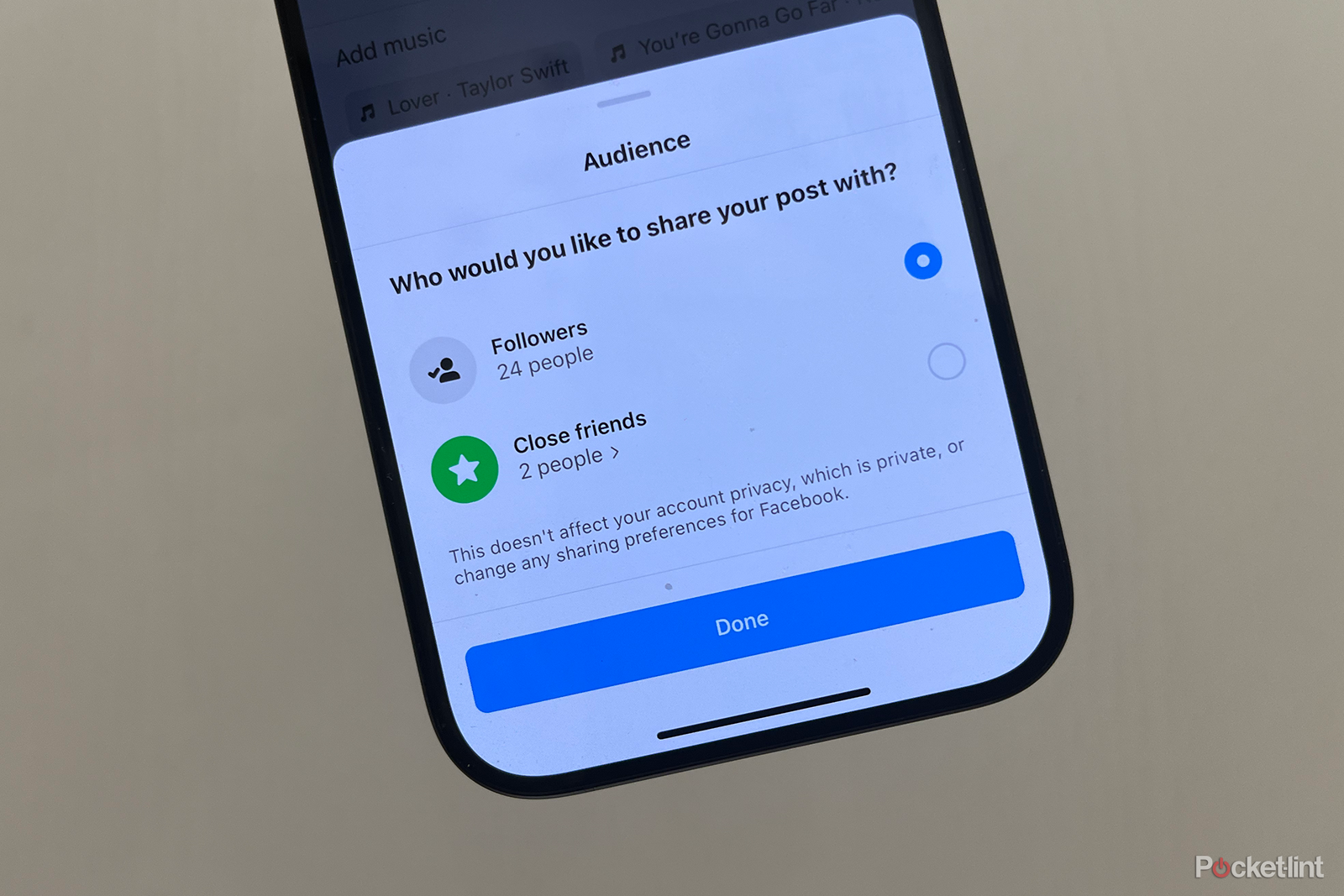
How to Create an Instagram Close Friends List and Share Only with Close Friends
Limit the audience of your posts, notes, scrolls or stories by creating a list of close friends.
How to View Instagram Stories Anonymously
As you can see, there’s no native way to turn on some kind of incognito mode and view people’s Insta Stories. However, if you need to view a post without the other person realizing it, there are a few tricks you can do to do so. Here are two of the best methods, and one we don’t recommend at all.
Adrian Sobolewski-Kiwerski/ Pocket-lint
Option 1: View adjacent stories without registering them
Probably the easiest way to view stories without registering as a viewer is to view them from adjacent stories. The Stories bar at the top of the home page is your best friend. When you open one of these stories, after seeing each story posted by one person, it scrolls to another person’s story. You can use it to view the next article without registering as a viewer.
However, this method only works on your mobile device, so if you try this method on your PC, you might run the risk of exposing your tracker status.
This is a neat trick, but has some limitations. You will only be able to see the oldest stories as there is no way to swipe further, and you won’t be able to see any videos 0 – only static images. However, if you just need a quick look at what someone has posted, this is our method of choice.
- Open Instagram app on your mobile device.
- inside Story column At the top of the homepage, click the story to the left of the story you want to view.
- As the story unfolds, Click it and hold your finger Pause it.
- Now, without lifting a finger, Swipe left slowly Open the story you want. However, be careful as you don’t want to complete that swipe. when. . .when carousel view Open, you can see two stories at the same time – the story you opened and the story you want to see – pause and view again don’t lift your finger. Now you can read the story.
- Once your curiosity is satisfied, Slowly slide your finger back to the right, back to the story you started with. When the carousel view is closed, you can only see one picture or image again, and you can close the post at will. Your opinion on adjacent stories will not be recorded. Of course, as we mentioned, you won’t be able to play it if it’s a video, but it works really well as a quick preview.
Option 2: Create another Instagram account
There’s another way to view someone’s story without giving up your profile: Create another profile. It might take a little more work, but you can keep your secondary profile and use it for whatever you want – maybe you have a creative side and post some of your creations there, or just follow some of your Unwanted accounts appear on your homepage. Of course, this method works best if the person you want to view has an open profile page. If they have a private account, the chances of them adding your secondary account are pretty slim, so you might be out of luck. Either way, if you already have an Instagram account, follow these steps to set up a new account on Instagram:
- Open Instagram app.
- click on your Profile picture In the lower right corner.
- click menu icon (three lines) in the upper right corner.
- tap Settings and privacy.
- Scroll all the way down and click Add new account.
- In the pop-up menu, select Create new account.
- Now you have to choose one youserial number.Once done and the app ensures it’s available, tap Next.
- The next step is to set up your password.Choose a safe one and click Next.
- Now you need to make an important choice.You should choose Add new phone or email option as this allows you to work on your account individually. Once you’ve done that, add any missing information – a different email address than the one you use for your main account, as well as a new profile picture, bio, etc.
- Now that your new account is set up, you can use it to see the stories you want to see without giving them away.
Option 3 (but we don’t recommend it): Use a third-party website
There is another option but it is We do not recommendso we’ll mention that shortly.
There are some third-party apps that claim you can browse stories anonymously while using them. These should work, but they often require access to your account or may be dangerous in other ways. For your own security reasons and to ensure the security of your account and other details, we strongly recommend that you do not use such websites.
Pocket-lint and its staff recommend these methods for anything other than playful curiosity. We believe it is important for online users to be respectful and kind online.

4 Game-Changing Instagram DM Tips for Editing and Managing Chats
Meta updates Instagram with features like editing and pinning chats. Here’s how to use them to upgrade your Instagram DM experience.
FAQ
Q: Can you view Instagram Stories from a private account?
Private accounts are for those who want to keep their Instagram profile out of the spotlight. This is a great method if you want to make things more personal or just don’t like the attention of people who randomly start following other accounts. On the other hand, if you want to see someone on Insta and their profile is set to private, you might run into some trouble.
Private accounts lock their posts behind mandatory verification of the profile owner, but their Stories are protected in the same way. There’s no way to check them other than getting the user’s acceptance first, so you can’t really do it anonymously. This goes against the idea of a private archive, so it’s no surprise.
Q: Will they know if you take a screenshot of their Instagram story?
Won’t. Unlike Snapchat or FaceTime video, Instagram doesn’t (at least for now) notify users when a screenshot is taken.