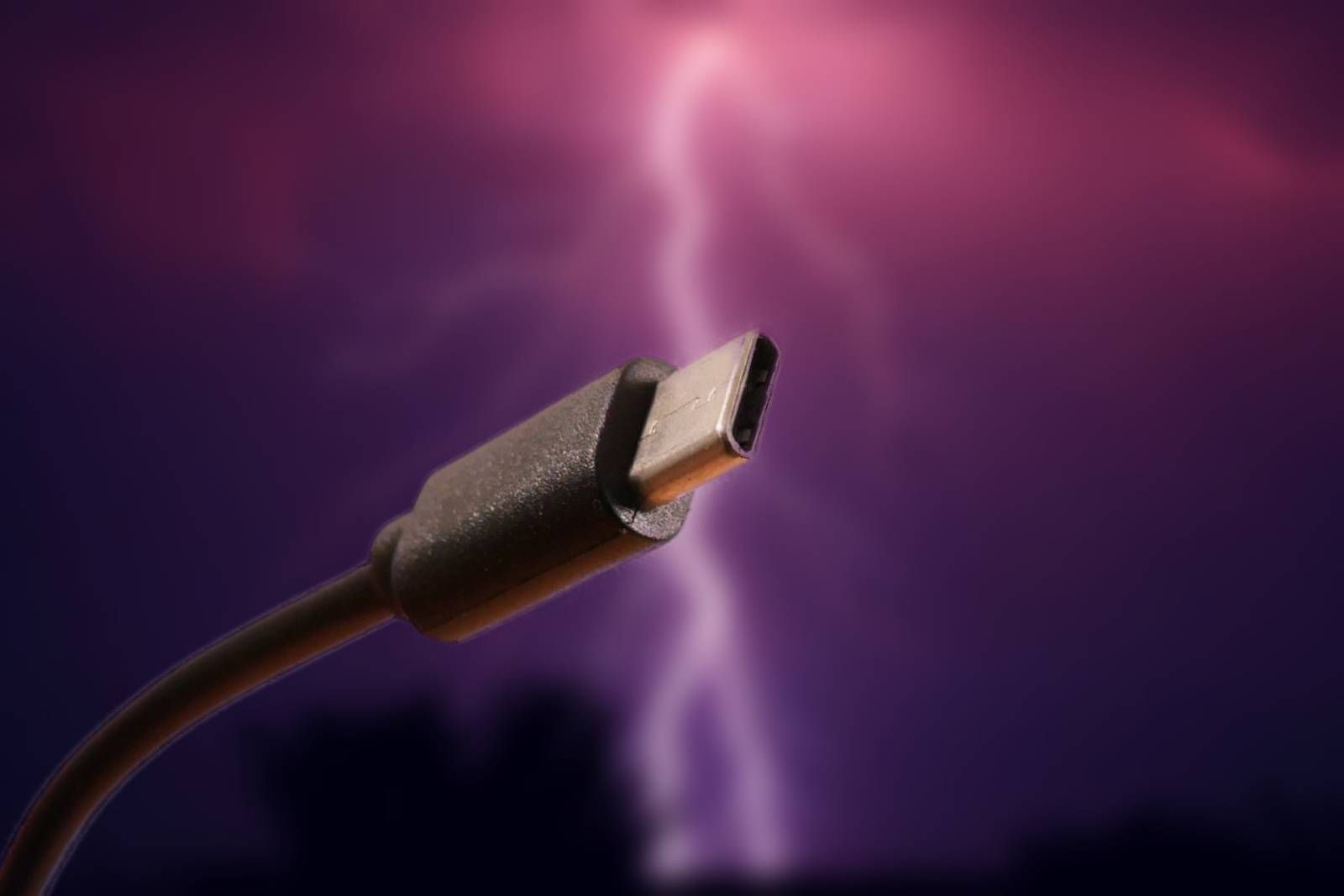Main points
- The Lightning connector in the iPhone 15 series has been replaced by an industry-standard USB-C port, aligning Apple with global charging standards.
- USB-C enables faster transfer speeds on iPhone 15 Pro models, allowing for faster data transfer and improved performance.
- Older Apple power adapters and accessories require new USB-C cables and adapters, but offer improved convenience and universal charging capabilities.
With the release of the iPhone 15, iPhone 15 Plus, iPhone 15 Pro, and iPhone 15 Pro Max, Apple has finally caught up with the rest of the world and replaced the Lightning connector with an industry-standard USB-C port. Prior to the iPhone 15, Apple used its proprietary Lightning connector to charge and transfer data for all iPhone models since the iPhone 5.
By switching to USB-C ports, the iPhone 15 series is not only catching up with technology that Android users have enjoyed for years, but almost every other device Apple has released in the last year or so uses USB-C. This means you can leave your Lightning cable behind and have one less cable to carry around when traveling.
5:57

Have an iPhone 15?Here are 15 must-try features
From taking advantage of the action button to some nifty Photoshop-like tools, you’ll want to know how to use these iPhone 15 tips and tricks.
But what does switching to USB-C actually mean? How will it affect you? Here’s everything you need to know about the Apple iPhone 15 series and USB-C.
apple
What is a Lightning connector?
The Lightning connector is the tiny connector on the end of the Lightning cable that you plug into most iPhone models to charge it. It is a proprietary connector; you can only find it on Apple products or third-party products designed to be used with Apple devices.
The Lightning port can also be used for other purposes, such as plugging in EarPods or transferring data from an iPhone to a Mac.
Intel
What is USB-C?
USB-C is an industry-standard connector, similar to the Lightning connector, but it is widely used in a variety of products by many manufacturers. In fact, many Apple products already use USB-C connectors, such as newer MacBooks or iPads. In fact, USB ports have been a part of Apple products for decades. The original iMac G3 was the first computer to feature USB as its only connector, although it used the older USB-A standard.
Lightning and USB-C connectors look very similar, with the most obvious difference being that the USB connector has an opening at the end, while the Lightning connector is a solid piece.
Why did Apple finally switch to USB-C?
If USB-C is the industry standard, why hasn’t Apple adopted it yet? Well, one possible reason is that Apple is notorious for keeping tight controls on its products. That’s why your iPhone is far less customizable than an Android phone, with many key features locked away. By using proprietary connectors, Apple ensures that many accessories for the iPhone must be approved by Apple, and they may also take a cut of the profits from these accessories.
For whatever reason, Apple has been reluctant to move to USB-C. But an EU ruling requiring all small and medium-sized devices such as phones, tablets, cameras and handheld game consoles to be compatible with USB-C charging ports by 2024 took the decision away from Apple. This is to minimize the waste caused by requiring multiple types of charging cables for different devices. The aim is to allow your USB-C charging cable to work with any of your small electronic devices.
The ruling only applies to EU countries, but it’s obviously still a big market for Apple. Since iPhones can’t be sold in the EU without USB-C, Apple has chosen to replace them with new charging ports on all new phones.

The best USB-C headphones for iPhone 15
Make the most of your iPhone 15’s USB-C port with stylish, affordable, audiophile-approved wired headphones.
What can USB-C do that Lightning can’t?
Having a new charging port on your iPhone won’t open up a world of new possibilities, but there are some things you can do with USB-C that Lightning can’t.
First, because the USB-C port on your iPhone is the same port on the power adapter of some Apple Watch chargers, you can now plug your Apple Watch charger directly into your iPhone and use the iPhone’s battery to charge your Apple Watch. Obviously, this will drain your iPhone’s battery, but it can be very useful in a pinch. An updated AirPods Pro case with a USB-C port can do the same thing.
You won’t see any difference in transfer speeds on the iPhone 15 or iPhone 15 Plus models, which only support USB 2.0 at speeds up to 480Mbps. This is the same transmission speed as Lightning cable. However, both iPhone 15 Pro and iPhone 15 Pro Max support USB 3.0, which can provide transfer speeds of up to 10Gbps. However, you’ll need a USB 3.0-capable cable to take advantage of these speeds.
These significantly faster transfer speeds allow for some useful features on the Pro model, such as the ability to transfer ProRAW photos and ProRes video in a fraction of the time, or record ProRes video directly to an external storage drive. However, this won’t have a huge impact on the average iPhone user.
Can I charge faster using USB-C?
For most people, the Lightning port’s primary purpose is to charge an iPhone, and the new USB-C port will do the same. Unfortunately, moving to USB-C doesn’t make your iPhone charge any faster than using a Lightning cable. But it’s not down to the connector or cable, it’s down to the phone, which doesn’t support faster charging.

If you just upgraded to an iPhone 15, these are the accessories you need
If you hurry, this 6-foot USB-C to USB-C cable is still $20 off.
Do I need to buy a new cable to use USB-C?
When you buy a new iPhone, you’ll receive a USB-C cable in the box, so you don’t need to buy one. However, if you’re like us, you probably have a Lightning cable in multiple locations right now so you can charge your iPhone while watching TV or driving to work. The good news is that you probably already have some USB-C cables from other devices at home, but if not, you may need to buy more USB-C charging cables, or buy a USB-C to Lightning cable adapter, which we’ll look at later arrive.
Do I need to buy a new power adapter to use USB-C?
This is where things get a little complicated. Traditionally, your Apple power adapter (the one you used to get for free with your iPhone) supports the older USB-A standard, which uses a larger, more rectangular port. Your iPhone comes with a USB-A to Lightning cable. With the new iPhone 15, you get a USB-C to USB-C cable, which won’t fit these older power adapters.
However, if you have a newer iPhone, it will come with a USB-C to Lightning cable, which means you’ll need to buy a new USB-C power adapter to use it. The same applies if you have a newer Apple Watch; the included Apple Watch charging cable is also USB-C.
Long story short, if you’re using slightly older Apple kit, you may want to buy a USB-C power adapter, but if you’re using a newer Apple product, you may want to buy a USB-C power adapter. There is already one. You may also have a USB-C power adapter for other devices that you can use to charge your iPhone 15.
apple
Will my Lightning accessories still work?
If you own Lightning accessories for iPhone, you won’t be able to plug them directly into your iPhone 15. For example, if you still use EarPods, those accessories won’t fit into the USB-C port.
You don’t need to throw all your iPhone accessories into the trash just yet, though, because there’s certainly a dongle that can do just that. The USB-C to Lightning adapter lets you connect old Lightning accessories to your iPhone, including old charging cables. The adapter lets you charge your iPhone, use EarPods, and transfer data with your existing Lightning accessories. However, it is still a lost thing.
What other Apple products use USB-C?
As mentioned, Apple products have been using USB-C for some time. USB-C ports were first introduced to the iPad in 2018, and with the release of the iPad Pro, all iPad models now come with a USB-C connector. Macs have also had USB-C ports for years, and although the MagSafe charging port has returned to the MacBook, you can still use the USB-C port to charge your MacBook. Apple announced at the Apple 15 conference that AirPods Pro (second generation) will now also support USB-C, replacing the Lightning port in the charging box. Even Apple’s most advanced Vision Pro mixed reality headset uses USB-C. We finally became one big happy family.
Is the move to USB-C a good thing?
It says a lot about the state of innovation in smartphone design that the move to USB-C was probably the thing that drew the most attention after Apple’s event. You’re likely to hear a lot of debate on both sides about whether this is a good thing, with this ruling aimed at reducing e-waste leading to consumers throwing away a bunch of discarded cables.
But most importantly, having standards for charging electronic devices has to be a good thing for consumers. Requiring 12 different dedicated charging cables for all the different devices is frustrating, expensive, and bad for the planet. Being able to plug your iPhone 15 into any charging cable you see will make life so much easier, especially if you need a quick charge at that friend’s house who uses Android until death. The ability to charge iPhone, iPad, Mac and AirPods using the same cable is also a major improvement.
For Apple, maybe they can redeploy those engineers who spend keeping up with Lightning technology and have them come up with something truly innovative, so that the hot topic after the next iPhone launch is the phone itself, not the charging. port. It may take the power of a supranational political and economic coalition to finally convince Apple to switch to USB-C, but in the end, maybe we all win.

Bug or feature?Why your iPhone 15 Pro changes color when it overheats
Apple’s latest high-end iPhone can be a chameleon in disguise, especially in hot and humid weather. Let us explain.