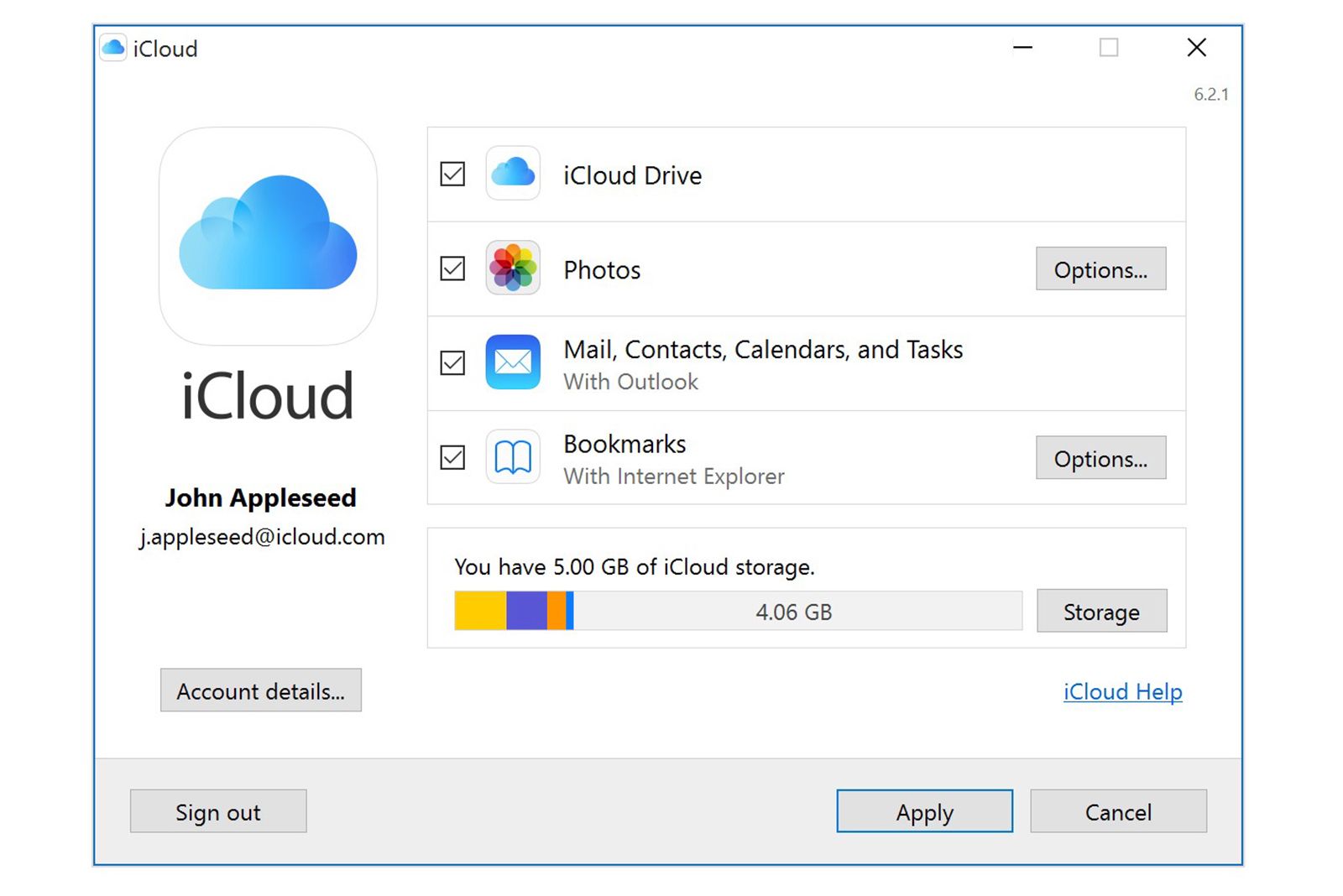Main points
- Apple won’t be adding free iCloud storage for cost and revenue reasons — the company ultimately wants you to subscribe to its paid cloud storage solution.
- The 5GB of free storage may be enough for basic use, but when you run out of it you’ll need to purchase Apple’s service or find a replacement.
- If you’re running low on cloud storage space, you can pay Apple for iCloud+, use free alternatives for additional storage, set up a personal NAS, or simply store offline.
If you use any Apple product, you’re no doubt familiar with the company’s cloud service called iCloud. It’s a convenient way to store data and keep it across all your devices, making it an important tool in the Apple ecosystem.

Is your iCloud storage full?How to clear it and free up space
Received iCloud storage full warning? Here’s how to clear some space on your Apple device and how to keep it tidy.
Apple launched iCloud in 2011, providing free 5GB of cloud storage space. However, all these years later, the free tier hasn’t really changed and the same 5GB data limit is still in place. As file sizes increase and storage prices drop, why doesn’t Apple continue to expand its free iCloud tiers? That’s all we know.
Why do you need iCloud storage?
First, let’s look at why iCloud is so important and why using it is critical to the proper functioning of the Apple ecosystem. Essentially, it’s just a cloud storage solution, which means you can upload files to the cloud and access them from any device connected to the web and your Apple ID.
It may not sound like a big deal, but iCloud is the reason your files are available on your phone and Mac, and why you can safely store email attachments online. It’s also where all the backups for your device are, so it’s important to keep it at least partially free to be able to occasionally back up your phone and computer.

How to restore your iPhone from iCloud or computer backup
Let’s say you reset your iPhone to factory settings, or your iPhone has been behaving badly – either way, there’s an easy way to restore all your settings.
Why doesn’t Apple increase iCloud storage space?
So, if iCloud is so important to the good functioning of the mysterious Apple ecosystem, why does Apple only offer a very limited amount of storage (5GB) for you to use for free? Well, the answer is layered, but here are some of the most important reasons:
Tyler Vick/Unsplash
1. Cloud storage is expensive to maintain
First, you have to consider the cost of maintaining your entire cloud storage infrastructure. While the price per gigabyte of storage has dropped significantly, that’s not the only cost associated with maintaining servers. You need to consider new server infrastructure, server space, and even power, as well as the growing user base of iCloud itself.
Given that there are more and more iCloud users every year, Apple will need more storage space for iCloud anyway, so even for a tech giant like Apple, doubling or tripling this quota will is a difficult task.
2. Apple wants you to buy its services
However, cost isn’t the only reason Apple doesn’t offer more cloud storage for free. The other reason, probably more important to the company, is also very simple: Apple wants to make money, and selling cloud storage is a great way to do that.
Giving you just enough storage space to perform basic tasks, but still enough for you to see the benefits of the solution, is a great marketing strategy. This way you can see how well iCloud sync works, and you want more – Apple is more than happy to sell you iCloud+ with different storage tiers.
Therefore, the 5GB of free storage should be considered a free trial that encourages you to purchase more storage from Apple and tack on its monthly cloud storage subscription. Of course, this is a common practice, and Apple isn’t the only company to advertise its services this way, but it’s something you should always keep in mind when considering getting more storage.
3. 5GB is enough for the most basic use
Finally, Apple’s rationale for only offering 5GB of free cloud storage is that it’s enough for most users. While Google claims the same is true for its Google Drive, the free tier is much larger as Google offers 15GB for free.
That being said, if you’re just using iCloud to store email, a few backups, and maybe a bunch of text files, 5GB will really serve you well for years to come. However, if you try to store your photos in the cloud or back up any larger files, you’ll quickly hit storage limits, and you may need another cloud storage solution to continue.
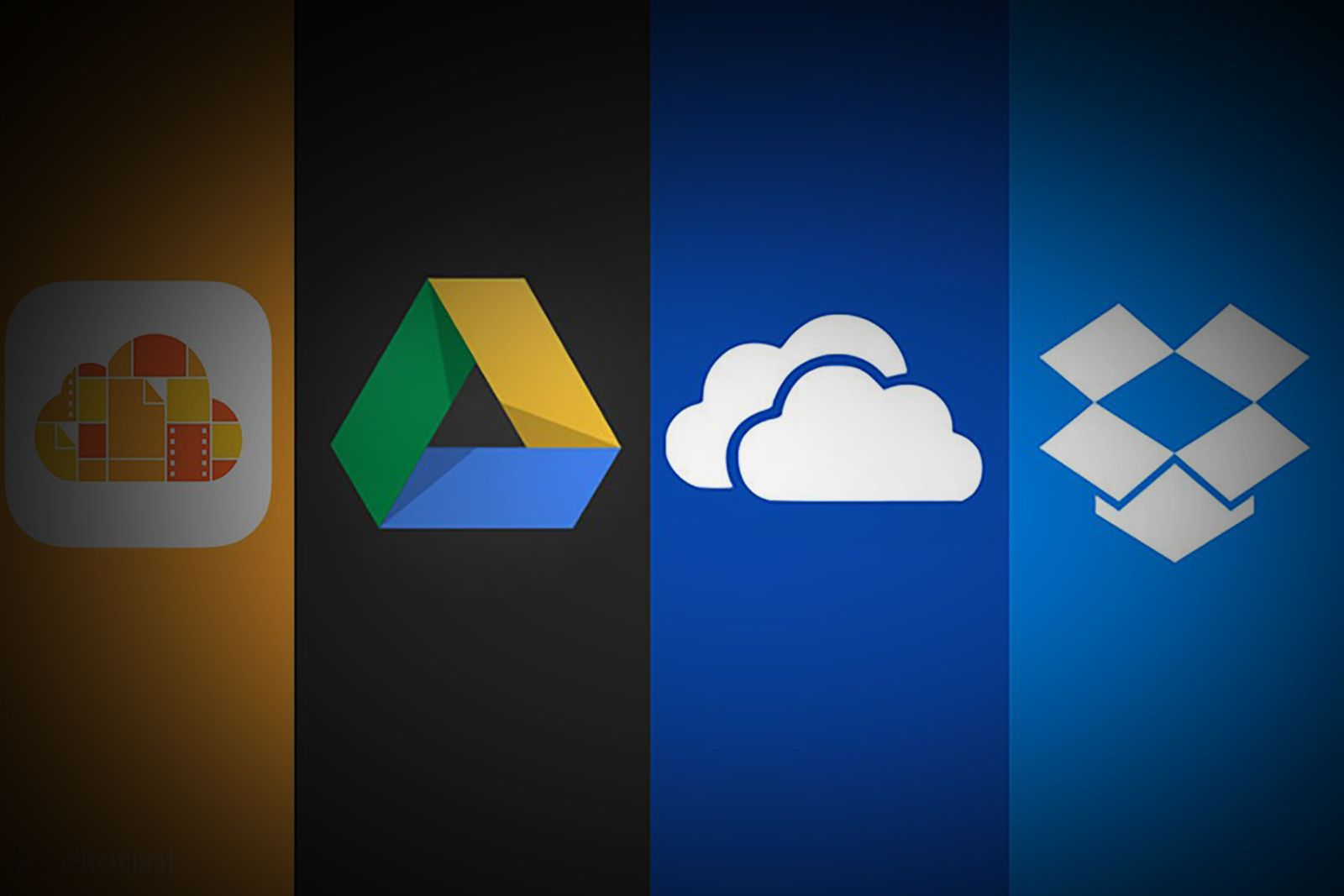
Which cloud storage service is right for you? iCloud, Google Drive, OneDrive, Dropbox
To help you optimize your mix-and-match approach, or better understand the pros and cons of each service, Pocket-lint has answers to all your questions.
FAQ
Q: How can I store more data in the cloud?
So, given that the free iCloud plans are pretty limited and unlikely to get better, what other options do you have? If you’re low on cloud storage space, here are some of the best solutions.
- Buy iCloud+ plan: The first and most obvious option is to purchase an iCloud+ plan directly from Apple. This solution has many advantages: you don’t have to migrate your data to another cloud service, and everything connects perfectly with your Apple ID. However, you can also get stuck with a subscription service that holds your files hostage, so it’s important to keep that in mind when deciding to start paying monthly fees for cloud storage.
- Use other free cloud storage services: Or, if you don’t want to pay the monthly fees for cloud storage, you can simply start using multiple services right away. Of course, spreading files between solutions like iCloud, Google Drive, OneDrive, etc. isn’t as convenient as having everything in one place, but in return, you don’t have to spend a dime on tons of data. Storage. If you don’t mind switching between several services, this is probably the best approach – especially if you’re already using a Microsoft or Google account.
- Set up your own cloud storage with NAS: Once you need more cloud storage, the price of off-the-shelf solutions like iCloud can quickly get out of hand. Therefore, considering setting up your own NAS and creating your own cloud storage is not only the most cost-effective, but also allows you to easily upgrade if you need more capacity in the future. Of course, this requires a bit more work on your part – at least in terms of initial setup – but results in a solution that doesn’t require any subscription costs, and the data you store is indeed yours and isn’t being sent to a big company to own it remote server.
- Files with the largest amount of data stored offline: Finally, if you’re running out of data in your cloud storage, what you might want to do is determine whether everything you have actually needs to be available online. If you have some large files that don’t need immediate access, it’s a good idea to get yourself an external hard drive and put them there – you can still archive them somewhere, but your cloud storage space will thank you for some breathing space Space.