what you need to know
- Gmail for Android may get a smart upgrade that uses artificial intelligence to provide summaries of long emails.
- This feature is powered by Gemini and is already available in Gmail on the web, primarily for users of the Gemini for Workspace suite.
- A Gemini-specific option was also spotted in the email thread’s three-dot menu, although it doesn’t currently display anything.
Gmail on Android may soon get a smart upgrade that gives you the lowdown on using artificial intelligence to process long emails, saving you time digging out the important bits.
PiunikaWeb, in partnership with AssembleDebug, discovered a Summarize this email Buttons in the Gmail app for Android. Clues pointing to this feature are hidden in version 2024.03.31.621006929 of the app.
Gmail app ready for reading with ‘Summary this email’ feature powered by Gemini AI on Android – https://t.co/clWBLuQs1p #Gmail #Android pic.twitter.com/TVtylD37ZHApril 5, 2024
Take a look at the screenshot below, where you can see the button, although it’s not activated yet.
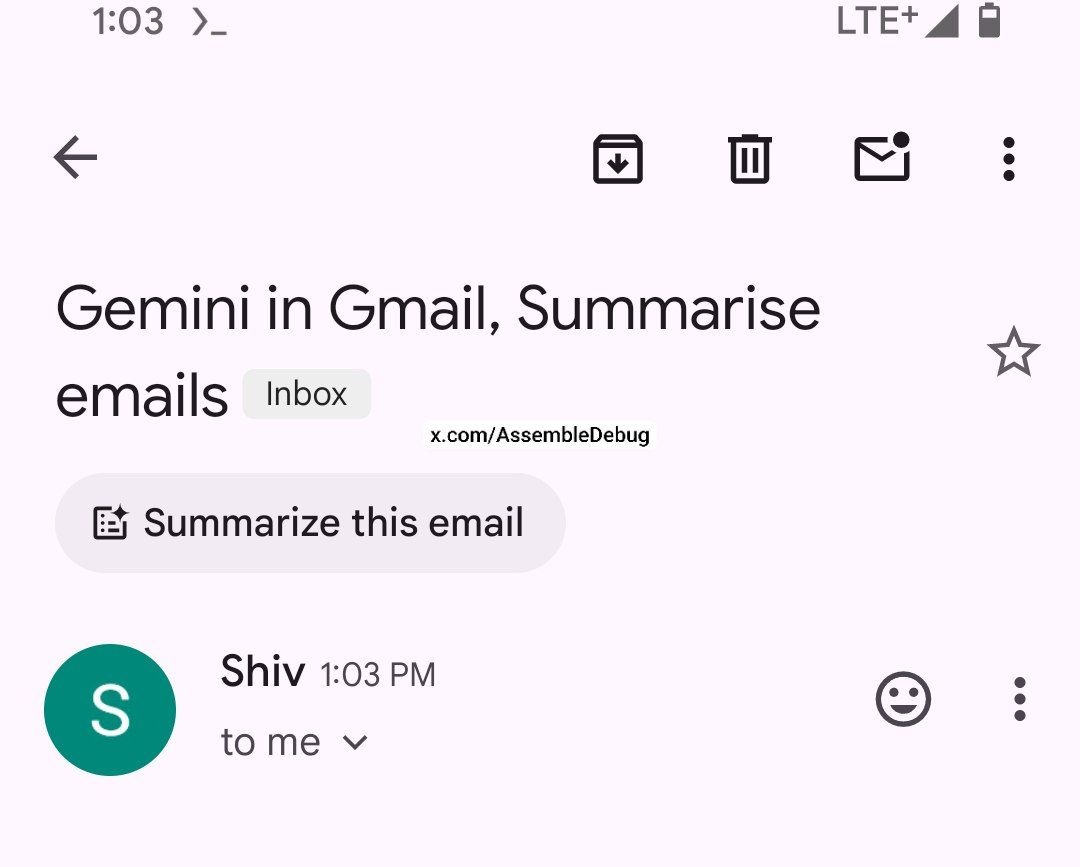
This summary button makes sense for long emails. It’s powered by Gemini and already exists in the web version of Gmail, which is accessible to users of the Gemini for Workspace suite. So it’s no surprise that it’s coming to the Android app.
But according to Google’s support page, this feature only works on email threads with more than two replies. Furthermore, it’s clear that the workspace feature is primarily for enterprise use.
On the other hand, this new button on the mobile app seems to have something for everyone. As shown in the screenshot above, the button pops up below the subject line. However, since this feature is still in its infancy, clicking this button will not currently trigger any action.
Still, the experience will likely mirror the same functionality in Gmail on the web, where users with access to Gemini for Workspace can click Ask Gemini Button in email thread. This will open a sidebar with suggestions for next steps.
Apart from Summarize this email button, AssembleDebug has a separate option specifically for Gemini found in the three-dot menu within the email thread. However, clicking this button currently results in an empty panel with no content.
Gemini has already demonstrated its versatility and is continuing to evolve, especially within other Google services, especially the Workspace app. We recently heard about the power of Gemini’s reply suggestion feature in Gmail for Android. It’s just a waiting game until smart summaries also become part of the service.