what you need to know
- Google has announced “Gemini in Android Studio”, which removes the old “Studio Bot” in favor of more artificial intelligence.
- With Android Studio Jellyfish (preview), users can text Gemini to ask for coding tips and more.
- Google has included a generative AI startup template based on the Gemini API so that users can quickly add AI-driven application functionality.
By introducing the Pro model of AI in Android Studio, Google is advancing a “new chapter” in the Gemini era.
As detailed in the press release, Android Studio supports Google’s Gemini 1.0 Pro model. Gemini has taken over the old “Studio Bot” that developers discovered when the platform launched in 2023. The company says AI should help app developers create their products “faster” and “easier”. Those developing apps through Android Studio will find a number of features, starting with Ask Gemini.
Google says Gemini can understand “natural language” from users’ text queries. Developers will have access to a chat window so they can enter questions into Gemini. The company adds that you can ask questions like “How do I add camera support to my app?” and “What is the best way to get location on Android?”
The article points out that Gemini will remember questions asked by users, providing the possibility to ask follow-up questions.
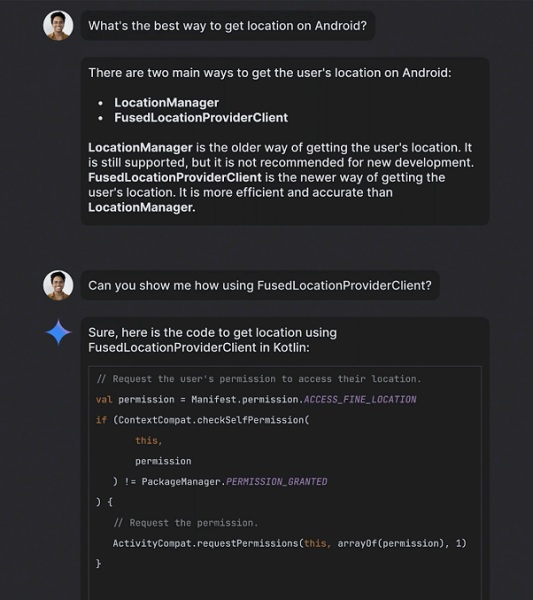
Artificial intelligence-driven code “completion” is another feature Gemini brings. AI is said to provide developers with ideas on how to complete “multi-line” snippets of code. Additionally, users should find suggestions for code comments and ways to add documentation to code strings.
Gemini in Android Studio comes with its own Generative AI Application starter template. The template is based on the Gemini model’s API, so users can quickly plug AI-driven functionality into their applications. The API supports image and text input as well as summarization, translation and more.
Google says interested parties can find this API template in Android Studio’s Canary release channel.Go to File > New Project > Gemini API Starter let’s start.
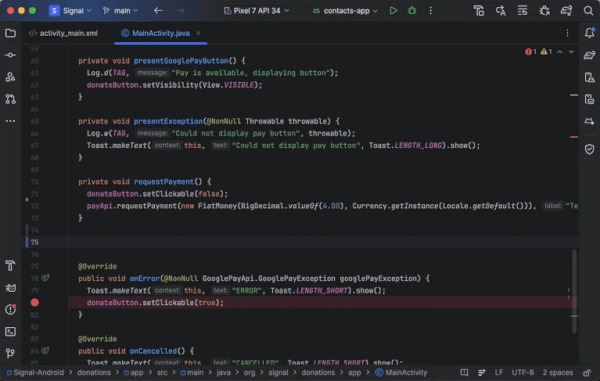
Privacy is a topic in AI, and Google says Gemini in Android Studio is designed to keep your code between you and the bot for the duration of the session. It states that “by default,” Gemini’s responses are based on your conversation history with it. Users can choose whether to submit additional information for a “customized response.”
In addition, Gemini in Android Studio can only be used after the developer logs into the account and enables it. Google reiterated that it will continue to adhere to its artificial intelligence principles to ensure the safety of users using its software.
Gemini is rolling out a preview version of its Android Studio Jellyfish in more than 180 countries starting today (April 8). Google reiterates that developers can use these tools for free, however, this will change at some point in the future.