what you need to know
- With the new update, Messenger users can share high-definition photos and videos.
- They can also share files up to 100MB in the messaging platform.
- Messenger users can also create photo albums in group chats on the service.
Meta announced new features for its Messenger platform on Tuesday (April 9), including sharing high-definition photos, creating shared albums, and more.
WhatsApp is one of the first messaging platforms owned by Meta to be able to share high-definition photos in chats. Messenger joins this list and works similarly to what we’ve seen on WhatsApp. Messenger users must open the chat editor > select an image > open the new HD switch > and click Send. They can also send multiple HD photos simultaneously by enabling HD switching.
Messenger now supports sharing of all major file formats such as Word, PDF and Excel, as well as larger files up to 100MB. Clicking the “+” button in the chat will allow sharing of such large files.
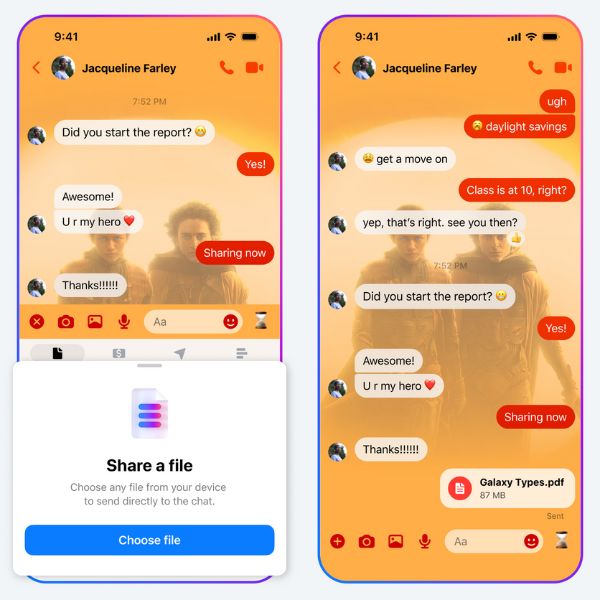
Creating photo and video albums in Messenger will become even easier, as the messaging platform now allows it. Meta shared the steps for creating a photo album in a group chat:
- Select multiple photos from chat editor
- Click to create an album (you can also long press the photo in the chat and then click to create an album)
- To add to an existing album, tap Add to Album
Meta says users can further rename the album to their liking. All group chat members can also view, add, delete, and download images and videos from their respective albums.
Additionally, users can quickly find photo albums at any time by clicking on the group chat name and clicking the “Media” button. Meta further suggests that the feature should be rolling out in the coming weeks.
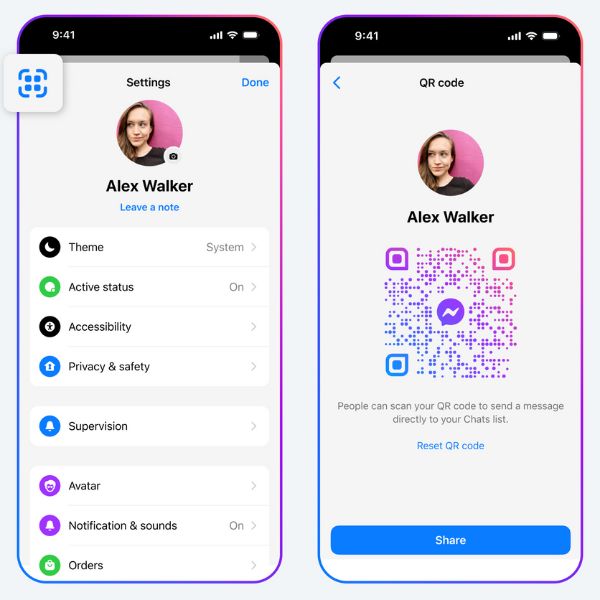
Meta also wants Messenger users to be able to easily contact each other using QR codes rather than specific contact names or associated phone numbers. Users can go to Settings and click on the QR code to share it with others they want to connect by showing or sharing the corresponding link directly to that user.
