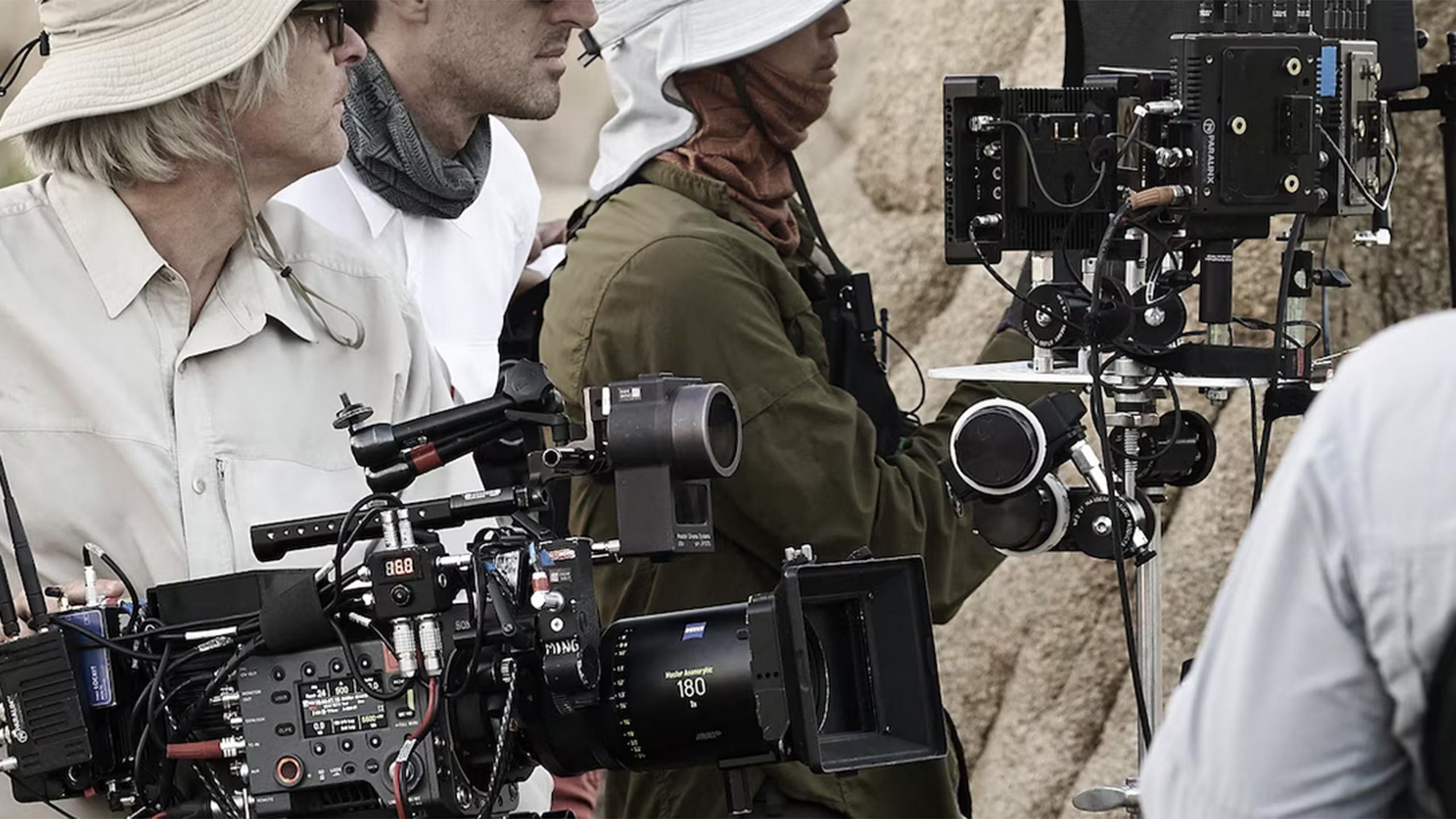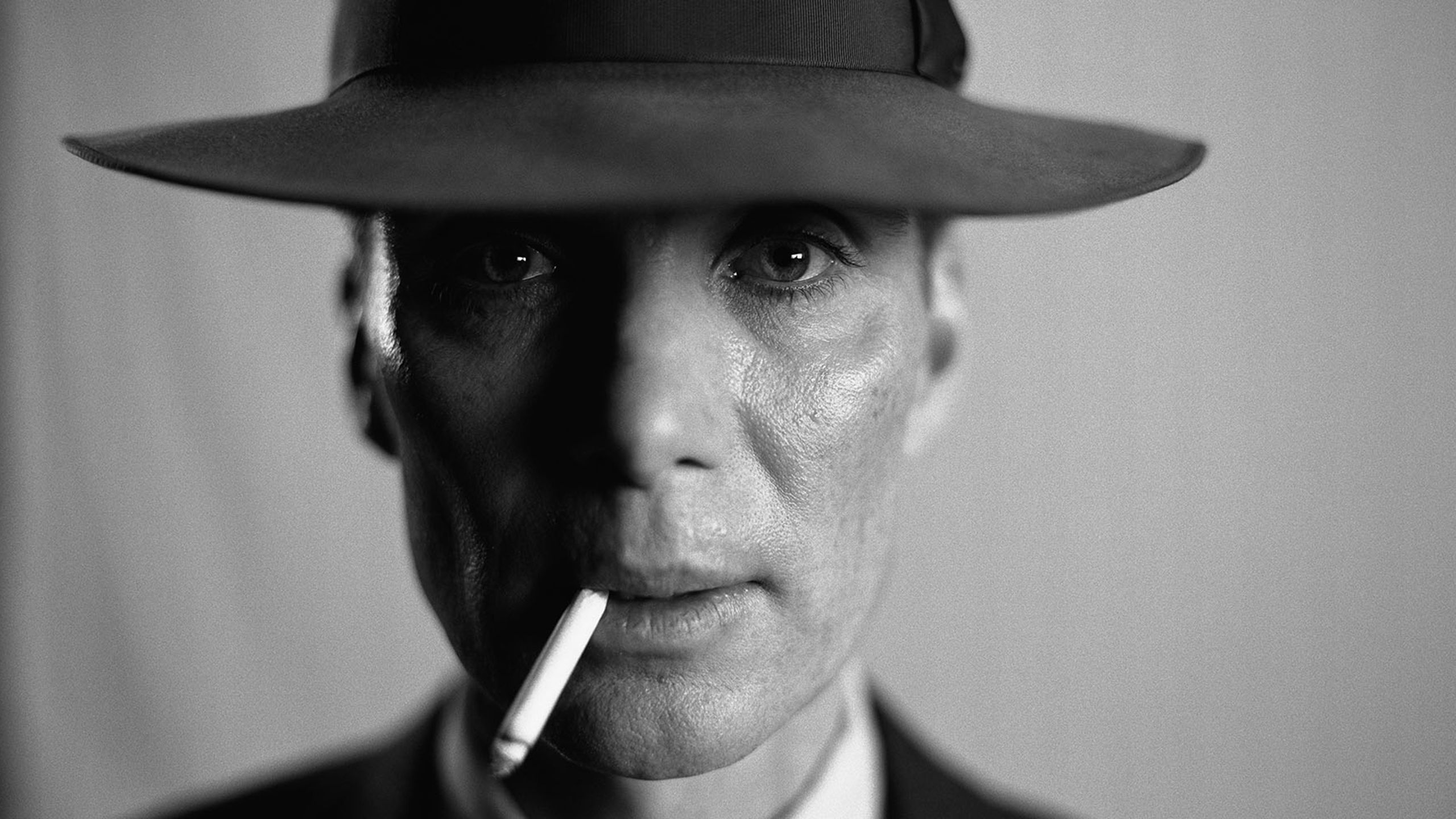Main points
- Calibration improves image quality by adjusting settings based on industry standards.
- Consider professional calibration for best quality or DIY calibration using affordable discs.
- Some smart TVs have settings like Filmmaker Mode and Netflix Calibration to improve image fidelity.
Any new smart TV you invest in comes with a lot of features. From innovative screen technology to artificial intelligence processors and motion sensors to voice-activated virtual assistants, smart TVs are designed to optimize convenience and deliver immersive content.

8 things you need to know about LG’s new G4 OLED TV
The LG G4 is officially here, bringing with it impressive upgrades. Here’s what you need to know before buying.
However – and this is a big problem – not all of these features can do everything on their own. Sometimes, they can even work against you, making the image quality worse.
Getting the best possible picture from your TV requires more work: it requires calibration.
Of course, the new TV still needs some work out of the box – and it could provide some help in improving picture quality. It just requires some setup and placing the TV in the right spot. Getting the best possible picture from your TV requires more work: it requires calibration.
sony
What is calibration?
This process requires time, effort and some money
TV calibration is the process of adjusting a series of settings to adhere to certain standards to improve the picture. Technically speaking, calibration is specific and requires certain tools to achieve the correct balance. The goal is to match the settings on your TV to those used by the film and television industry so that you watch content the way it’s intended. Simply put, there is a global standard for video (although I find it hard to agree on anything “globally”) and TVs are calibrated to this standard. Everyone creates content to this standard, so you want to be able to see it as the creator does.
The goal of calibration is to match the settings on your TV to those used by the film and television industry so that you watch the content the way it’s intended.
 What calibration means to most consumers
What calibration means to most consumers
Note that “calibration” can mean different things to different people. For the Imaging Science Foundation, which sets the specifications for the process, calibration is precise and complex. ISF trains individuals to become professional calibrators and its certification process is rigorous and well-established. It works with industry groups and TV manufacturers to maintain calibration standards.
However, for Sony or Samsung, calibration may be a term they use to evoke emotion in their marketing or functionality. For some consumers, like me, calibrating a TV isn’t that different from simply setting it up. Therefore, be careful when encountering the word “calibration.”

6 Ways to Fix a Darkening TV Screen
In the “dark ages” of television, here’s how I dealt with a hard-to-see screen.
Proper calibration improves clarity, sharpness, color and contrast and adjusts such settings to industry standards. For example, D6500 is the temperature of unfiltered sunlight and is what your TV tries to approach when calibrating the white color temperature on your screen. All other colors are affected by white. Calibration has another benefit: It also often improves energy efficiency, which is good for your eyes, the lifespan of your TV, and your energy bill.
Proper calibration improves clarity, sharpness, color and contrast and adjusts such settings to industry standards.
sony
How to calibrate your TV
You can go the professional route or go it alone
Once you decide you want to calibrate your TV, there are two options: professional or amateur.
If you’re a die-hard movie fan or really want to get the most out of your expensive, flashy new luxury smart TV, you may want to opt for professional calibration.
Professional calibration
A certified calibrator can come to your home and adjust your TV so you can watch content as intended. You don’t have to do anything but pay, which can cost a few hundred dollars or more depending on the type of TV and whether you want to calibrate the various modes as well. SDR video formats make calibration easier; the emergence of various HDR formats increases the complexity of calibration. The professional route will cost more and take longer than trying it on your own; there’s a lot of checking, rechecking and testing going on.
DIY-it
The DIY option costs less than $100; you just need to buy a calibration disk and follow the instructions at home. Spears & Munsil benchmarks and calibration disks are a popular and relatively affordable option; All you need is a console or device that can play discs. There are versions for HD content in SDR format and discs that handle HDR for newer TVs. The process usually takes less than half an hour; you just need to follow the guide to modify the settings in your TV.
Alternatively, there are many DIY guides online, and your TV manufacturer may even offer advice and steps for optimizing quality.
Basically, you insert the disc and follow the instructions, entering the menus in your TV and adjusting settings based on the unique patterns on the screen. This involves looking at backlight, brightness, contrast and gamma. The process can be tedious, but it’s not particularly tiring.
So what’s the difference between letting a professional do it and trying it yourself? It depends on the audience and the TV, but the difference doesn’t seem to be particularly large. In some cases, a newly calibrated TV may even appear “off” to the viewer initially. If you’re used to watching TV in a certain way, you may not realize how different the image “should” be.
 Smart TV calibration function
Smart TV calibration function
Your TV may be able to help you get closer
Some TV brands are making it easier for people to enjoy faithful content at home without expensive or timely calibration. Top electronics companies Sony, Samsung, and LG are all working toward movie fidelity in their own ways.

4 reasons to buy a Samsung TV instead of a Sony TV
The emphasis on brightness and aesthetics leads me to Samsung.
Filmmaker Mode is a creative effort by the UHD Alliance in collaboration with directors, creatives and studios to adjust settings on your TV to preserve the filmmaker’s creative intent. Notably, it eliminates a bunch of extra processing and sets white balance to industry standards. It’s found on many new TVs, and while it’s not technically a calibration tool, it’s a standard set by some in the industry to improve picture quality and fidelity.
sony
Sony has been trying this too. They first launched Netflix Calibration and later Bavia Core Calibration, both of which are designed to enhance content on their respective streaming platforms. Netflix Calibration is a preset you enable before watching original content on the service, while BRAVIA CORE Calibration is a dynamic setting that automatically adjusts what you’re watching. Sony is working on more detailed and ambitious features that will dynamically adjust based on what you’re watching.

Sony’s next ambitious project is a fan’s dream
Sony’s Creator Callibated intends to work with filmmakers to optimize movies for a more faithful home viewing experience. That’s what I’m here for.
Samsung, meanwhile, offers a smart calibration feature through the SmartThings app, which is available on newer TVs. There are two options: one is simpler and the other is more strict.
Then there’s LG, which offers more advanced picture modes on some smart TVs, including ISF Expert Bright and ISF Extra Dark. These TV modes work with ISF to optimize the screen based on the ambient light in the room.
common
Do I need to calibrate my TV?
Spoiler alert: probably yes
Whether you need to calibrate your TV depends on the type of content you like and the current state of your TV. If you’re investing in a TV for casual viewing in your den or bedroom, or if you just enjoy watching older content, reality shows or network shows, the image fidelity, peak brightness and sharp contrast may not be for you . The most important quality for your viewing experience.
In most cases, you’ll just need to try a few settings, such as turning off anything sports-related, to get high-quality pictures.
Smart TVs from the past few years have gotten better at how they look out of the box. In most cases, you’ll just need to try a few settings, such as turning off anything sports-related, to get high-quality pictures. They also come with a variety of features to create a more faithful viewing experience.

5 Signs It’s Time to Upgrade Your TV
There are some obvious signs and some more subtle cues that tell you it’s time for a new TV.
Still, you should definitely tinker with the settings after purchase, and it’s almost certainly worth at least trying a DIY calibration. This is especially true if you’re spending over $1,000 or thousands of dollars on a brand new TV. A new TV is worth at least five years, and if you use it almost every day to stream content, play music, and enjoy video games, I recommend calibrating your TV. It’s well worth spending a little extra for the disc for the improved image quality.