Main points
- Motion Smoothing adds artificial frames to fill in the gaps in your content.
- It can ruin movies and TV shows, creating what’s known as the “soap opera effect.” Therefore, many filmmakers recommend turning it off while watching movies.
- Motion Smoothing reduces motion blur while increasing detail, which is beneficial for fast-paced live sports broadcasts.
Motion smoothing is divisive. Its enemies include Tom Cruise, Patty Jenkins, Rian Johnson, and many tech journalists (myself included). When the wrong content is turned on, it can ruin the viewing experience and cause serious frustration for filmmakers and actors.
The weird thing about motion smoothing is that it’s as much a psychological effect as it is a technical feature, which is why some people are enthusiastic about it, while others may barely notice it.
But this feature on smart TVs is everywhere, and despite its many foes and detractors, it’s also sometimes very useful. In order to know when to use it and when to turn it off, it’s important to understand what it is. The weird thing about motion smoothing is that it’s as much a psychological effect as it is a technical feature, which is why some people are enthusiastic about it, while others may barely notice it.

Why calibrate your TV
Smart TVs are smart, but calibration makes them look even better.
 What is motion smoothing?
What is motion smoothing?
it has many names
Motion smoothing, also known as motion interpolation, is the process by which a TV adds artificial frames to the content you’re watching. This is done because of the difference between the frame rate the TV is able to support and the frame rate of the content. Most TV shows and movies are shot at 24 or 30 frames per second (FPS), but your TV might be running at 60, 120 or even 240 frames per second. To fill in these gaps, the TV predicts frames and adds fake frames so that what you watch looks continuous and smooth.
Motion Smoothing was created to account for this discrepancy, thus solving this problem. Unfortunately, this also created new problems for some viewers.

5 Tips to Improve Your TV Picture Quality
Smart TVs aren’t always intuitive, but there are ways to get the best picture.
How to find motion smoothing on your TV
Because most of what people collectively watch on television and in movies since the advent of talkies has been shot at 24 fps, almost everyone is very used to this. Therefore, any attempt to change or “fix” it will appear jarring.
Another tricky thing about motion smoothing is that each brand calls it something different. So, in order to turn it off, you have to figure out the name of your TV.
Another tricky thing about motion smoothing is that each brand calls it something different. So, in order to turn it off, you have to figure out the name of your TV. Anything with the word “motion” or “smooth” will give it away; “auto” or “frame” are another good indicator.
Now, with some TVs, motion smoothing is not binary. It can be switched from “off” to “low”, “high”, and in between to “medium”. Having different motion smoothing options can go a long way in helping you enjoy it.
Look for anything with the word “motion” or “smooth” in it. “Auto” or “Frames” are other good indicators.
 When motion smoothing works
When motion smoothing works
May be helpful in some cases
Motion interpolation is best for watching live sports, especially fast-moving sports. Without motion smoothing, some games can appear jarring or confusing due to fast and sudden movements of objects on the screen – this polarization feature is perfect for this type of content. It will give the game a smoother look. Adding extra frames (albeit artificial) reduces motion blur and increases detail.
Another reason it works for sports is simply that games are not shot in a particularly artistic style; they will be well-lit and most cameras set up in fixed positions on the broadcast so that viewers around the world can watch. This isn’t the famously dark Game of Thrones.
Adding extra frames (albeit artificial) reduces motion blur and increases detail.
Sometimes it may help, or it may not be a problem at all. Any live TV broadcast (e.g. news) is likely to be shot at 30 fps, so motion enhancement would be appropriate. Likewise, reality TV shows should look good with any action-enhancing features enabled.
It’s also useful in some video games, depending on the nature of the game and your TV. However, most new TVs have some type of gaming mode that optimizes gaming settings.
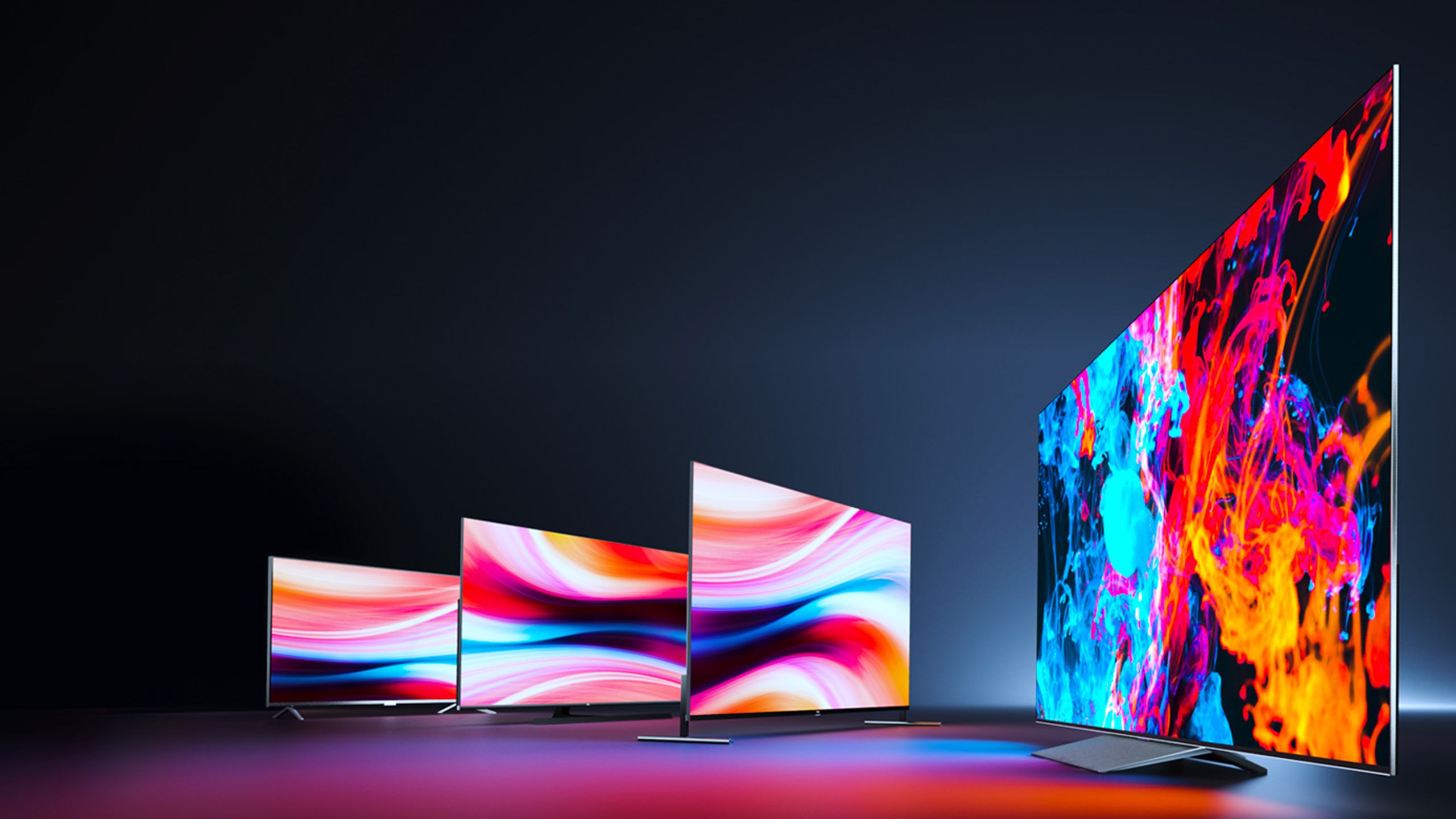
5 reasons to buy a TCL TV instead of an LG TV
In addition to attractive prices, TCL TV offers a variety of products to suit your viewing habits.
ABC
When motion smoothing is not effective
everything is a soap opera
Just like the scientists in Jurassic Park filling in the gaps in the genetic sequence, filling in the gaps in some content can lead to some serious problems. That said, it’s a weird and often uncomfortable image that’s difficult to watch. You’re used to watching content a certain way; new TVs disrupt that conditioning with higher frame rates.
When an image looks bad due to motion smoothing, due to the weird fluidity of the image on the screen, it’s called the soap opera effect. It’s reminiscent of daytime stories from decades ago. When your TV guesses what the image is between frames, the results can also be wrong, or at least wrong for the eyes, creating artifacts or glitches on the screen.
Most new movies and high-end TV shows (the ones on streaming services or HBO that look like movies) will likely look terrible when any motion smoothing setting is turned on.
Most new movies and high-end TV shows (the ones on streaming services or HBO that look like movies) will likely look terrible when any motion smoothing setting is turned on. That’s part of the reason why Tom Cruise recommends turning it off while watching the Mission: Impossible movie.
Some TVs have a Filmmaker Mode, a preset that turns off settings like motion smoothing to better achieve the filmmaker’s vision. Some Sony TVs also have settings for movie fidelity.
I definitely think the default setting should be turned off, and this is a good place to start. But sometimes motion smoothing can help, even in small doses.

Sony’s next ambitious project is a fan’s dream
Sony’s Creator Callibated intends to work with filmmakers to optimize movies for a more faithful home viewing experience. That’s what I’m here for.
Netflix
Motion smoothing right in your head
Try various settings
Ultimately, motion smoothing affects everyone slightly differently, mostly because it’s all in your head. Compelling content looks different to different viewers for a variety of reasons. Some people will find the added artificial frame uncomfortable, while others may not mind it at all.
Whether motion smoothing affects your viewing experience also depends on what you’re watching. If you watch basic cable, live sports, or news regularly, you probably won’t notice a big difference.
There’s something to be said about content being enjoyed by future generations. Since the motion smoothing issue is partly a psychological issue based on decades of content being shot at 24 fps, those with more exposure to different frame rates may be better suited to enjoy Tom Cruise and many other films Producers and audiences are already disgusted.

5 Signs It’s Time to Upgrade Your TV
There are some obvious signs and some more subtle cues that tell you it’s time for a new TV.

