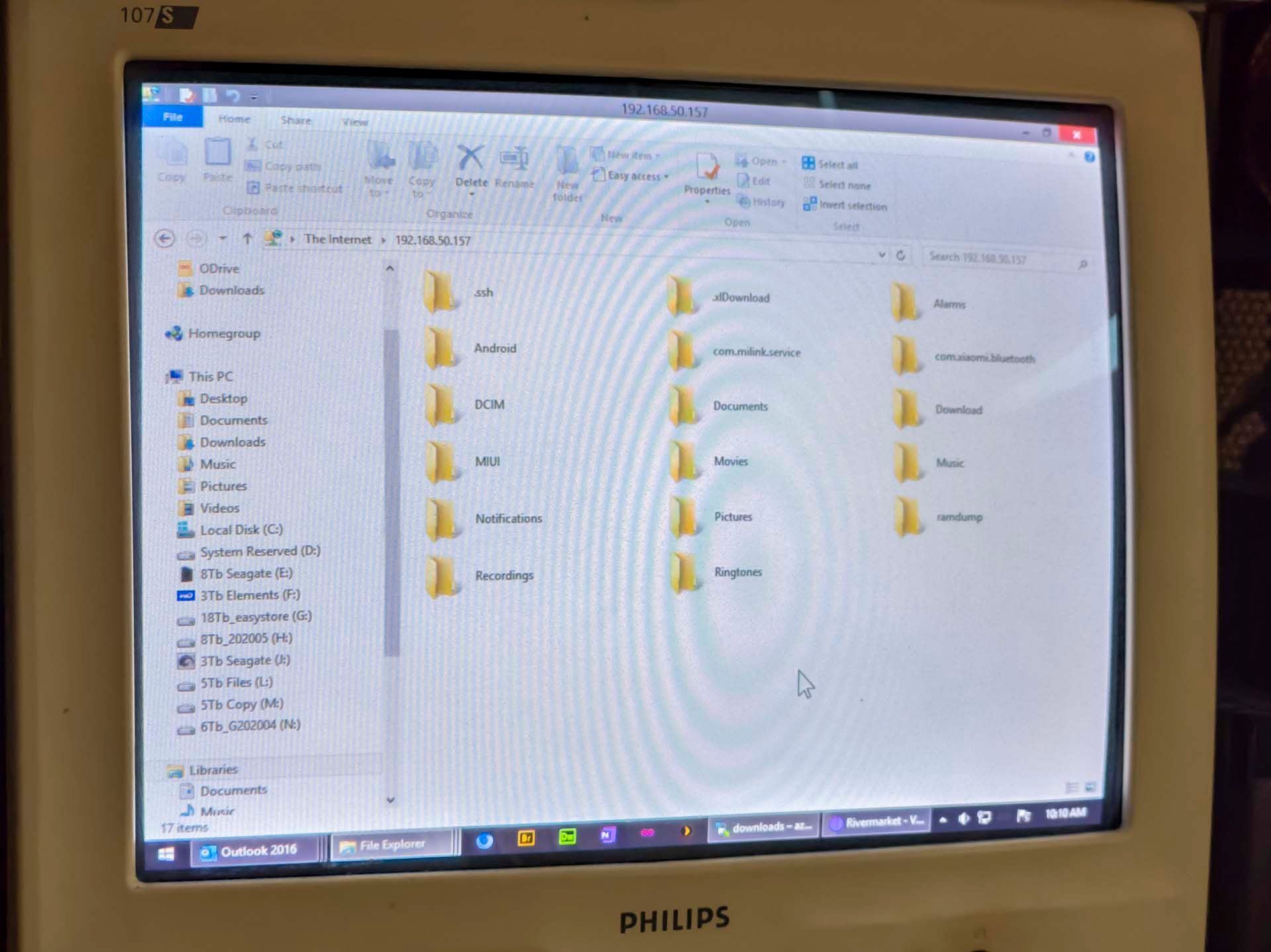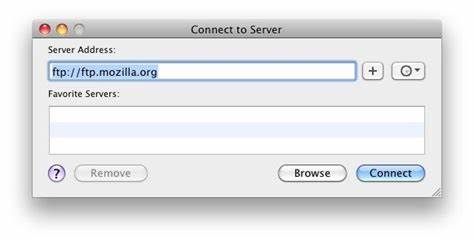Main points
- AirDrop is limited to Apple devices, but FTP allows transferring files between all device types on the network.
- FTP is available for Windows, macOS, Android, iOS, Chromebooks, and more, with many built-in and downloadable client options.
- FTP is an open standards protocol that has been around since 1985, providing a secure and long-term file sharing solution.
Of course, Apple’s AirDrop is great for setting up temporary Wi-Fi connections between nearby devices and quickly transferring large files, but there’s one major problem with Airdrop: It only works with Apple devices. For people who care about technological diversity and autonomy, this is a huge disadvantage.
If you don’t want to be a slave to the Apple ecosystem, you really need to invest in technology diversity. Wouldn’t it be nice if there was an open standard protocol for transferring files between electronic devices on a network that didn’t differentiate between device types? Something past, present and future that anyone can use on any device?
What is NetDrop?
Okay, you get it. I just came up with this name. But let’s call it a rebrand. This is the renaming of the File Transfer Protocol. It exists and has been used for decades. You’re supposed to learn about it in school as part of Internet basics, but you don’t because your school restricts you to using Google-owned web pages on a locked Chromebook or iPad. Well, let me introduce you to this ancient file transfer protocol. It’s called…wait for it…File Transfer Protocol. This is the 1985 RFC. That’s right, 1985, you young tech novice. Let me tell you how it works.
Base
Here is a list of basic steps you need to learn in order to use FTP to transfer files between almost any device with a network connection.
- Open the FTP server on one device and select the folder/file you want to share.
- Copy or remember the URL address of the FTP server. This will probably show up somewhere and looks like “ftp://192.168.1.123:2121”
- Switch to another device and enter the address of the FTP server into the client device’s FTP program or web browser (most web browsers support downloading from an FTP server, but not uploading.)
- Use client software to download or upload files.
That’s it! Here’s what you need to know to be able to transfer files between any Apple, Android, Windows, Linux, Mac, BSD, Unix, Chromebook, and more devices on the web. Well, maybe you also need to know where your FTP server software is, and whether you already have an FTP client program. In many cases, FTP functionality is already built into your computer or smartphone, but in some cases you may need to install additional functionality.
Dude, where is my FTP server?
If you have a Windows or macOS-based computer, they already have a built-in FTP server. You just need to turn it on. Here are some tips:
Another FTP server that runs on Windows and is easier to configure as a portable application is XLight FTPD. This program is nice because you can run it when needed instead of using the built-in Windows FTP server.
How about your Android or iOS device? Don’t worry, they still have plenty of options!
Android FTP Server
My favorite Android FTP server is also my favorite file manager: MaterialFiles: Material Design. Material Files has an FTP server option in its hamburger menu that you can open at any time and share a specific folder over the network. This is also open source, so you can be even more confident that it doesn’t have spyware or malware built into it. Download via Google Play or F-Droid. But there are plenty of others to choose from. By the way, if you have a Xiaomi phone, you probably already have a built-in FTP server.
iOS FTP server
Connect to the server from other devices
Now that you have an FTP server running on your network, all you have to do is connect another device or devices. This is not a one-to-one sharing. You can place an FTP server at home and connect all your other phones and laptops to it to share files. This is great for centralized storage, backup and sharing. Or you can have multiple devices act as FTP servers!
If you just want to download something from an FTP server, you simply enter the URL of the FTP server into your web browser and (if directory browsing is turned on) you will see a list of shared files that you can click to go to download.
Yes, this definitely works on very old beige computers! All the folders on my latest Android phone are accessible as if the phone were another connected hard drive.
Desktop/Laptop Client
If you want to connect from a Windows or MacOS laptop, there’s a better way to connect to the built-in FTP server. In Windows, you simply type the FTP server address into File Explorer’s address bar. Folders shared via FTP will appear in File Explorer as if they were existing folders on your computer. From there, you can do anything to those files that you can do to files on your computer…drag/drop, copy/paste, rename/delete…so easy! For more information, see:
FTP connections can be made directly from the Connect to Server menu in the MacOS Finder.
Mobile/tablet client
Android and iOS devices don’t always come with full-featured FTP clients like desktops and laptops, but… some of them do. For example, the Samsung Galaxy My Files app has built-in FTP server connectivity.
On other Android devices, my favorite is Material Files because it’s the same file I use as an FTP server. Ghost Commander is also good. It also has plugins for SFTP and SMB file transfer protocols.
For Apple’s iOS, Readle’s Documents is a pretty good FTP client that also has many document and content viewing options, but FE File Explorer (skyjos.com) is the real deal, including FTP client support and FTP server!
Don’t do this on the open internet
Now, let’s talk about security. FTP is not secure at all. This is perfectly fine if you’re using it on a home or business network that’s protected by a router firewall, as it means that only devices authorized to connect to your network can access the FTP server.
It’s definitely possible to open a port on your router, point an external hostname or IP address to that FTP server and access it from anywhere on the internet…but that means other people can see it on the internet too and try to hack into it. You probably don’t want this.
For extra security, with all the same open source standard protocol benefits, you will need to learn how to use Secure File Transfer Protocol (FTPS) or Secure Shell File Transfer Protocol (SFTP), but this is more complicated, so we Let’s not discuss this now. (What is the difference between SFTP and FTPS?)
Now you can ignore all other file sharing junk apps
I’m sure you often see dozens of other “how to transfer files” articles about some popular proprietary application. You probably clicked on this article because you thought we were talking about another new article, right? Well, now that you understand FTP, you can probably ignore all other application-driven spyware-style file transfer applications and just use this standard protocol that’s been working for 40 years.
in conclusion
I have a lot of different computers, phones, and tablets at home. I switch between them frequently, so file management is very important. Additionally, I often take a lot of photos and videos with my phone. My 50Mp RAW DNG images and 4-8K videos can fill up 128Gb of storage in a weekend. This means I frequently move photos and videos off my phone to an organized file server. With FTP, it’s so easy!
When I get home, all I have to do is click the FTP server open button on my phone and I can sit down in front of my laptop or desktop and move all my photos and videos to the file server. No need to plug in wires or install new applications. It works, has worked for 40 years, and will probably always work in the future. If you really want to be nerdy, since FTP is a completely open protocol, we can even set up automated scripts that can automatically transfer and organize files between multiple devices.