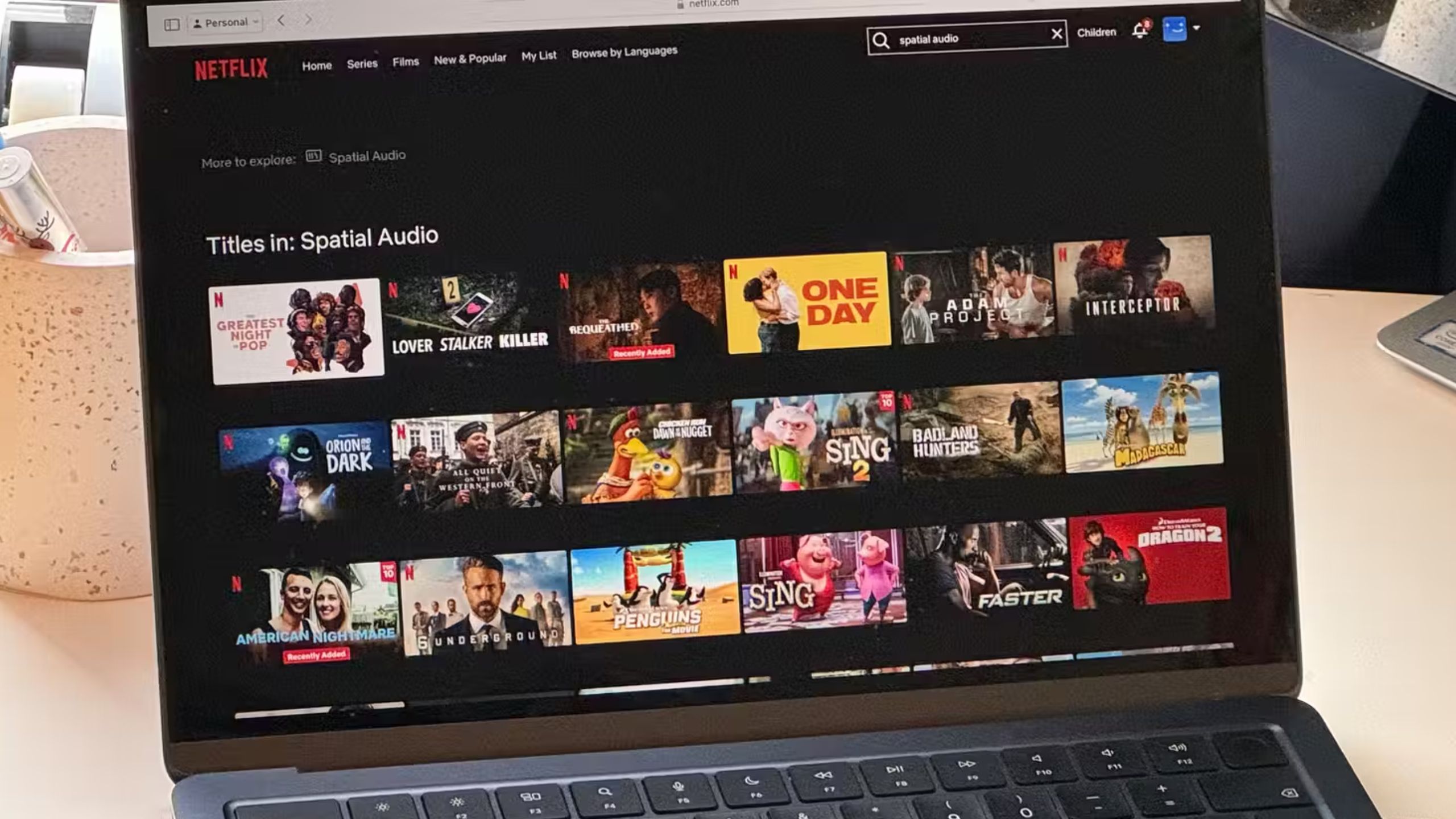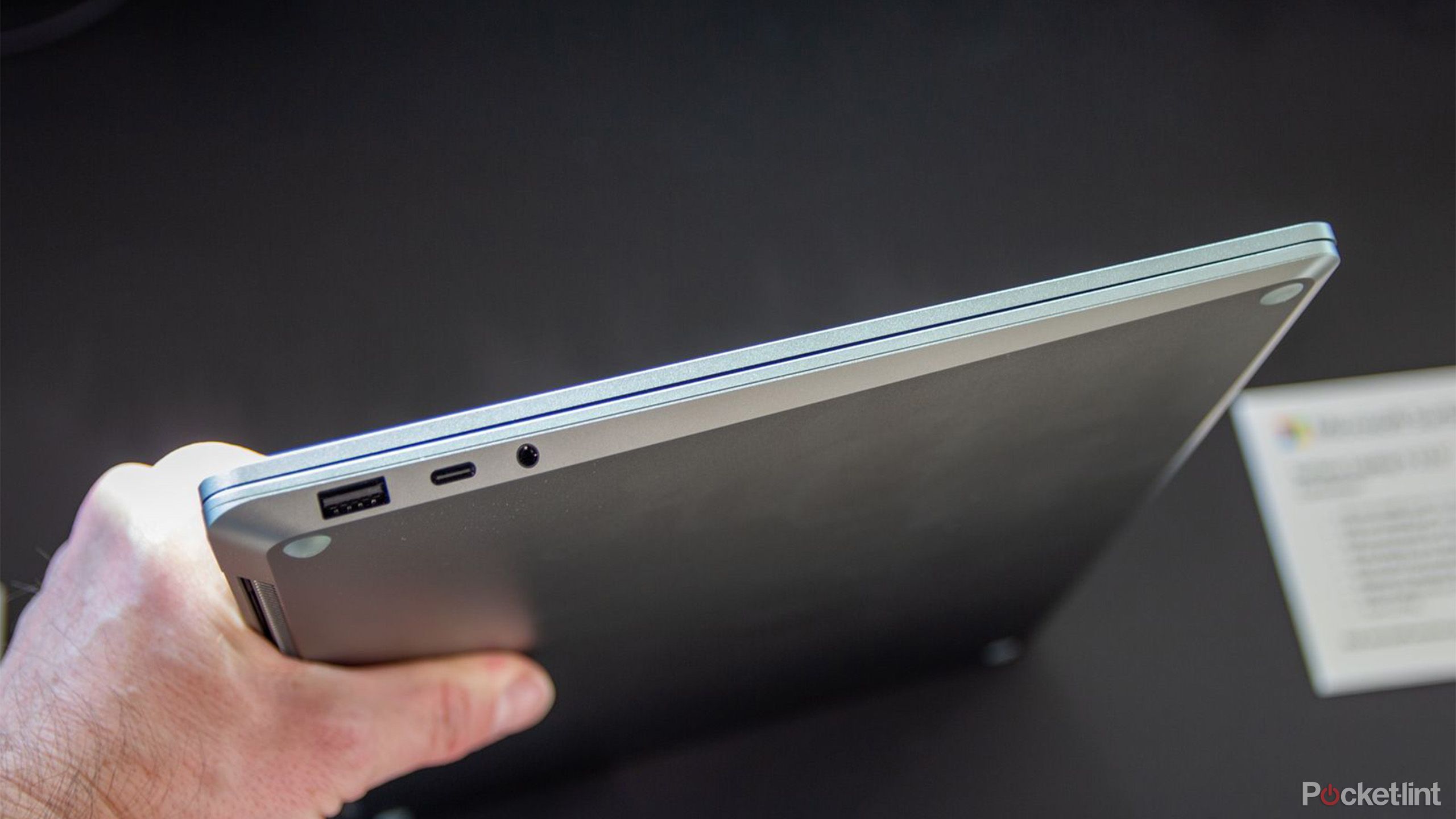Main points
- Slow application performance requires a faster CPU and more RAM for smoother operation.
- Decreased battery life indicates the need for an upgrade or new battery.
- Faulty hardware components or incompatible specifications require prompt action to avoid data loss or software limitations.
Any laptop is a significant investment, and if you invest wisely, the laptop you buy is likely to last for many years, possibly even a decade or more. Inevitably, however, something will force you to upgrade, especially if you have a gaming console. If you notice one or more of the following signs, it’s time to start shopping.

Spring Cleaning: How to Give Your Laptop a Brand-New Look
It’s easy to clutter your laptop with unnecessary apps and files, but with the right knowledge, you can clean them out digitally and physically.
1 Application performance is slow or laggy
The main indicator is a sluggish experience
Typically, this is the sign that prompts most people to upgrade. Apps started taking a while to load, and previously fast features felt sluggish or unresponsive. If you’re patient, you can live with this problem or mitigate it by adjusting settings and freeing up storage space, but this only lasts so long. As industries evolve, applications and operating systems tend to become more demanding, so state-of-the-art computer specs in 2014 may not be acceptable in 2024.
For smooth performance, I recommend at least 16GB of RAM, although some manufacturers (like Apple) still sell laptops with 8GB.
If basic applications like Google Chrome or Microsoft Word give you grief, you should automatically start looking for a computer with a faster CPU and/or more RAM. For smooth performance, I recommend at least 16GB of RAM, although some manufacturers (like Apple) still sell laptops with 8GB.
Gamers will feel the pinch sooner, as developers continue to push the boundaries of 3D graphics in genres like flight simulations and first-person shooters. If your favorite games have frame rates below 30 frames per second, or you’re constantly experiencing stuttering, it’s time to look for a machine with a faster CPU and improved GPU. Generally speaking, any gaming laptop you buy should come with the latest range of GPUs from AMD or Nvidia. For Nvidia, for example, that means GeForce RTX 4000 series chips.

NVIDIA G-Sync vs AMD FreeSync: What’s the difference?
Here’s everything you need to know about NVIDIA G-Sync and AMD FreeSync adaptive sync technology, including how to decide which technology is right for you.
2 Battery health becomes unusable
It just doesn’t last as long as it used to
Lithium-ion batteries in laptops degrade over time and use. This can go unnoticed for years, especially if you leave it plugged in most of the time, but at some point you’ll cross a threshold where your laptop struggles to last between charges, such as on long hauls During airplane travel.
If your non-gaming laptop can’t run for more than two to three hours, you’ll need to upgrade or (if your laptop supports it) get a new battery pack. Unfortunately, few consumer laptops today come with replaceable batteries.
If you want to verify if there is an issue with your battery health, there are various software tools you can use.
- exist Windows 11you can open command prompt and enter powercfg/battery report. This will generate an HTML file containing detailed statistics on how your battery is currently performing compared to its original design capacity.
- Apple computer users MacOS’s built-in battery health tool can be checked in the Settings app under Battery.

Apple’s iPads don’t have built-in battery health tools, but here are two ways to check
If your iPad’s battery isn’t charging well, it might be time to check your iPad’s battery health. Learn how here.
3 Hardware component is malfunctioning or unresponsive
If you notice these signs, act quickly
If the laptop isn’t completely damaged, it may also show signs of aging when individual parts stop functioning properly. The USB port may refuse to provide power or data, or the internal speaker may stop producing sound, forcing you to use the Bluetooth output. If your laptop is experiencing read/write errors on one or more of its internal storage drives, back up as much data as possible as soon as possible before looking for a long-term solution.
I say “solution” because you can certainly repair various laptop components, maybe even for free if you’re still under warranty. However, if your model is no longer supported by the manufacturer, you may have trouble finding a store that can get the correct parts. You might also conclude that the repair cost isn’t worth it—spending $200 or more to replace a faulty display doesn’t make much sense when your PC is showing signs of age in other ways, too.
4 Specs are no longer compatible with newer software
Pay attention to version deadlines
Often, software developers have to draw some kind of line when supporting older hardware due to performance issues. If you don’t meet these minimum requirements, you may not be able to install newer applications and operating systems, or even update existing software. Developers also sometimes cut off support for business reasons, as it may become impractical to support a small number of people using hardware that has long been retired from the market.
illustration: Given that most users have already migrated to Windows 10 or 11 where possible, Microsoft stopped supporting Windows 8 laptops in January 2023. Windows 10 will meet the same fate in October 2025.
Just be careful not to get too stressed out. If the software you have does what you need, upgrading your laptop purely for compatibility reasons may be a waste of money. The main exception is security, as unsupported software may be affected by unpatched vulnerabilities.
5 You’re missing out on major new features
Some changes do make a difference
This one is last on the list simply because I don’t want people to get stuck in a cycle of upgrading for bragging rights. That said, there are some situations where a new laptop can legitimately improve your life. For example, if you’re a professional video editor, a laptop with a 4K display, Thunderbolt/USB 4 ports, and lots of RAM will make mobile editing more practical.
Likewise, if you’re a commuter or business traveler who’s accustomed to carrying around a bulky seven-pound laptop, upgrading to a thin-and-light laptop under four pounds will put less strain on your body. Gamers switching from a PC with an Nvidia GTX GPU to the RTX 4080 will find they can play more games.
This is naturally very subjective, as features that are important to one person may not be relevant to another, and whatever you buy will depend on your budget. Ultimately, you have to make your own value judgment and hopefully find the best value for your money. Expensive laptops aren’t always the best for your needs—a $4,000 gaming system with two hours of battery life means nothing if your main concern is eight hours of continuous work.
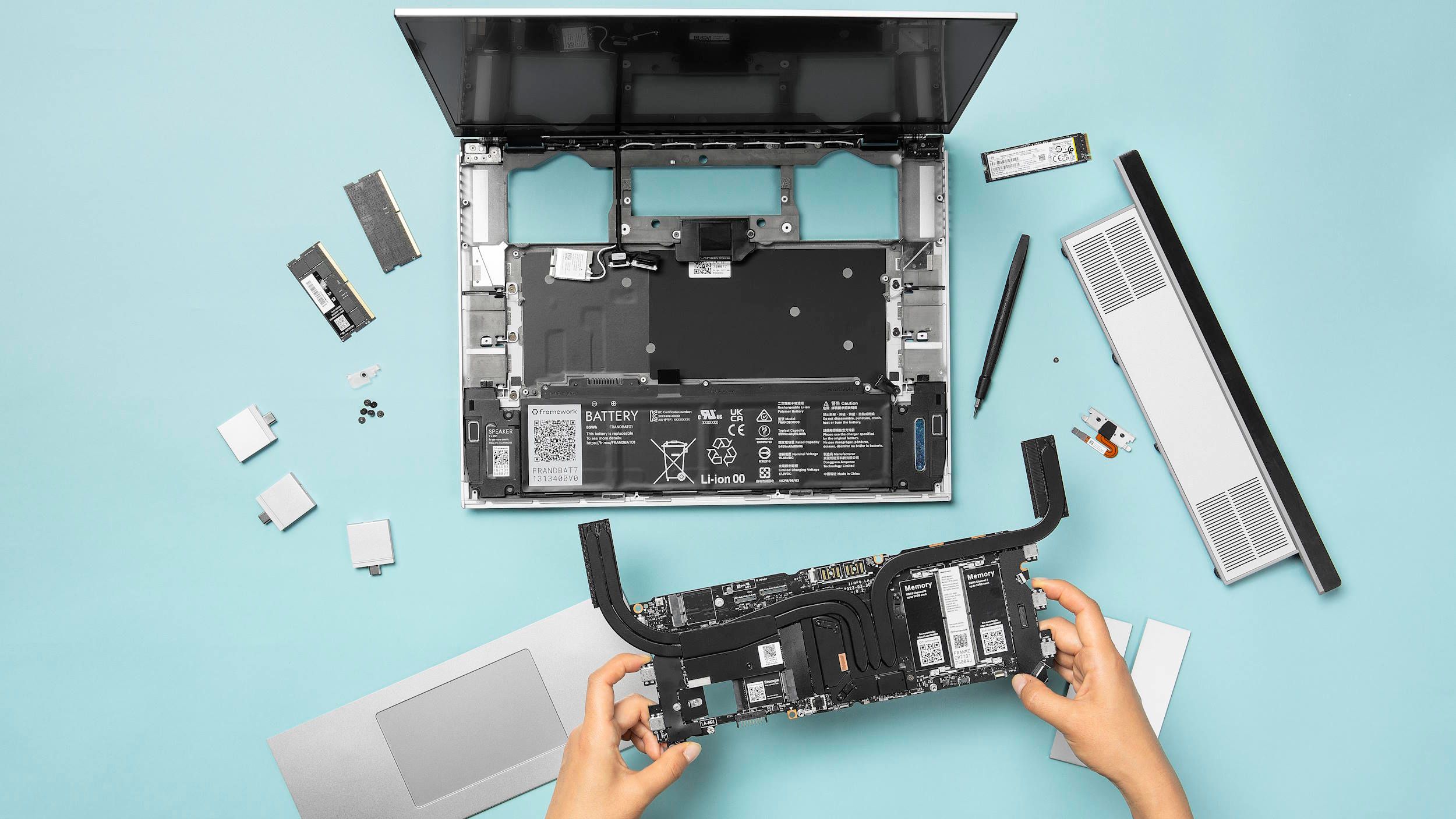
Frame Laptops: What You Need to Know About the Ultimate DIY Laptop
If a fully customizable, easily upgradeable laptop sounds appealing, Framework has 13-inch and 16-inch models, as well as thousands of hardware combinations.
FAQ
Q: How long should a laptop last?
We think it will be at least two years, but the final answer depends on a variety of factors. If you buy a cheap or used laptop, its specs may be weak enough that you’ll need to replace it soon – even a cheap laptop can last up to four if you only perform web browsing, video streaming, and light productivity tasks. to five years or more. The better the specs, the longer the laptop will last, barring unexpected technical issues.
When it comes to gaming laptops, you may find yourself upgrading every two or three years if you want to keep up with the best graphics options. If your requirements aren’t that stringent, or you’re willing to shell out the money for an external GPU (eGPU) enclosure that lets you upgrade without replacing your laptop’s internal graphics card, you might be able to push that window back a bit.
Q: What specifications should I look for when buying a laptop?
The goal here is to buy something that can handle the applications you use now while providing as much future-proofing as possible. Check your favorite apps’ recommended (not minimum) requirements and go from there. If gaming is just a casual or non-existent issue, you can probably buy just about any Apple, Intel, or AMD-based laptop made within the past two years, though we recommend at least 16GB of RAM and 256GB of internal storage if you don’t plan on using an external For monitors, please add a 15-inch or larger screen. You’ll need at least one USB-C port, preferably two or more.
If gaming is your main hobby and/or you want to tackle tasks like professional audio and video editing, then you should always stick to the latest generation of CPUs and GPUs and invest as much as your budget allows. You’ll also likely need 512GB or more of internal storage, possibly expanding with an external SSD. Media editors should invest in additional memory.