Main points
- SmartThings Hub controls home devices through your Samsung TV.
- Get a cinematic experience with Smart Calibration and Filmmaker Mode on your Samsung TV.
- Stream Xbox games directly from your TV while taking advantage of its gaming features.
Smart TVs are packed with features, conveniences and extras, making the TV the centerpiece of your entertainment experience. Some of these features may turn on and off automatically, while others require additional equipment for integration, and some work on your behalf.

4 reasons to buy a Samsung TV instead of a Sony TV
The emphasis on brightness and aesthetics leads me to Samsung.
The latest Samsung Smart TVs are no exception, as they are designed to not only enhance the quality of your favorite entertainment, whether it’s movies, TV, music or games, but also become the focal point of your premium home. Here’s what Samsung TV owners should explore.
1 Smart IoT
Samsung Connected Smart Network
SmartThings is Samsung’s hub for all your smart devices, allowing you to control your home from your TV. How useful this feature is depends on what other devices you decide to buy and connect to your network. This could include lighting fixtures, doorbells, pet feeders, air purifiers or any number of appliances such as washers, dryers or refrigerators.

What is SmartThings and how does it work?
Hardware, platforms and applications. What devices will it work with?
Any such compatible device can be accessed from your smart TV – Samsung can even render a 3D model of your room (although that’s a bit too much for me). You can toggle settings, monitor usage, and create energy-saving protocols.
2 Smart calibration
Watch content as intended
Every TV brand strives to achieve home theater-like fidelity, and Samsung is no exception. In order to follow the filmmaker’s vision and optimize the TV setup, we need calibration through SmartThings.
Samsung offers a basic calibration (which takes less than a minute) and a more advanced option it calls “Professional Level.” I would certainly recommend taking the extra time to choose the expert route; while it may not be to a professional level, it will certainly improve the image to some extent.

How This Underused Setup Can Upgrade Your Smart TV
Smart TVs are smart, but calibration can make them look and perform even better.
Samsung TVs also include Filmmaker Mode, an industry-standard preset available on some TVs from partner brands. This setting turns off a lot of features to make the picture look as expected, and should definitely be turned off when watching any movie.
3 Connect your phone
Mirror and split screen
Samsung knows you’re probably looking at your phone while watching TV, so why not connect the two devices together? In addition to mirroring content (casting it from your phone to your TV), Samsung TVs also support multi-view, which casts your phone’s screen onto part of the TV, so you can watch two things at the same time on the same device instead of two. Find among them. Samsung offers some reasons why it might be useful, and I can see how having your phone’s content on the screen could complement watching a live sports game or movie where you want to look up the names of people you know.
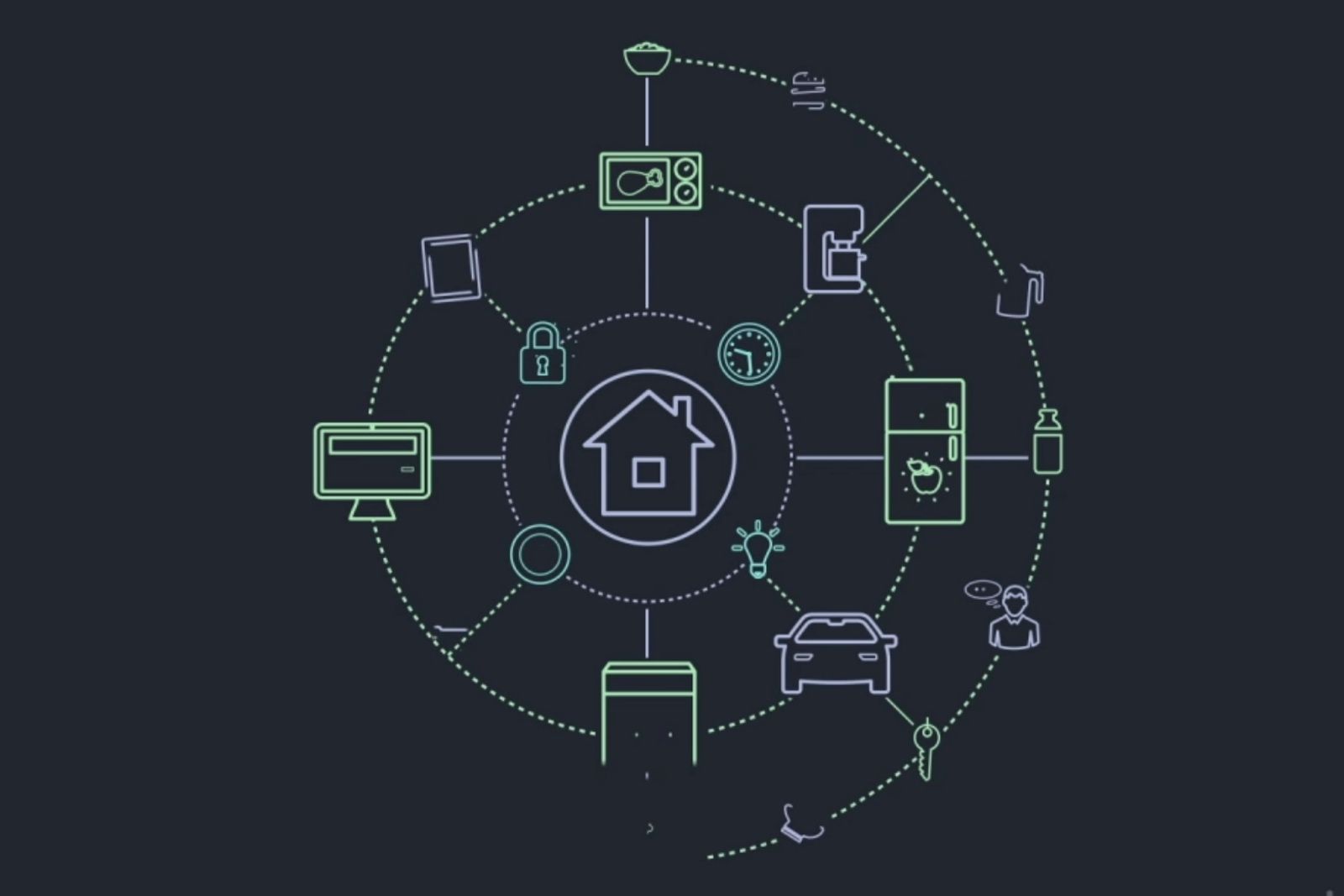
Samsung’s SmartThings iPhone app adds Matter support
Now you can use the SmartThings app to control Matter-powered accessories.
Samsung also recommends using the mirroring feature for video calls. The best thing I’ve gathered from these opportunities is that you have the chance to watch a movie or show with someone remotely and have a video call with part of the screen. At least this allows you to see their reaction and allows you to maintain some connection.
4 360 degree audio mode
Exclusive spatial sound effects
It’s a strange feature that I haven’t tried yet, but it’s certainly interesting, if not unnecessary. Samsung has launched something called 360 Audio, which uses compatible Galaxy Buds to create a personalized, immersive listening experience for whatever you’re watching on your TV.
It’s worth noting that when you move your head or turn the direction, the sound adjusts accordingly. So, for example, if a sound comes from the left side of the screen and you tilt your head to the left, the sound now feels like it’s right in front of you.

My Samsung Galaxy phone has 6 features I can’t live without
Dex, document scanner, and other Samsung Galaxy tools increase productivity and make life easier.
Unless your earbuds are better than the sound system you have, or you can’t disturb other people with your sound, you may not find this feature useful.
5 Sync with lights
Create immersive experiences with light and sound
Philips
Companion lighting is an increasingly popular home entertainment feature. Whether strips, bulbs or backlights, smart lights that change color and pattern can revolutionize the home sensory experience.
Samsung has partnered with Philip Hue so that users can control lighting from the SmartThings hub. There are plenty of different settings to choose from for smart lighting, but one of the more exciting presets lets the lights pulse and change color based on audio from your TV. This isn’t usually the best choice if you’re watching serious drama, but for games, music videos, and even some action movies, it can liven up the experience.

6 ways to make your TV look brighter
Television is in the “Dark Ages”—it’s just images rather than content. As a cinephile, here’s how I deal with a hard-to-see screen.
6 More control via remote
You can even charge it outdoors
The Samsung remote doesn’t have all the convenience features of competitors like LG or Roku, but it still has some advantages that make it worth checking out. Voice activation allows you to control the TV with the help of Bixby or Alexa (Samsung removed Google Assistant from TVs earlier this year).
Samsung also offers a solar-powered remote with a battery on the back that can be charged by indoor and outdoor light.
Samsung also offers a solar-powered remote with a battery on the back that can be charged by indoor and outdoor light. This is an easy-to-utilize feature that can help you save some money and time hunting for batteries; just make sure to place the remote face down to keep it charged.
7 Xbox games
Stream videos from your TV
pocket plush
Samsung’s partnership with Xbox allows gamers to access a catalog of games from smart TVs through Game Pass. You can stream Xbox games from Game Center without a console. TVs that allow this are naturally optimized for gaming. They have four 2.1 HDMI ports, a high refresh rate of 144Hz, and a hub that lets you adjust video and audio settings while gaming.

Best gaming TVs: Find a next-level monitor
Top-spec gaming TVs offer fast refresh rates and high-quality displays for an engaging gaming experience, and here are our 6 favorite gaming TVs.
The catalog is huge, so there’s a lot to take advantage of. All you need is a Game Pass subscription, a controller, a fast internet connection, and some free time.






