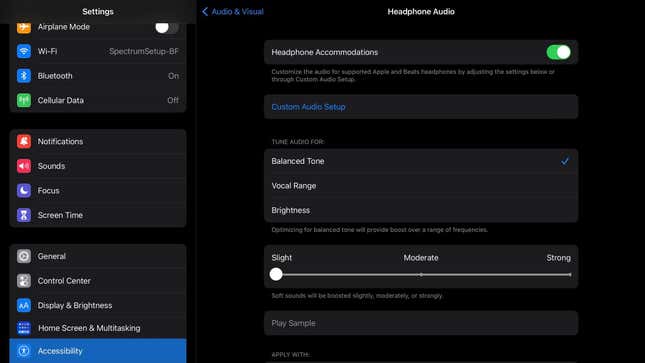
if you Go to “Settings” > “Accessibility” > “Audio & Video” > “Headphone Adjustments”you can adjust the music to your liking.
First turn on the toggle switch for headphone adjustment, and then click Customize Audio Settings. You will first see the option to add your personal audiogram test results. These can be uploaded via the Camera, Photos or Files app. Simply put, an audiogram test shows how loud sounds need to be for you to hear them. If you are not interested, click “Do Not Use Audiogram” on the “Add Audiogram” screen. Doing so will prompt you to the next step in the process.
Here you will listen to music samples and choose your favorite one. You will be asked to repeat the test using a different sample. This part determines the frequencies you want to emphasize and the level of musical detail you want.
After manually adjusting your music, you can select automatic settings from the options below. These allow you to adjust the audio to a specific quality (balanced tone, range or brightness) and choose how much you want to enhance the soft sounds in the song (light, medium or strong).