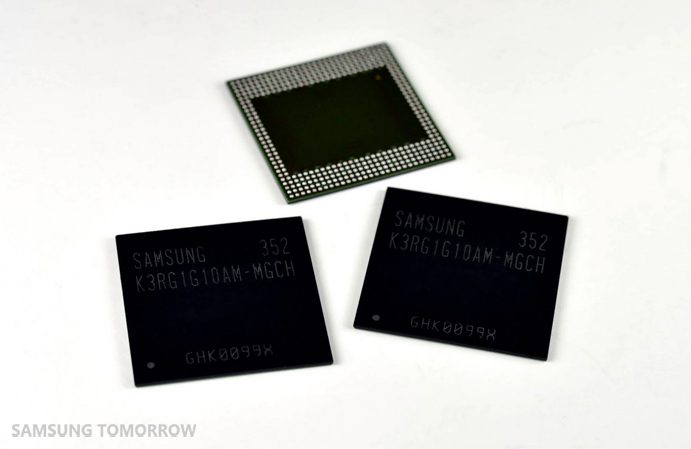So you dig into your phone’s settings and discover a feature that says it will add more RAM to make everything stronger, faster, and better. This might leave you with some questions: Why is this a setting, and shouldn’t it always be better?
Spoiler – it’s all lies. There is no way to add more memory to your phone, and the amount of memory added when the phone was built cannot be changed. However, some software tricks that might theoretically improve performance are possible. Here’s what you see, here’s the scoop on what it does and whether you really should be using it.
RAM stands for Random Access Memory and is the hardware that every computer, including mobile phones, needs to run. Its storage holds data about what you are doing and the applications you are actively using, and optimizing it is important because of its impact on performance.
Memory is fast. Your processor can communicate directly with it, and adding or retrieving data from it appears to be instantaneous. There is no noticeable delay from the time data is moved in and out of RAM to the time it appears on the screen.
All operating systems have a way to manage how RAM is used, including Android. Some of that has to be reserved for things like cellular modem or video memory, so if your phone comes with 8GB of RAM, you’ll only be able to use about 6.5GB.
This is the section used to load the application and its associated data. Your apps won’t be installed in RAM (unless you do something crazy), but they will be loaded when you open them. What I’m trying to say is that it’s important to have enough RAM and use it correctly.
(Image source: Future)
You’ve probably heard two things before: “Android is Linux” and “Free RAM is wasted RAM.” Both are technically correct, but in reality it’s not that simple.
Android is not Linux, just like Ubuntu is not Linux. Android is highly optimized for low-power, low-resource systems, which means it manages memory very differently. A simple way to think about it is that your phone “learns” the apps you use and loads those apps into RAM so that they can be opened instantly. That’s because of how it actually works – open apps are kept in RAM until free space is needed, and then the apps that haven’t been used for the longest time are cleared to make room for new stuff. That’s why people say free RAM is wasted.
The Linux kernel can also use swap files. Windows and MacOS do this too. This is space on a storage drive that is marked for storing applications and data for faster retrieval. If you open an app and store it on the swap partition, it will load faster than if it were not open at all.
This is what RAM Boost and other similar features really do. And you’re better off not using them at all.
On paper it looks good.
(Image credit: Jerry Hildenbrand)
The idea of building a large dedicated space on a storage drive for data exchange is a great one. For you, it will provide more space to prepare more applications faster. Once all the technical details are worked out, it really works like real physical RAM. That’s why every computer does this to some extent.
It’s a great way for people who make phones to spend less money and promise more performance. Companies know we like to hear this kind of thing, so they’re more than happy to do it.
Your phone isn’t like a desktop computer, though, and using swap for app data transfer sucks – it’s really, really slow. Slow
I would choose Motorola because I’m more familiar with its RAM Boost feature and it’s the brand we’re testing here. Using RAM Boost makes phones like the Moto G 5G 2024 worse, not better. Apps frequently glitched or crashed, and switching apps was slower when the feature was enabled.
(Image credit: Derrek Lee/Android Central)
Why it’s bad is easy to answer: Like most budget phones with virtual RAM capabilities, this phone uses eMMC storage. This type of storage is very slow and not suitable as any swap drive at all. Reading large chunks of data is no faster than opening the app, and data doesn’t flow in and out fast enough for apps that need to get data within a certain amount of time.
Faster storage media (such as UFS) would be better, but it’s still not as fast as physical RAM. You may still experience performance issues when using RAM Boosting applications on UFS storage devices.
But that’s not why I recommend you not to use this feature. You can turn your phone as slow as you want because it’s yours. I say don’t use it because eMMC flash storage is not designed to be used this way and doing so will kill your phone prematurely.
The flash memory has a lifespan of between 3,000 and 10,000 cycles. This means that you can write or read data from a storage block about 3,000 times before it starts to go bad, and by the 10,000th time, the block is expected to be expired. When the data size does not match the block size, the situation can be exacerbated by the way the controller handles reads and writes.
In layman’s terms, using RAM Boost will exhaust your phone’s storage much earlier than not using RAM Boost.
(Image source: GIFER)
I’ll be blunt: You can’t expect a budget phone to have the same performance as a $1,000 phone. it is known.
If you’re like me and like to save money and buy a good, cheap phone, accept it and embrace it. You will need to wait an extra second to open the app, and your game will not run at 90 fps. This gives you time to think about the money you’re saving.
Using a feature like Motorola RAM Boost isn’t a magic fix, and may damage your phone before you’re ready to recycle it.