what you need to know
- Qualcomm’s new Adreno motion engine helps reduce motion artifacts by using artificial intelligence.
- Gamers will find that PCVR games streamed over Wi-Fi using supported apps like Virtual Desktop now look even better in motion.
- The latest Virtual Desktop update v1.30.3 has integrated this feature into its simultaneous space warp functionality.
If you’re a gamer using a headset like the Meta Quest 3 to play PCVR games over Wi-Fi, a new Qualcomm technology will make your games look better than ever on the move. The company’s upgraded Adreno motion engine uses a set of AI algorithms to understand motion better than previous models, resulting in less distortion when streaming PCVR games wirelessly from headsets powered by Snapdragon processors.
A Qualcomm blog post details the technology, showing how the algorithm finds patterns in rendered objects and estimates how those objects will look as you move around. The result is a smoother VR experience that feels like it’s running at a high frame rate, even if your PC can’t quite handle all the action.
But this technique often introduces motion artifacts. These artifacts are very obvious to the human eye and brain and can be seen on the left side of the example below. Thankfully, Qualcomm engineers have figured out how to minimize this distortion and have just released a new version that you can use on virtual desktops now.
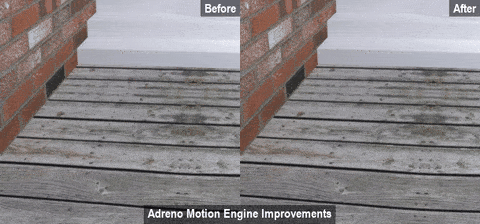
Starting with version 1.30.3, the Synchronized Space Warp feature of Virtual Desktops implements this new Qualcomm feature. Gamers who use Virtual Desktop to stream their PCVR games wirelessly will find that games should look cleaner when on the move, especially when frame rates drop and apps need to create frames to keep the action smooth.
Simply go into your virtual desktop’s options menu and enable “Sync Space Warp” to access. Impressively, it does all this without any additional latency or processing overhead on the virtual desktop application.
Some official apps, such as the newer Quest Link software, don’t always provide a seamless experience. Still, wireless streaming apps like Virtual Desktop often do a better job without the need for cables. All you need is a capable Wi-Fi router or streaming bridge (like this excellent PrismXR Puppis S1) to wirelessly stream PCVR games to your Quest headset.
Virtual Desktop developer Guy Godin is constantly updating the app with the latest cutting-edge streaming technology, regularly going beyond Meta’s official streaming method by offering higher quality streams and more tweaking options. It’s been the choice of many PC VR gamers over the years, and for good reason.

Virtual Desktop provides you with the best wireless PCVR experience. Now, Snapdragon-powered VR headsets offer better image quality than ever before.