Main points
- Proper cleaning of your display is important to keep it clear and minimize the risk of panel damage.
- Use a lint-free cloth, distilled water, and optional unscented dish soap to clean the screen.
- Avoid using monitor cleaning kits or liquids as they are often overpriced solutions that offer no benefits and may even damage your screen. Stick to the old cloth and water method.
Today, many people spend most of their day looking at some kind of monitor. Be it a mobile phone, laptop or TV, we all use these machines for work and as a source of entertainment, information and everything else.
This means that with such frequent use, they will naturally become dirty. Eat a quick meal while watching your favorite TV show, sneeze at an inappropriate time, or just some happy kids hands – the display is ready to be cleaned again.

How to Clean iPhone Speakers: Keep Your Phone Speakers Clean
Keeping your iPhone speakers clean is easy – here’s how.
Regardless of the source of the dirt, these smudges and particles can distract you while watching your favorite content or playing games, not to mention dangerous to the monitor itself. If any abrasive material gets into your screen and you accidentally drag it onto the surface, you’re one step away from leaving serious scratches on the panel, and that’s definitely not a good sight.
This is why cleaning your screen properly is often so important. This way, you can always keep everything you decide to watch or play looking good, while also minimizing the risk of damaging your precious device. Let’s take a look at how to properly clean your TV or gaming monitor.
How to properly clean your TV, monitor or laptop screen
Cleaning your monitor may seem simple, but for the best (and safest) results, it pays to do it methodically and carefully. It also works with any display, whether it’s a smartphone, TV, or desktop/laptop monitor. The method we propose is quick, easy, and doesn’t require any hard-to-obtain materials – you should already have all the ingredients you need in your house.
What you need to clean your monitor
All the items and ingredients you need to thoroughly clean your monitor are common household items:
- Any lint-free cloth, such as microfiber, preferably three different cloths
- Distilled water – needs to be distilled so there are no residues, especially if you have hard water in your home
- Elective: Unscented dish soap (you don’t want any unnecessary chemicals, so avoid scented soaps)
- Elective: Very soft brush for cleaning monitors
Step 1: Use a lint-free cloth to gently remove any loose dust and debris
The most important step to ensure your screen is scratch-free is to remove any loose dust and debris that may be on your screen. These are the most dangerous for monitors, as even a grain of sand can easily leave nasty marks on the fragile panel when pressed and moved. So, start by gently wiping off the screen with a lint-free cloth.

Your smartwatch may be harboring bacteria.Here’s how to clean it
Smartwatches can quickly accumulate sweat and bacteria. So how do you keep your electronics clean without damaging them?
You can also use a very soft brush, any non-abrasive brush that will catch all the particles but won’t damage the screen. Be gentle and don’t apply any pressure. Just dust it off.
Cleaning cloths to consider
When considering the best lint-free cloths, especially for cleaning delicate surfaces like screens, it’s important to look for materials that are soft, non-abrasive, and effective at removing dust and smudges without leaving any residue. Here are some examples:
-

apple polishing cloth
Designed specifically for Apple devices, this cloth is made from soft, non-abrasive materials that safely and effectively clean iPhone, iPad, MacBook and other Apple display screens, including nano-textured glass. It removes fingerprints and smudges very effectively without leaving lint or scratches.
-

MagicFiber Microfiber Cleaning Cloths (6-Pack)
They are very popular with photographers and videographers for cleaning lenses and screens. MagicFiber cloths are extremely soft and clean without leaving any scratches, streaks or lint. They are also reusable and washable, making them environmentally friendly and cost-effective.
-
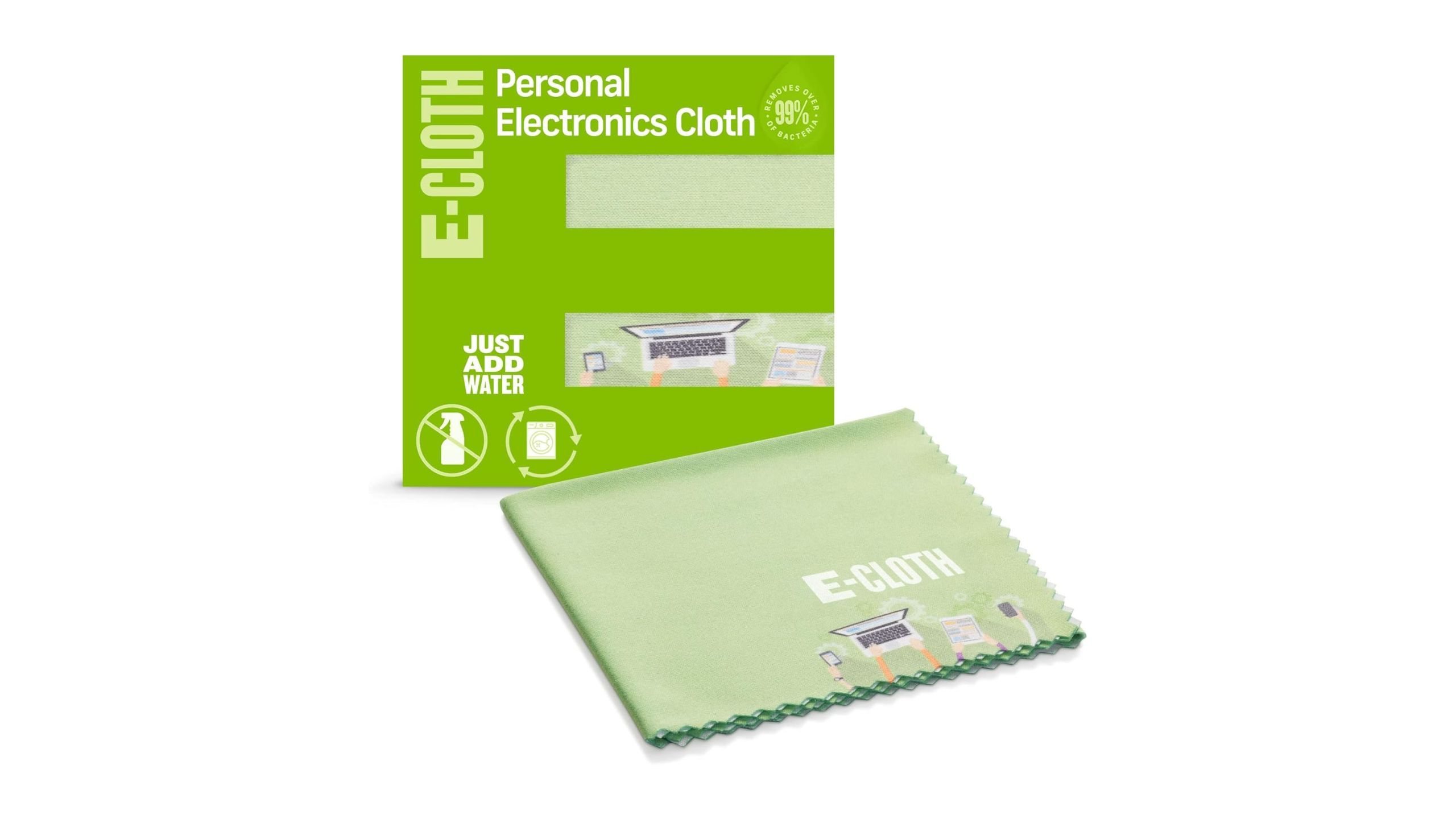
E-Cloth reusable fabric
E-Cloth is known for its high-quality microfiber cloths that clean effectively with just water, no chemicals. These cloths are great for cleaning a variety of surfaces, including screens and lenses, and are designed to capture dust and dirt without leaving any lint behind.
Step 2: Soak a lint-free cloth in distilled water
When there are no more small debris on the display, it’s time to move on to removing any spots and smudges. This time you need something moist to remove the residue, so this is where distilled water comes into play.
Use a second lint-free cloth – you should not use the cloth from the previous step as it may have particles embedded in its fibers that could easily scratch the screen. Soak it in distilled water (cold is fine, warm but not hot is better) and dampen the cloth slightly.
Do not soak it as the water should not run away and the cloth should feel slightly damp to the touch and not dripping.
Clean the display thoroughly with a damp cloth. It’s best to do it in two parts, wiping the screen first, moving horizontally, and then wiping vertically again, turning the cleaning cloth to the other side in between.
Note that the screen should be slightly moist, with no water droplets running down your device. If there is, wipe it off quickly and squeeze some water out of the cloth.
Water running down the display means your cleaning cloth is too wet.
Optional Step: Try a little dish soap
Sometimes just wiping the screen with a damp cloth may not be enough. If you’re stuck with some particularly greasy stains or hard-to-remove spots, there’s one more thing you can try. You can mix a little dish soap with warm distilled water and try pressing a cloth soaked in the solution to the spot.
Remember to use unscented soap. You don’t want to use any unnecessary chemicals if you can avoid it, as the screen is covered with a protective coating that may react badly to unnecessary compounds. Press it gently for a while and try to wipe it off after a while – it should become softer and easier to clean.
Step 3: Wipe the screen dry with another lint-free cloth
After using the damp cloth, the screen should still be slightly damp. We use distilled water so there are no minerals that can contaminate the display and leave small calcium deposits that cause the characteristic white spots. However, even if the water is purified, it is still best to wipe off the excess water. So take another clean, lint-free cloth and wipe your device thoroughly.
Be careful as touching the screen with your finger now may cause your finger to leave fingerprints on the screen again and make you repeat the entire process. You may also want to turn on your monitor and set it to a white background.
Since the pixels glow, if you see rainbow smudges on your screen, you’ll know that part is still wet and you should wipe it off.
Things to note about monitor cleaning kits
To be honest, monitor cleaning kits are a bit overpriced. Typically, they contain some sort of cleaning solution and cleaning cloth. You may already have the latter at home, and even if you don’t, we recommend the three cheaper options above.
However, the solution is usually mostly distilled water sprinkled with chemicals that aren’t actually necessary for the job and may actually damage the protective coating on your screen. You’re better off keeping it simple and rolling in with a lint-free cloth and distilled water combination – it’ll get the job done, too, and will cost you a fraction of the price of a monitor cleaning kit.
Clean stubborn stains on display
It’s very easy to remove some surface smudges or loose dust from your screen. However, sometimes you come across tougher spots that seem completely immune to a wet cloth.
Whatever you do with them, don’t start frantically wiping the screen with a cloth. You can scratch the surface and damage the screen, as even the tiniest debris can cause considerable damage. Also, remember that applying too much pressure to the panel can easily damage it, so don’t put too much pressure on the device.

How to clean and disinfect AirPods and AirPods Max
Based on our own experience and Apple’s official steps, here’s how to properly clean your in-ear or over-ear Apple headphones.
When dealing with these issues, your best friend is time. Take a cloth and dampen it with warm water (just damp, not wet). Place it directly on the stained area and press gently. Keep it there for a minute or two. After the time has passed, wipe gently. This may take a few rounds, but you should be able to handle the problem this way easily.
If it’s really stubborn and you feel like it’s not going fast enough, you can also mix some dish soap in the water. However, don’t go too far—— The ratio should be approximately 1 part soap to 100 parts water. Mix it and repeat.
FAQ
Q: Do I need to unplug the device when cleaning?
A common misconception is that your appliances should be unplugged from the wall to clean them, but this is a myth. With our cleaning method, there’s virtually no moisture on the screen, and it’s nearly impossible for water to get into the case and cause problems.
Sometimes, it may be beneficial to clean your monitor by turning it on. It might help you notice some stains or smudges (especially greasy ones) that aren’t visible on a black screen. When the display is on, smudges tend to create a rainbow effect that you’ll notice quickly, making it easy to find spots you might have missed. However, it must be noted that a black screen is usually best, as most smudges and spots tend to be most visible on dark backgrounds.
Q: Is the cleaning process different for TVs and monitors compared to laptop screens?
The basic cleaning method remains similar: use minimal liquid and wipe gently. All three types of screens should be gently cleaned regularly using a soft, lint-free cloth, avoiding excess liquids and harsh chemicals, to prevent damage.
The biggest difference is size, so you may be forced to do two or three cleanings, especially on larger TVs. At least in my experience, the larger the screen area, the greater the chance of smudges due to the cleaning cloth drying out. If this happens, just wipe the TV one more time, no damage will be done, and you will get perfect picture quality.




