
Joe Hindy / Android Authority
long story short
- YouTube Music now lets you download songs and podcasts for offline listening in its web app.
- This feature aligns the web version with the mobile application, providing greater convenience to users.
YouTube Music, Google’s dedicated music streaming service, is making offline listening easier by launching an offline download feature for its web app. This popular feature brings the site in line with its mobile app, allowing users to save songs and playlists for listening even without an internet connection (h/t 9 to 5 google).
YouTube has been testing this feature for a while, but as of March 29, it appears to have gained wider availability. While the feature isn’t available to everyone yet, some users will receive a “New! Download music for offline listening” message next to the Library tab.
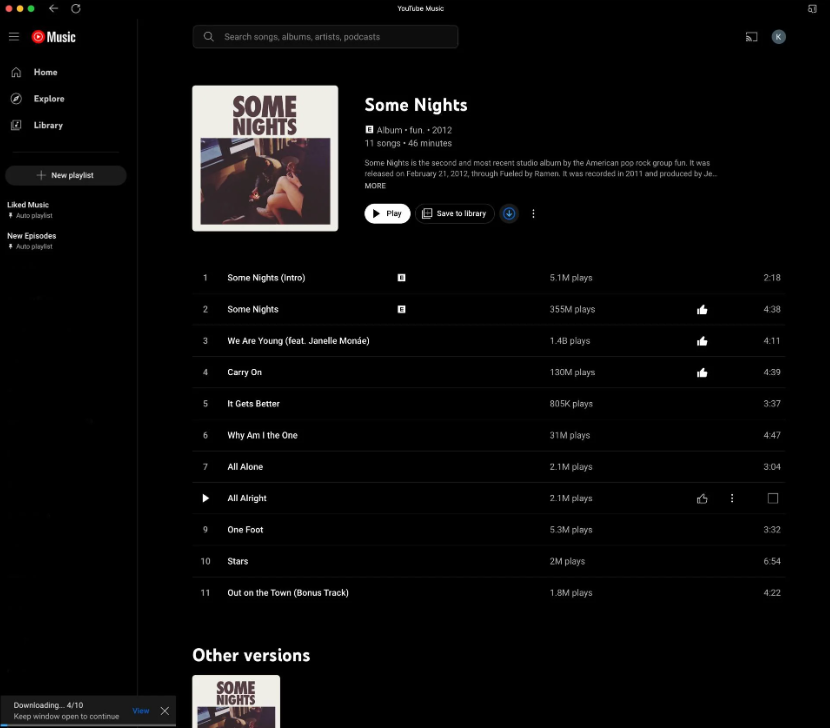
Saving music for offline use is easy. Navigate to the album or single page and look for the Download button between the “Save to Library” and three-dot overflow menu options.
While mobile apps have long supported offline listening, the feature wasn’t available on a computer due to the lack of a native desktop app. Just like the YouTube Music mobile app, downloads from the web get their own Downloads tab in your library, with convenient filters allowing you to sort by playlist, podcast, song, or album.
Offline downloads on the web app will count against YouTube Music’s 10-device download limit, which is large enough that most users won’t worry about it. As is the case with mobile apps, offline downloads will expire if your device is not connected to the Internet at least once every 30 days.
We expect this feature to be gradually rolled out to more YouTube Music users soon.